Yes, Metacast is available on Apple App Store and Google Play Store.
Frequently Asked Questions
Metacast functionality
Is Metacast available for web?
Yes. You can search and play public podcasts on our web app. You can also access transcripts and summaries for episodes that have them.
The web app is available to anyone for free and does not require users to be logged in. Logging in is not supported yet, so you won't be able to access your playlists or followed podcasts on the web.
How do playlists work?
All Metacast users have access to a few default playlists: Listen Later, Following and Downloads.
Learn more about playlists here.
Can I listen to podcasts offline?
Yes. You can download episodes for offline listening by swiping them and choosing the Download action. You can also find the Download button in the episode info and in the player.
Learn more about playlists.
How can I binge on a podcast?
There are two ways you can binge on a podcast:
-
Add episodes to the Listen Later playlist, reorder them if necessary, and start playing from the playlist. Episodes will automatically advance.
-
Start playing an episode from the podcast information screen. Episodes will automatically advance. Note that you can only listen to episodes in reverse chronological order (latest first) if you play them from the podcast info screen.
Learn more about playlists.
How frequently does Metacast check podcasts for new episodes?
We use a smart algorithm to check when podcasts have new episodes. Usually, new episodes appear in Metacast in less than 15 minutes after they are published.
Note that we check for new episodes automatically only for shows that are followed by at least one user (there's no use in checking shows that no one listens to!)
Can I get notified when new episodes are published?
Not yet. We've not yet built a notifications feature. If you want us to speed up the development of notifications, please send us a note at [email protected] and tell us about your use case!
How do I follow a podcast?
First, find a podcast using the "Search" tab. Then tap Follow. The podcast will appear on the Home screen in the Following section.
Any time there is a new episode, you'll see a blue dot on the podcast cover.
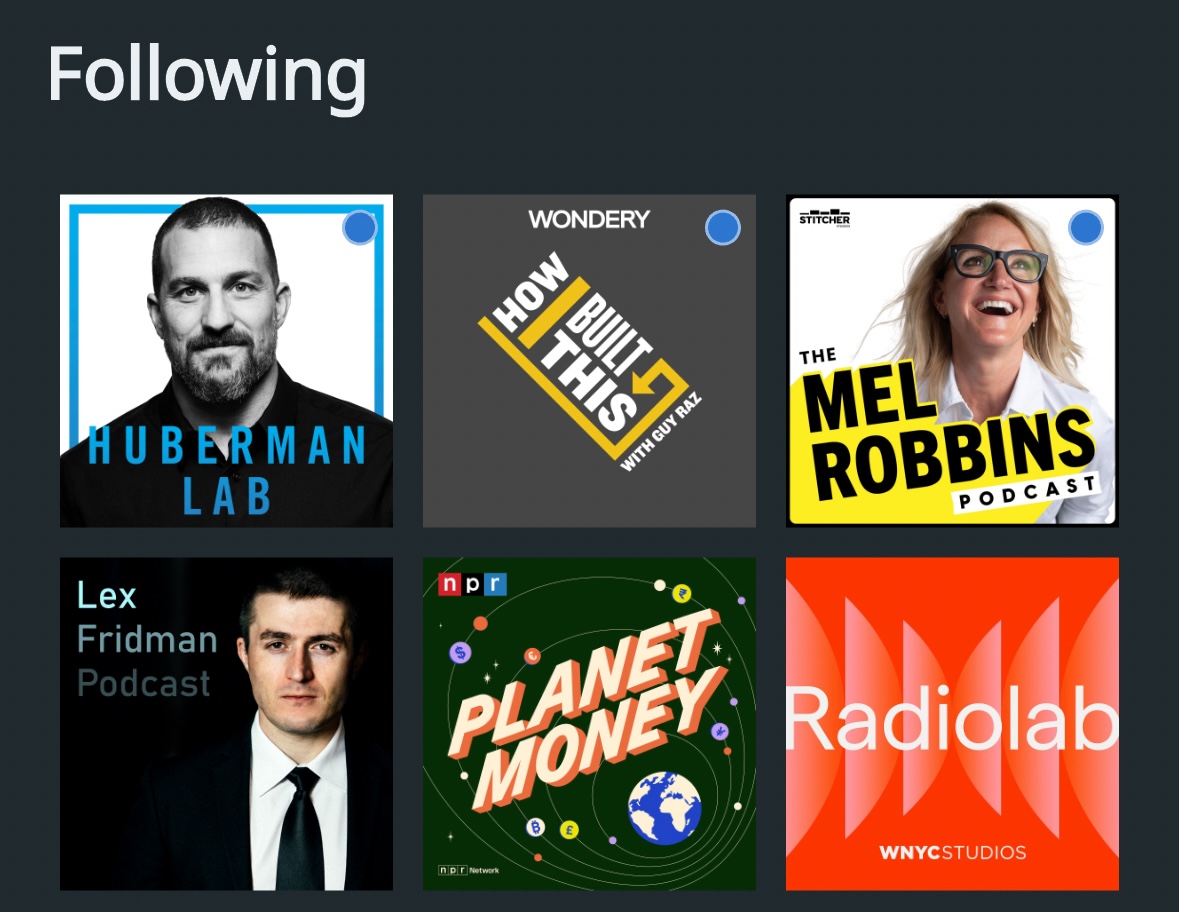
When you tap inside the podcast with a blue dot, you'll see which episodes are new since you viewed the podcast last time. They'll also have blue dots.
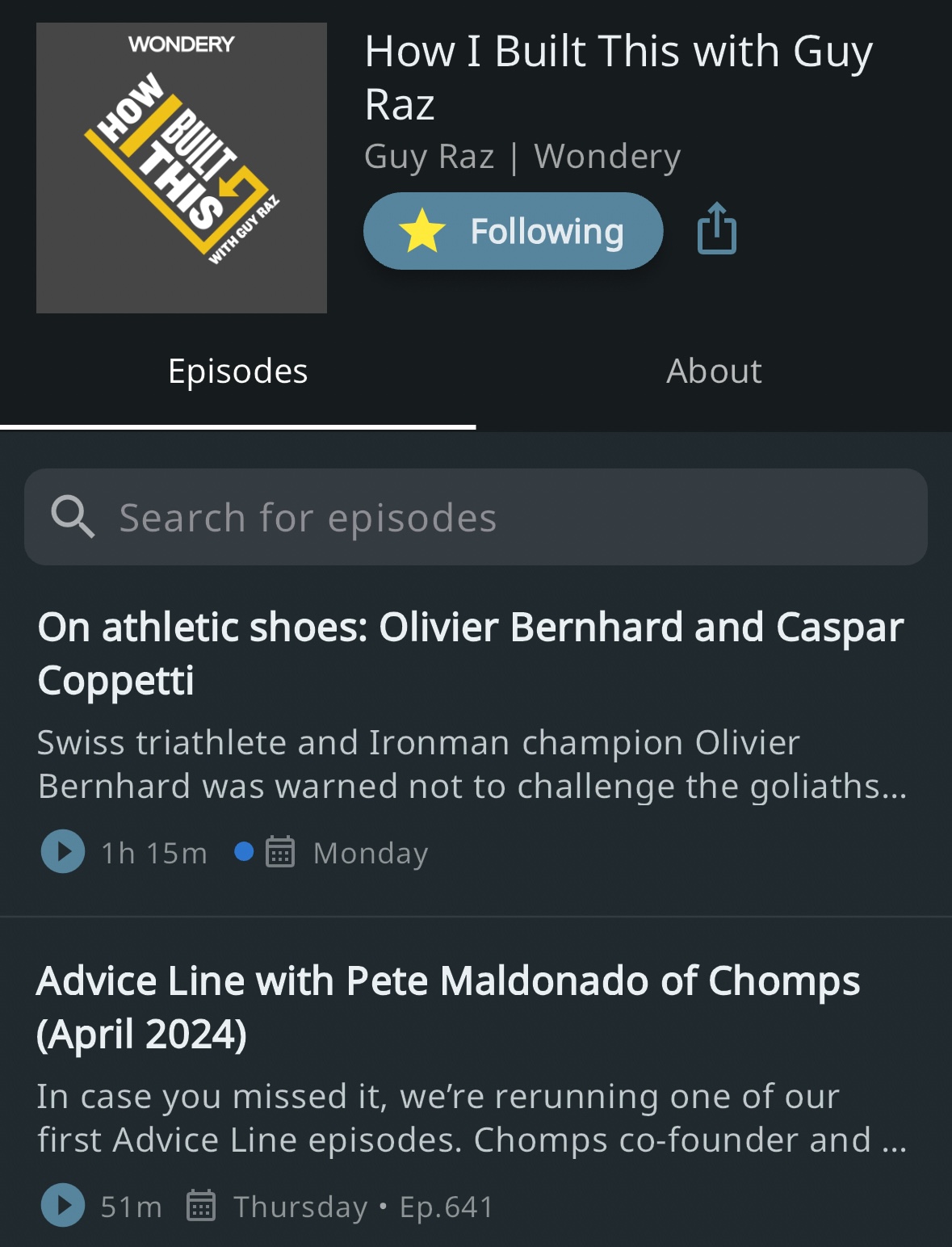
See also How frequently does Metacast check podcasts for new episodes?
Can I play private RSS feeds from Patreon, Substack, etc.?
Yes. To add a private podcast, simply to go the Search tab, tap Add podcast by RSS feed, and paste the URL of the feed.
Read more about the feature in the blog post.
Can I restrict Metacast to only download episodes on Wi-Fi?
By default, Metacast will only download episodes over Wi-Fi to conserve your cellular data. However, if you want to allow downloads on cellular, turn off Download over Wi-Fi Only in the Settings screen.
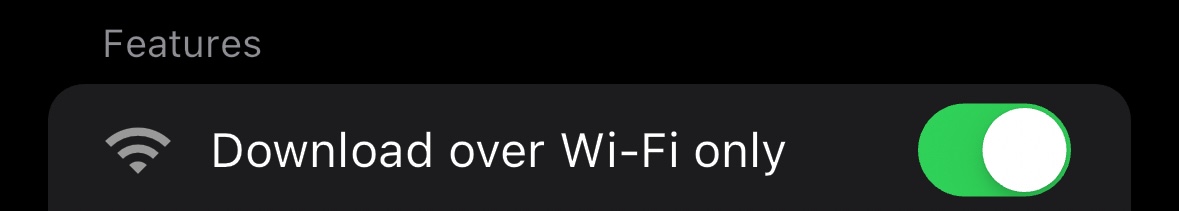
Can I share episodes and podcasts with people who don't use Metacast?
Yes! We've made it very easy to share podcasts and episodes with people who may not have Metacast on their phones. Episodes you share from the Metacast app can be played on the web and have links to Apple Podcasts, Spotify, and YouTube.
See this for yourself on the share page of our own Metacast: Behind the Scenes podcast.
Can I import my podcasts via an OPML file?
While self-service OPML import isn't available in the app yet, we'll be happy to manually import OPML files for Metacast Premium subscribers.
If you have started a Premium trial or subscription, simply send us the OPML file and your User ID to [email protected]. You can find your User ID in the app's Settings tab, under Diagnostics mode. We'll import your favorite podcasts within a couple of business days and send you an email when done.
Read more about OPML import in our blog post.
Transcripts
How can I play audio from a specific place in the transcript?
To play audio from a specific transcript location, double-tap the segment and audio will jump right there.
How are transcripts created?
Transcripts are either generated by AI or provided by podcast creators.
Why is audio out of sync with the transcript for some episodes?
Some podcasts insert personalized ads (the technnical term for this is "dynamic ad insertion") depending on your location and other data. When you listen to an episode, it is possible that your ads were different from the ads served to our transcription server. When this happens, the transcripts can go out of sync with the audio. We detect the mismatch and show a warning.
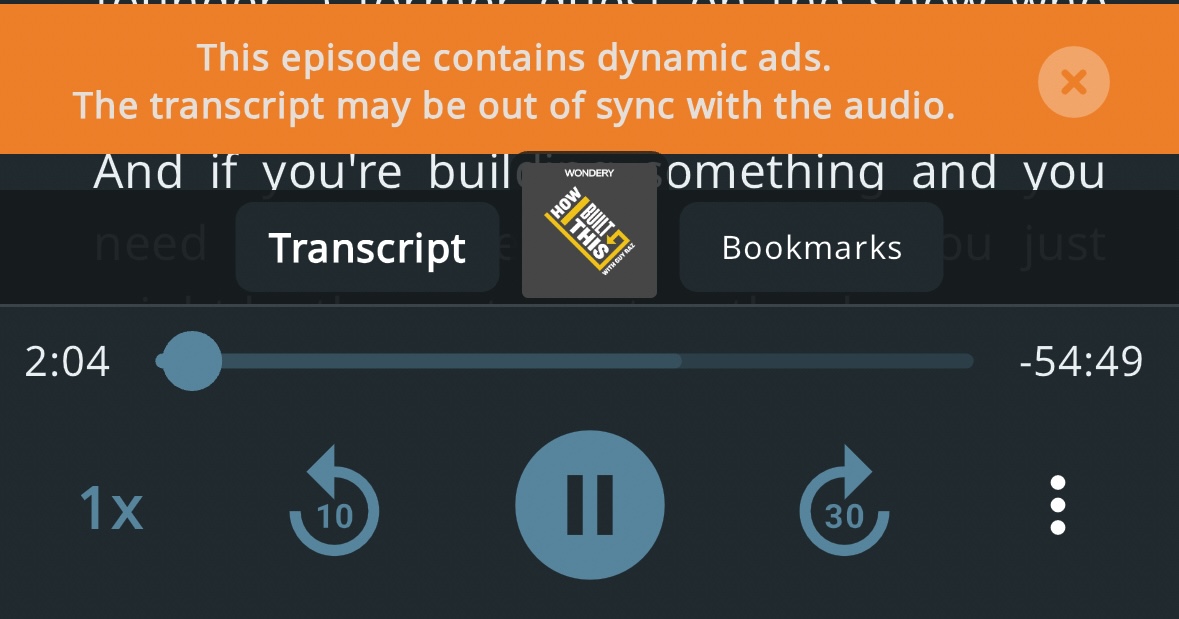
We're working on solving this issue and making sure that the audio and the transcript are always in sync.
I'm a podcast owner. Can I provide you with my own transcripts?
Yes, we'd love to include high quality transcripts from creators direclty! Please send us a note at [email protected].
Does creation of transcripts use my phone?
No. The transcript is generated on our servers and downloaded to your device when it's ready. Your phone's battery and network are not used to generate the transcript.
How can I share a quote from an episode?
To share a quote, swipe the transcript segment and tap the share icon. Then, you can either copy the segment or share it directly via social media or messenger apps.
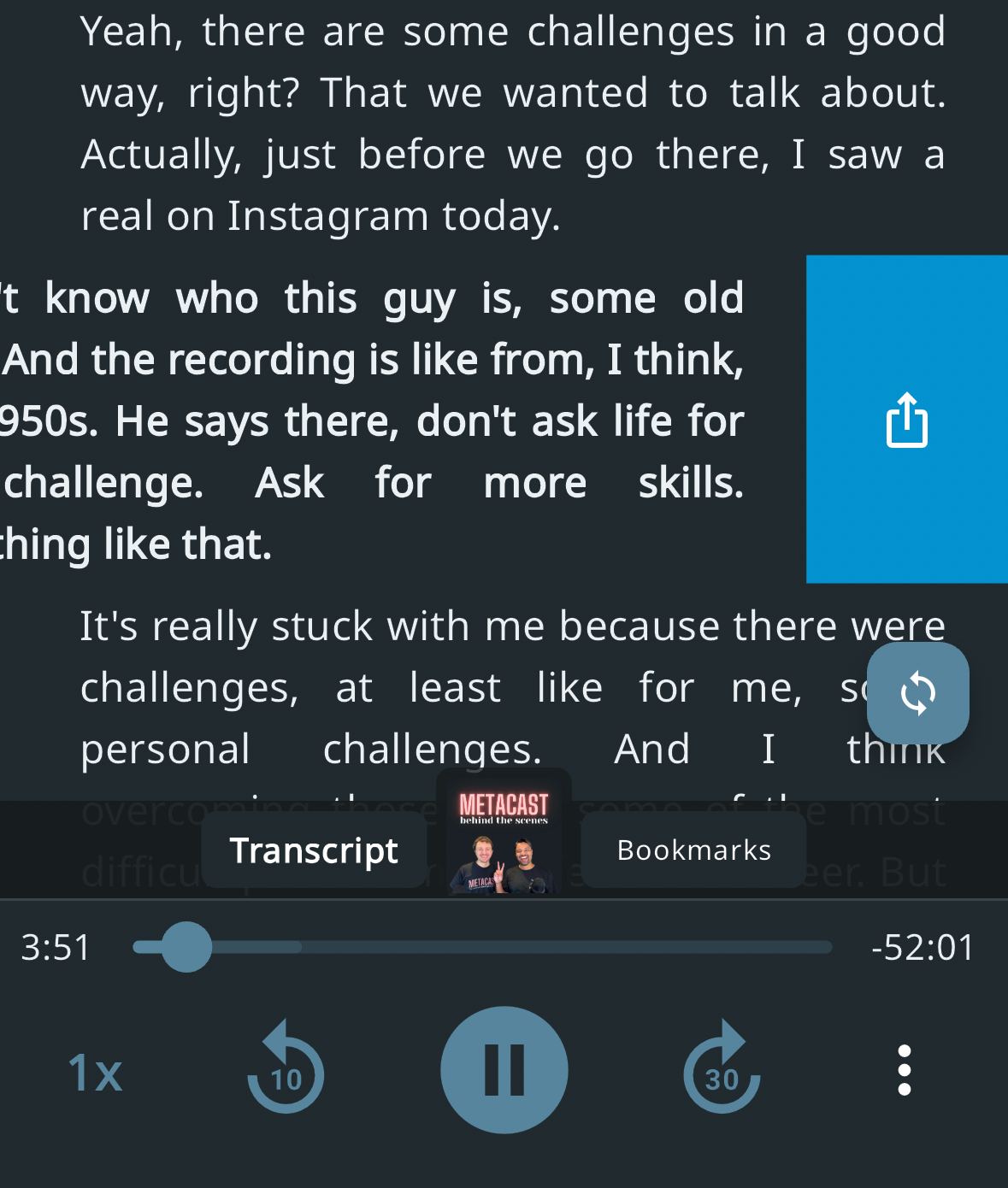
Can I copy the entire transcript?
Not yet. But you can copy or screenshot the segment that you want to share.
How can I bookmark an interesting part of the episode?
In the player, swipe the segment left-to-right to save a bookmark.
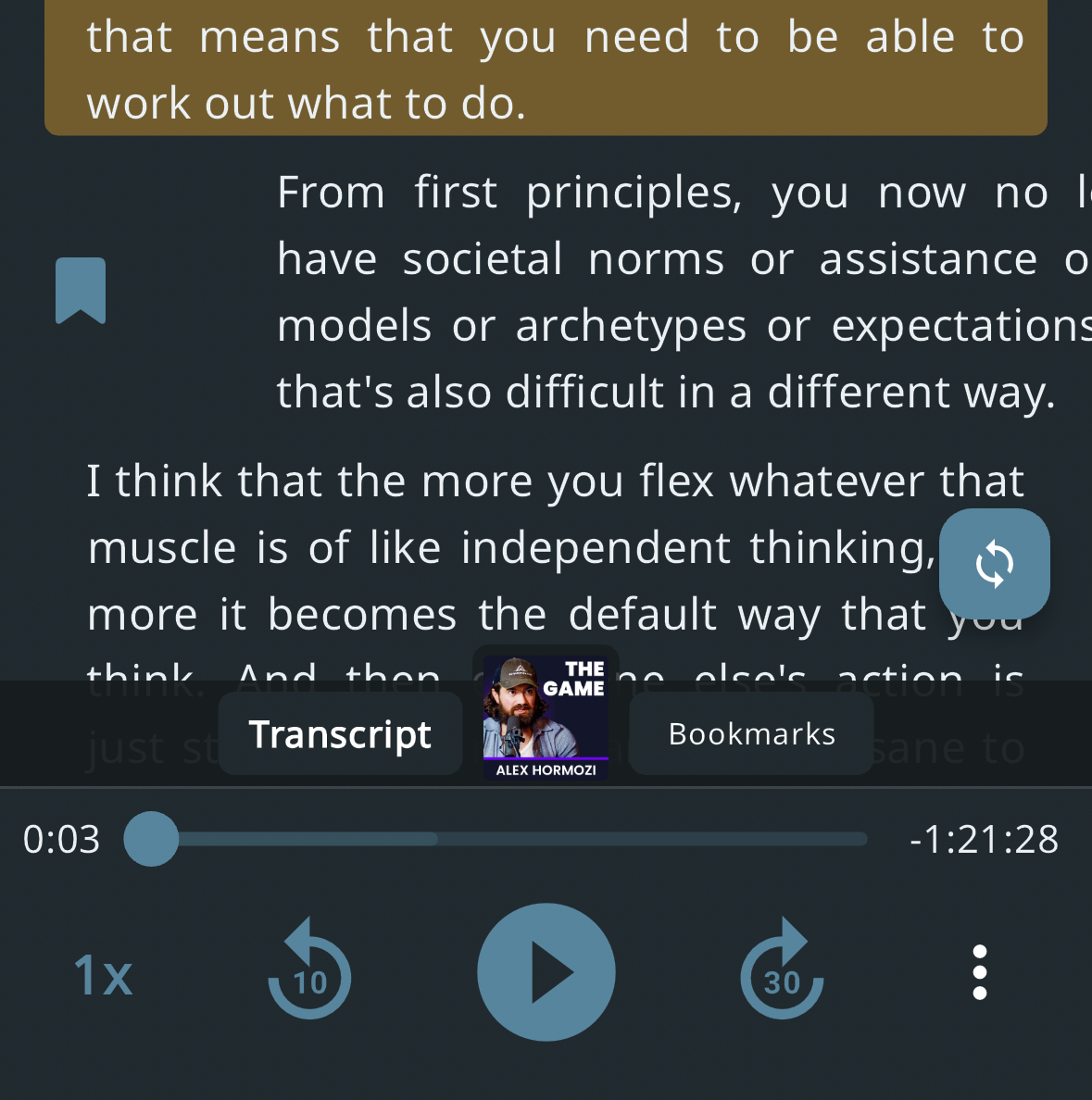
Where can I see my bookmarks?
In the player, tap the "Bookmarks" tab to see the bookmarks you've saved for the episode. We're working on the feature to display all your bookmarks in one place.
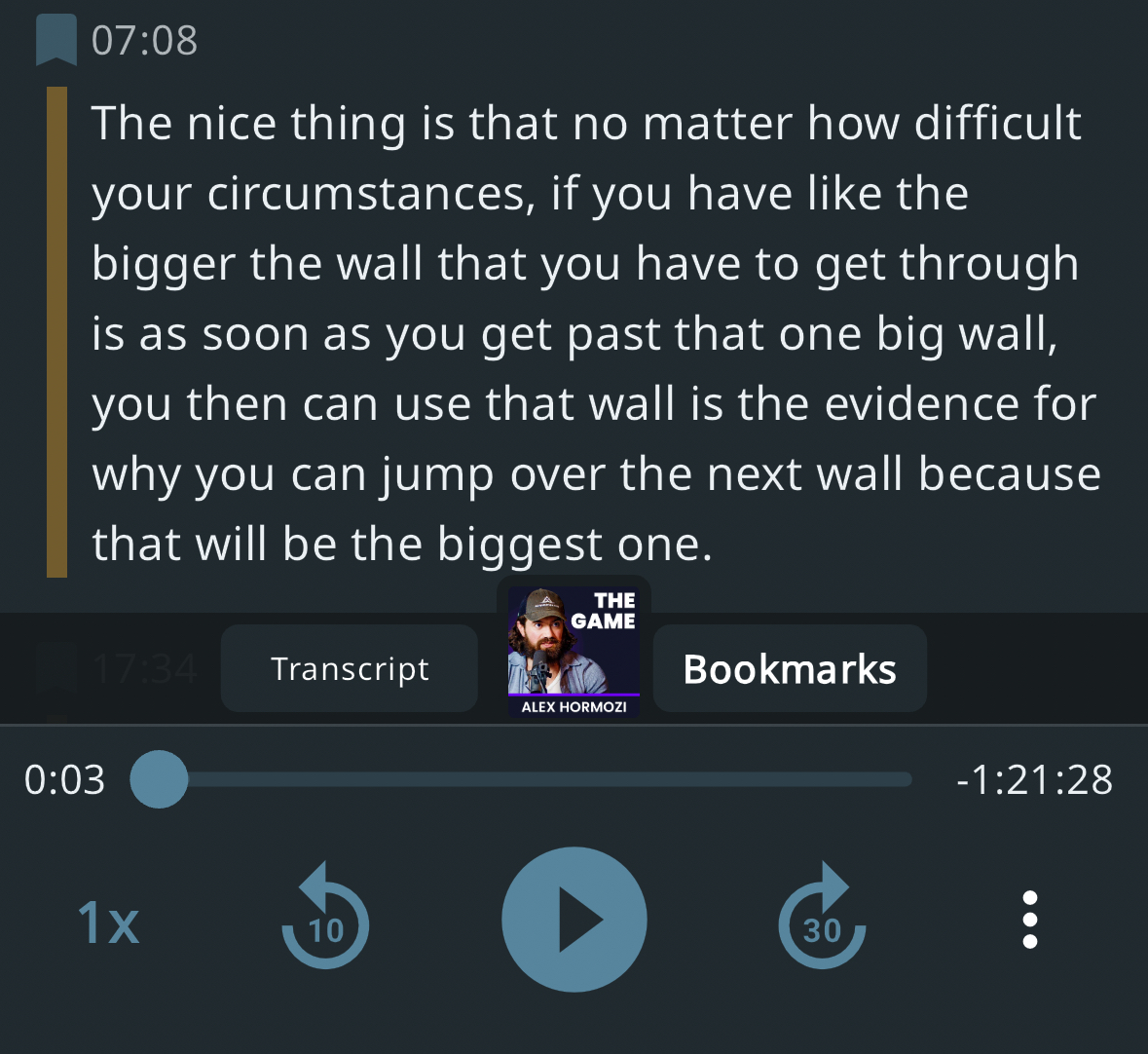
How can I delete a bookmark?
Remember - in Metacast, everything is a swipe. Just swipe a bookmarked segment un-bookmark it or swipe it right-to-left in the Bookmarks screen and choose "Delete".
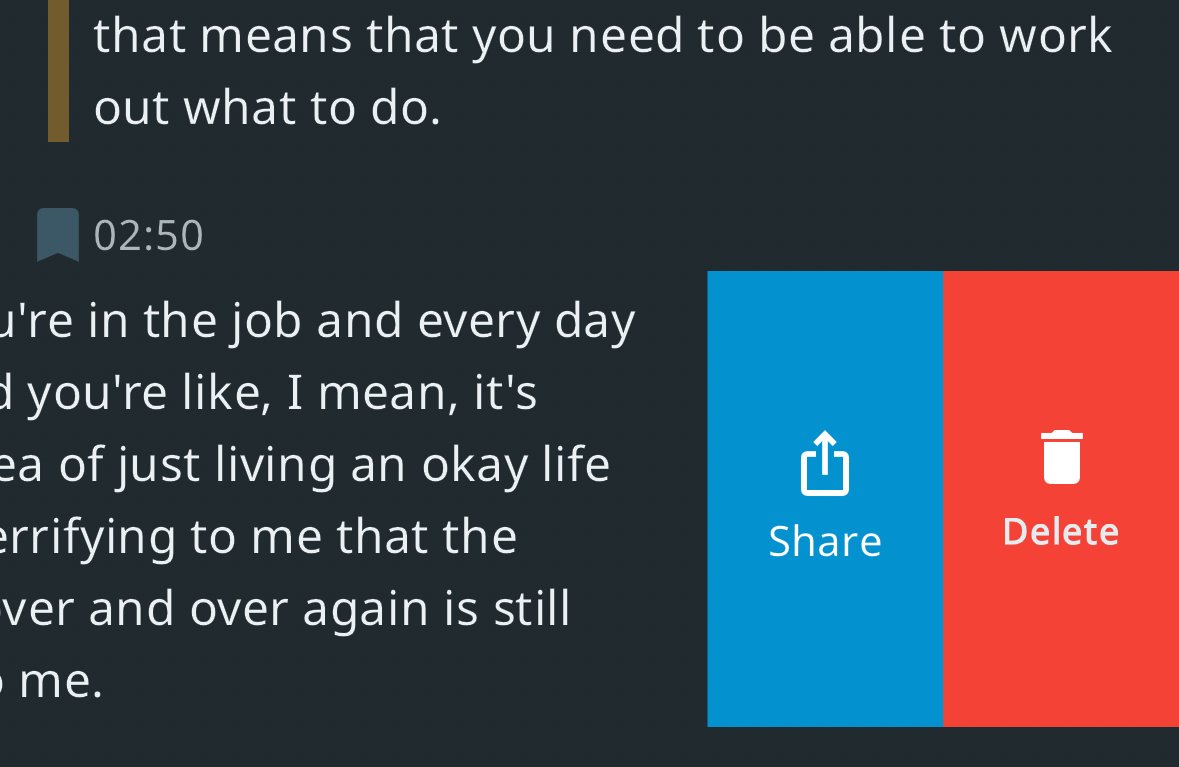
Why do some episodes not have transcripts?
Sometimes, transcript generation fails for technical reasons, and you may see an error message instead of a transcript. If you experience an issue like this, please reach out to us via [email protected].
Why is the transcript blurred?
Free users see only 10% of the transcript (which is usually between 5 and 10 minutes of the episode). The rest of the transcript is blurred. To see the full transcript, sign up for Metacast Premium.
Metacast Premium
Is Metacast Premium available on both iOS and Android?
Yes, the Metacast Premium subscription is available on both iOS and Android.
What's included in Premium?
Please see our pricing page for details on the Metacast Premium subscription or read the Metacast launch announcement on our blog.
Why isn't Metacast free?
You can listen to any podcast for free, just like in other podcast apps. In addition, Metacast has powerful features that cost money to build and maintain. We are charging a subscription in order to build a self-sustaining business.
Can I subscribe to Metacast Premium without creating an account in Metacast?
Yes, you can! However, note that creating an account comes with additional benefits.
See Why should I create an account with Metacast? for more details.
Is there a free trial?
All new users who never had any prior subscriptions with Metacast are eligible for a 2-week free trial of Metacast Premium.
You can cancel the subscription any time and continue to use premium features of Metacast for free until the end of the trial period. At the end of the trial benefit, you can continue to use the free version of the app.
Help / issues
Why are some episodes not playing?
Sometimes, podcast hosting services have outages and podcasts hosted on those services cannot be played by podcast apps. When this happens, typically the service is restored within a couple of hours.
In rare circumstances, episodes may not be playing due to errors in the data provided by podcasters or software bugs. If you believe we should look into the issue you're experiencing, please send us the details of the issue at [email protected].
Why some podcasts are stuck in "importing"?
In some rare cases, podcasts may get stuck in the "importing" state due to various errors. If you're experiencing this issue, please reach out to us at [email protected].
How can I get support?
Please see our Support page.
How can I request new features?
Please create a post on our subreddit r/metacastapp or send us an email at [email protected] if you want to keep your request private.
How can I leave the beta program on Android?
To leave the beta on Android, open Metacast in the Google Play Store app on an Android device. Under "You're a beta tester," tap Leave.
Note that this option is only available in the Android Play Store app. If you open up the Play Store in your web browser, you may not see this option.
After you have left the beta program, uninstall Metacast from your device and install it again from the Play Store.
Note: If you created an account, your playlists and followed podcasts will be preserved, but your listening history and downloads will be lost. If you used Metacast in the anonymous mode, all of your data will be lost. To avoid losing your data, we recommend creating an account.
Privacy
Why should I create an account with Metacast?
First things first — whether you create an account or not, the functionality is exactly the same
However, if you log out of a guest account (e.g. if you get a new phone and have to reinstall the app), you'll not be able to log back in with the same account. You'll have to create a new Metacast account, which means that you'll lose all your playlists, podcasts you follow, listening history, and other data associated with your account.
Can I start as an anonymous user and create an account later?
Yes, you can! Just head to the "Settings" screen and sign up for an account. All your data will be moved from a guest account to a personal account.