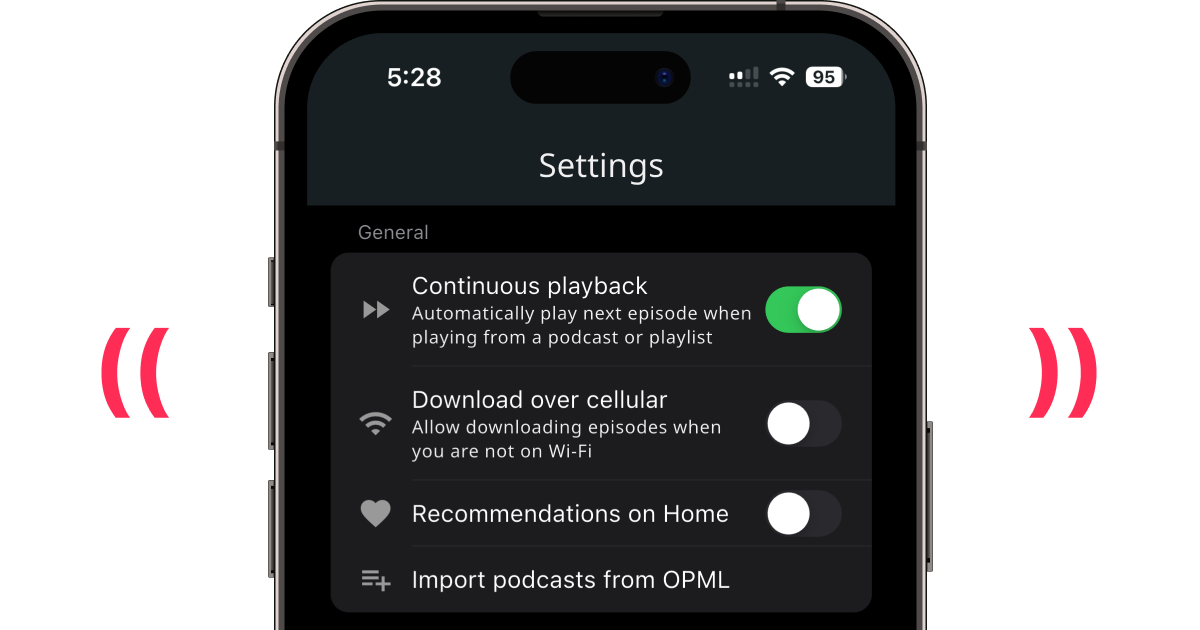Table of Contents
Why organize podcasts into playlists?
Podcasts are a long-form medium. It takes time to get through the new content from podcasts you follow. Playlists are "queues" where episodes sit while waiting to be listened. Similar to music playlists, podcast playlists help you play episodes sequentially.
- Saving episodes you don't have time for right now. Often, you won't have time to listen to a new episode when it comes out. Perhaps, you want to finish the episode you already started, or you're not in a mood for this kind of content at this very moment. You can save the episode to a playlist and get to it when the time is right.
- Planning long drives or walks. Before you hit the road, you can arrange episodes in a playlist in the order you want to listen them. Metacast will play episodes in this order, so you don't have to distract yourself from driving on a highway to manually pick the next listen.
- Binging on a podcast. Pick the episodes you want to listen to, add them to a playlist, and listen continuously.
Listen Later playlist
Exactly as the name suggests, you can add episodes to the Listen Later playlist to listen to them later.
It is a default playlist, so it's easy to add episodes to it from anywhere in the app with a simple tap or swipe.
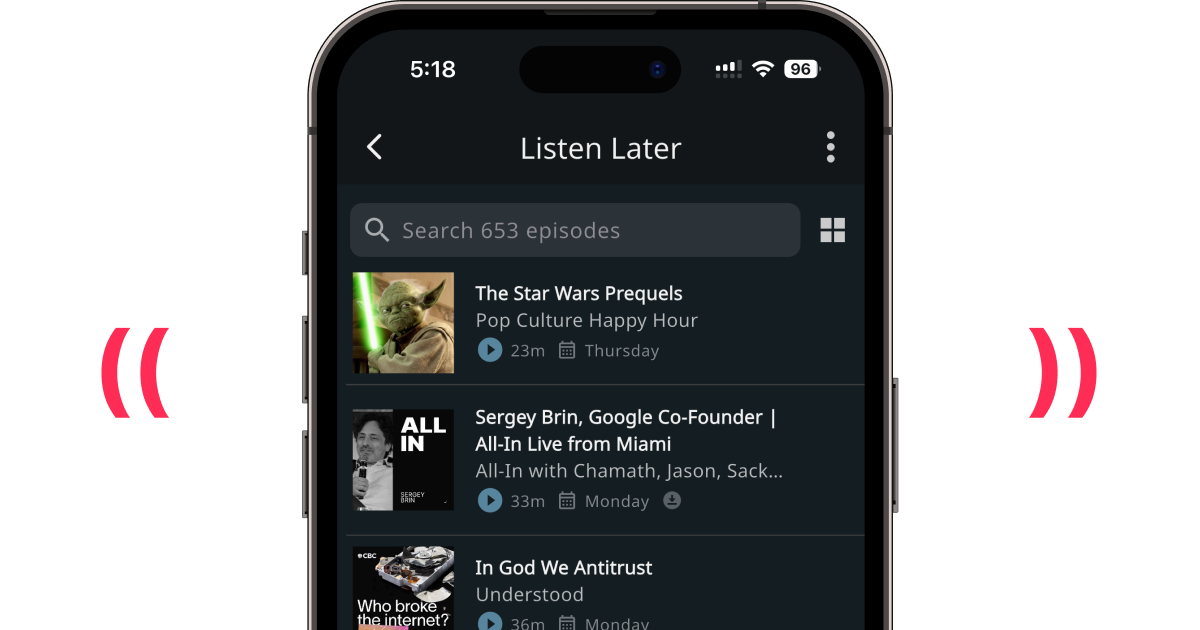
Podcast downloads playlist
When you download an episode, it is added to a Downloads playlist. There, you can see all downloads in a single place, play episodes in sequence or delete episodes to free up space.
Following playlist a.k.a. podcast inbox
New episodes from podcasts you follow are automatically added to the Following playlist. It is a special playlist that makes it really easy to go through new content, similar to how you'd go through emails in an email inbox.
Continue listening
The episodes you've started but haven't finished appear in the Continue Listening playlist.
Custom playlists
We're working on a feature that will allow you to create custom playlists. You'll be able to add individual episodes and subscribe podcasts to those playlists, making it easy to organize your listening by topics.
For example, you'll be able to create separate playlists for news, sports, tech, health, etc.
Easily find episodes in playlists
When you add a lot of episodes to a playlist, finding them may be difficult. But worry not!
You can search episodes in the playlist or tap the "grid" icon and see episodes grouped by podcast.
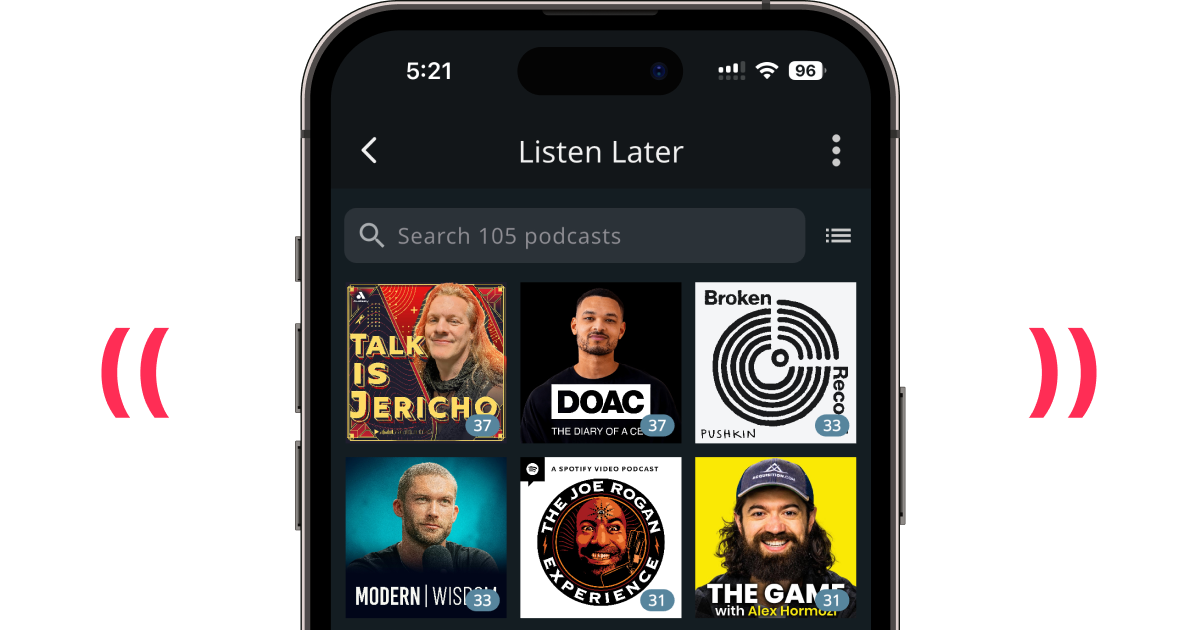
Binge with continuous playback!
When you're on a long drive or doing exercises, Metacast can keep playing episodes in a playlist continuously.
- When you play episodes from a playlist, the next episode from the playlist will be automatically played.
- When you play episodes from a podcast, episodes will keep playing continuously. It's perfect for binging.
This is a configurable setting, so if binging is not your thing, just turn it off.