Stay on top of podcasts you follow
In Metacast, you can follow as many podcasts as you want. Some users follow just a few podcasts, some follow hundreds. It works for everyone.
How do you stay on top of new episodes and decide which ones to listen to immediately, which ones to listen to later, and which ones to ignore?
Easily see new episodes
First things first — you need to follow a podcast. When you tap the "Follow" button, the podcast will appear on your Home screen.
When a podcast publishes a new episode, within a few minutes, there will be a blue dot in the corner of the podcast cover on the Home screen. When you open the podcast, the new episode will also have a blue dot.
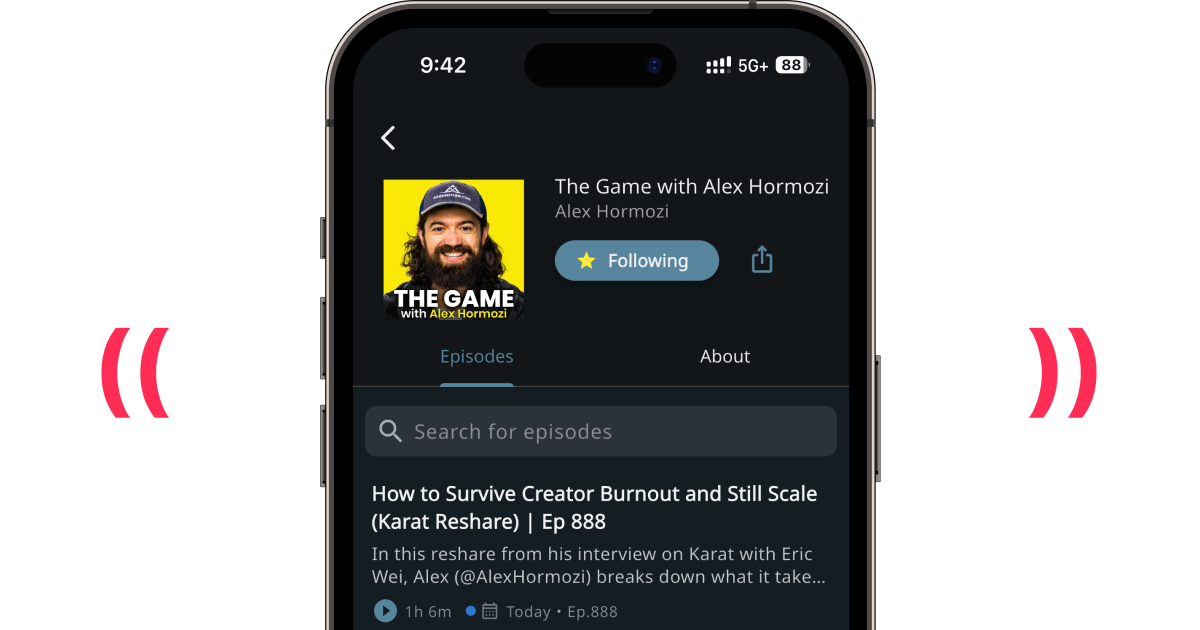
This is helpful when you follow just a few podcasts, but what if you follow 20, 50, or 100 podcasts?
"Following" playlist a.k.a. podcast inbox
If you follow a lot of podcasts, it is impractical to go through one podcast at a time. This is why Metacast has a playlist that serves as an inbox for your podcasts.
When a podcast you follow publishes a new episode, it'll automatically appear in the Following playlist. It's like the email inbox, but for podcasts.
New episodes will stay in the inbox until you delete them or until they expire in 2 weeks, so your inbox will never get too large and unmanageable.
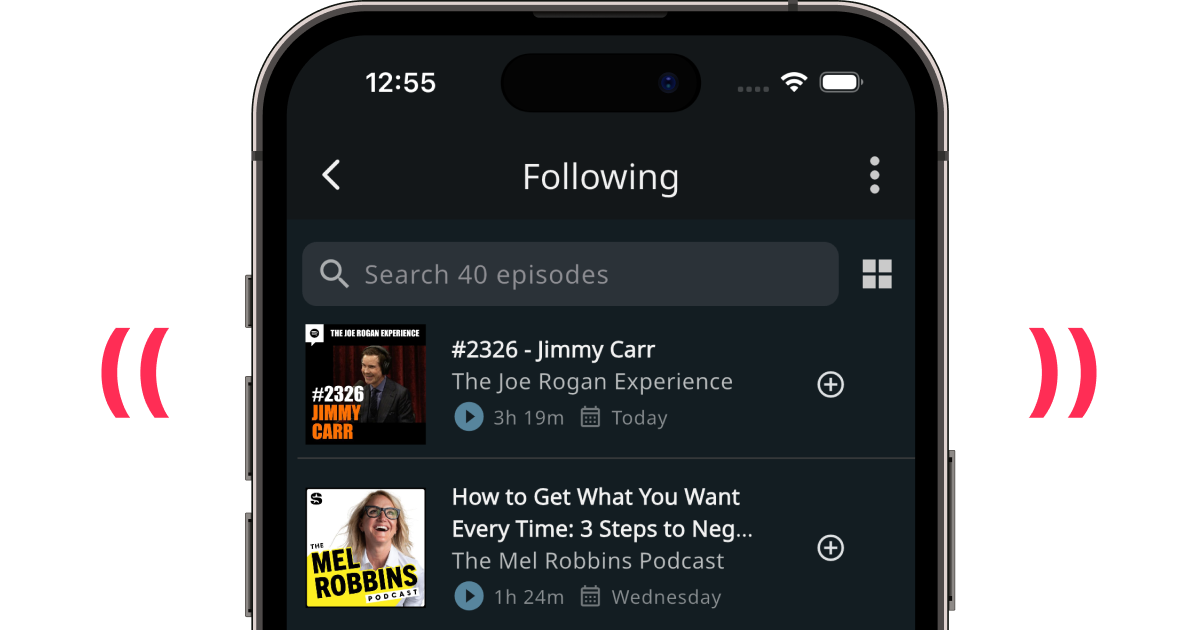
Podcast inbox workflow
You can triage new episodes in the podcast inbox in different ways:
- Simply listen to episodes. Just open the episode and play it. You can remove it from the inbox after you've listened to it or let it disappear automatically in two weeks.
- Add episodes to Listen Later. Metacast has a special Listen Later playlist where you can add episodes you don't have time for right away. Tap the plus button to add the episode to Listen Later. Once in Listen Later, the episode will be automatically transcribed; chapters and summary will be added. By the time you start listening, the episode will be ready for you to fully enjoy!
- Inbox zero. If you want to keep the inbox clean, there's a big "Clear Playlist" button at the bottom. Go through the entire list, add episodes to Listen Later, tap Clear Playlist and there you go — your inbox is now clean.
Group new episodes by podcast
If you follow a lot of podcasts, you may find it helpful to group new episodes by podcast.
Tap the "grid" icon and see the podcasts that have new episodes. There will be a badge with the counter of new episodes.

