Metacast v1.20: Podcast summaries, faster images, see what's new
See what the episode is about in an AI-generated summary, get notified when a new app update is available, faster loading of podcast covers, and more.

Table of Contents
Podcast summaries in Metacast mobile app!
Some podcasters are great at episode descriptions. Some aren't.
It's common that an episode has a vague description, a guest biography instead of the topics being discussed, or missing a description altogether.
In this version of Metacast, we've added AI-generated summaries. If you're a Premium subscriber, the moment you add an episode to the Listen Later playlist or play it, a summary will be generated.
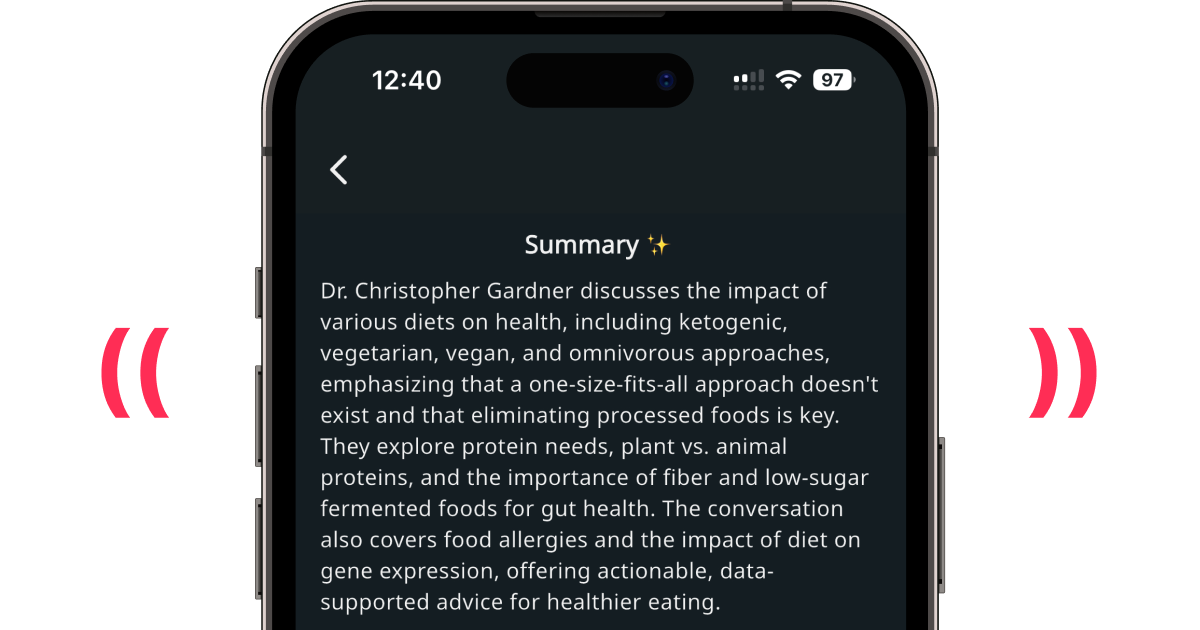
You can find summaries in the player as well as episode and podcast screens. When you search the podcast, we now use episode summaries to find the episode you're looking for.
Summaries are huge when the podcaster does not provide any description for their episodes. For example, I love Notes On Work, but Caleb never adds descriptions, and I often struggle to decide whether to listen to an episode or not based on the title alone.
When we added summaries, it finally became possible to take a peek into the content without playing the episode. In the screenshot below, you can see two episodes that have automatic summaries in place of descriptions and two episodes that don't.
It's obvious that summaries are great at adding the missing context.
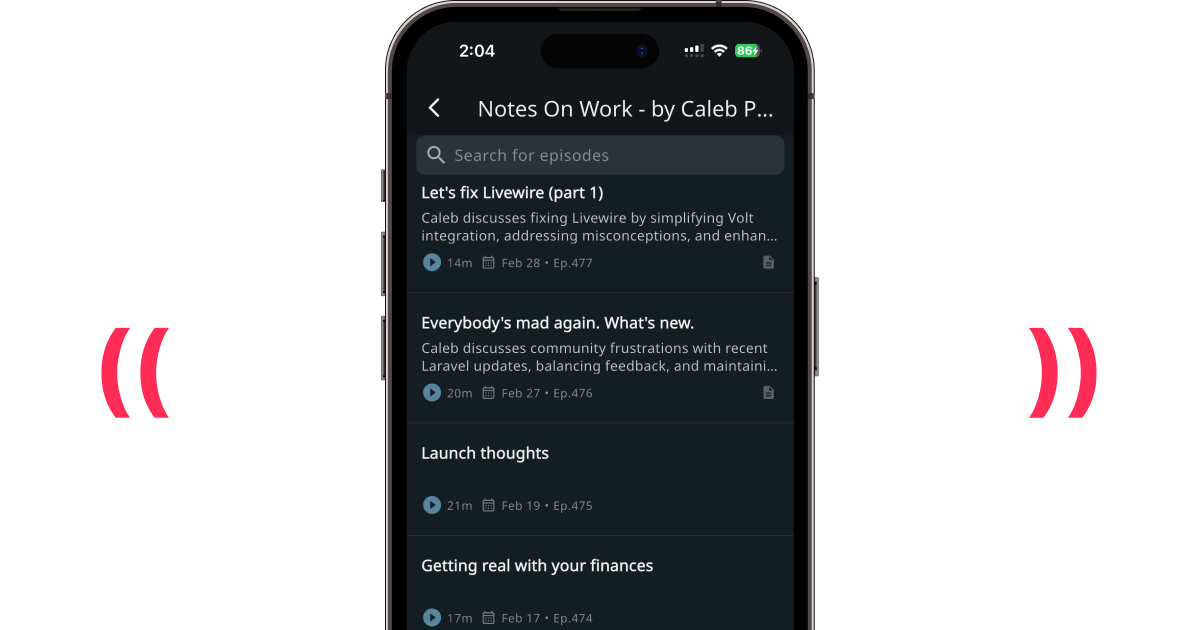
Podcast chapters in episode detail screen
When we introduced chapters, we initially only added them to the audio player. Our thinking was that they help users jump between segments after they already started playing the episode.
Over the last two months, we've realized that chapters also help you see what the episode is about and decide if you want to listen to it before you start playing it.
In Metacast v1.20, we added chapters to the episode detail screen. Before you start playing an episode, you can look at the chapters, decide if/what you want to listen to, and jump straight to a specific chapter.
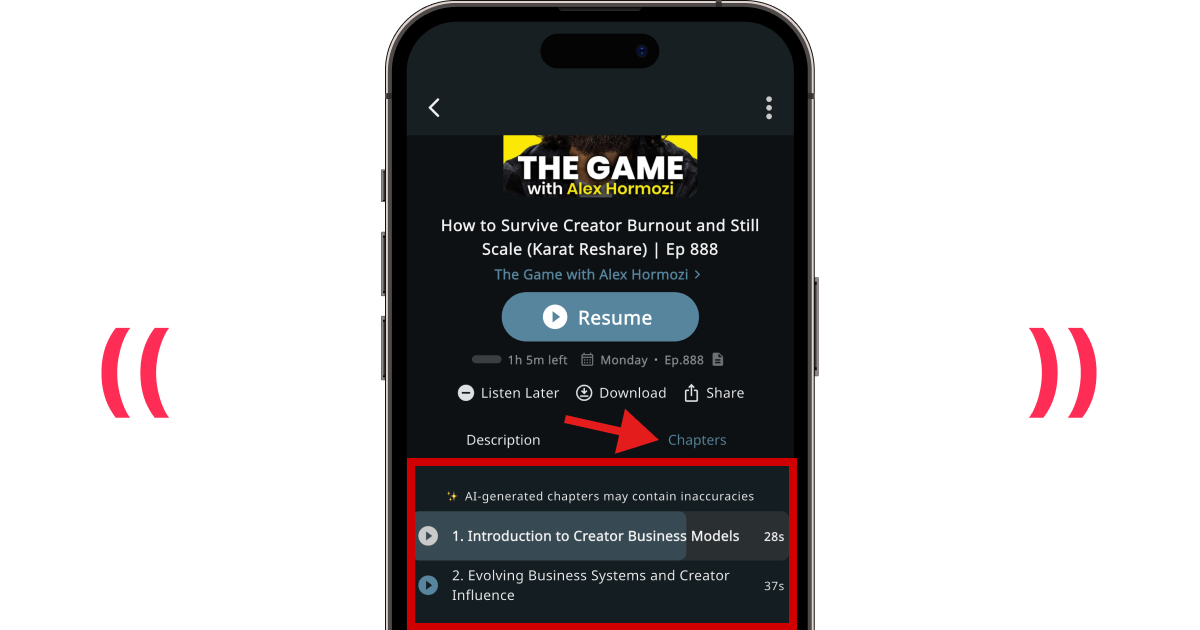
Faster loading of podcast artwork
Earlier this month, we added some optimizations for the podcast and episode artwork images on the web app.
In v1.20, we've added the same image optimization to the mobile app. Podcast and episode covers now load a lot faster, especially on Android devices.
Get notified of app updates
When we release a new version and you've not updated the app yet, you'll now see a banner on the Home screen prompting you to upgrade. In there, you can also tap the link to see what's new.
If you don't feel like upgrading, you can dismiss the banner until the next version is available.
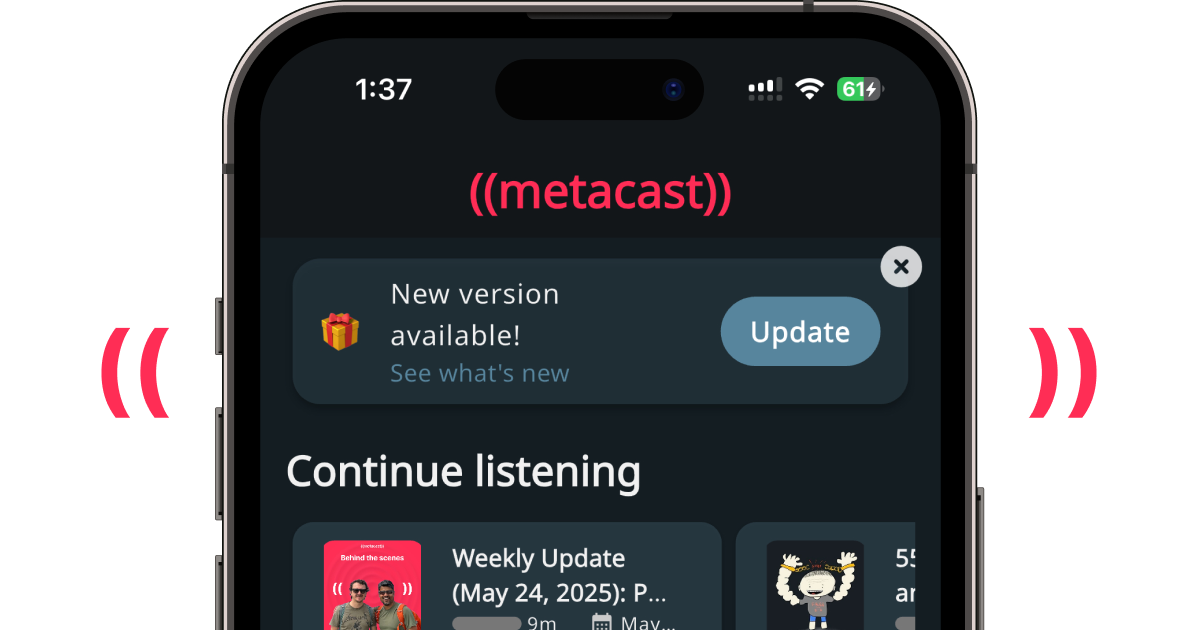
Other stuff in v1.20
Ratings after purchase
We struggle with getting more people to rate the app in Apple App Store and Google Play Store. So we are starting to add prompts to rate the app at various "success points" where a user has done an action that indicates they're enjoying the app.
We're well aware that those prompts may be annoying, so we're treading carefully. In this version, we've only added a ratings prompt after you've completed the purchase of Metacast Premium.
By the way, if you're reading this and have not rated the app yet, you'll help us tremendously if you go to Apple App Store or Google Play Store, give us a rating, and write a review.
Hiding deleted episodes
Sometimes podcasters delete an episode from their feed, so it should not be available in podcast apps. We've also seen cases when podcasters moved to a different podcast hosting and messed up their feed so bad that the migration created a bunch of duplicated episodes.
We're now detecting when episodes are deleted and hide them from the feed.
Internal, but important changes
Preparation for private feeds
In v1.21, we plan to add support for private RSS feeds, so you can follow your paid feeds from Patreon, Substack, and other sources.
Because those feeds belong to individual users, we have to make some changes to the app to make sure feeds stay private and cannot be accessed by unauthorized users. When we release private feeds, v1.20 will become the minimum version and all users will be required to upgrade to v1.20 or above.
If you've not upgraded yet, please do so now to avoid disruptions in the future.
Admin functionality to restart failed workflows
Sometimes, things go wrong... Like, a transcript generation may fail or chapters are generated in Spanish instead of English.
We added internal, admin-only functionality that makes it easier for us to re-run some of those workflows. It helps us spend less time doing customer service and more time building features.
Behind the scenes
Since the last blog post, we've published two "behind the scenes" episodes:
- Ep. 69: New podcast sharing experience (QR codes FTW!). In this episode, we discuss the nitty-gritty details of the new podcast sharing experience.
- Weekly Update (May 24, 2025): Podcast summaries, private feeds, in-person meetup! Our 4th weekly-ish update where we talk about what we worked on the previous week and what we're working on next. This one was recorded in person with Arnab and me standing side-by-side at Arnab's desk in Vancouver, BC.
How do I try Metacast?
Metacast is available for free on Apple App Store and Google Play Store.