Metacast v1.19: New podcast sharing UX + rebrand
Share podcasts with ease with the new URLs, QR codes, and AirDrop.

Table of Contents
New sharing URLs
Human-readable links
A few months ago, we introduced human-readable URLs to the web app. Instead of a mumbo-jumbo of symbols, we made the URLs look like English. Speaking technically, we "slugified" the URLs. We brought the same URL format to the mobile app too.
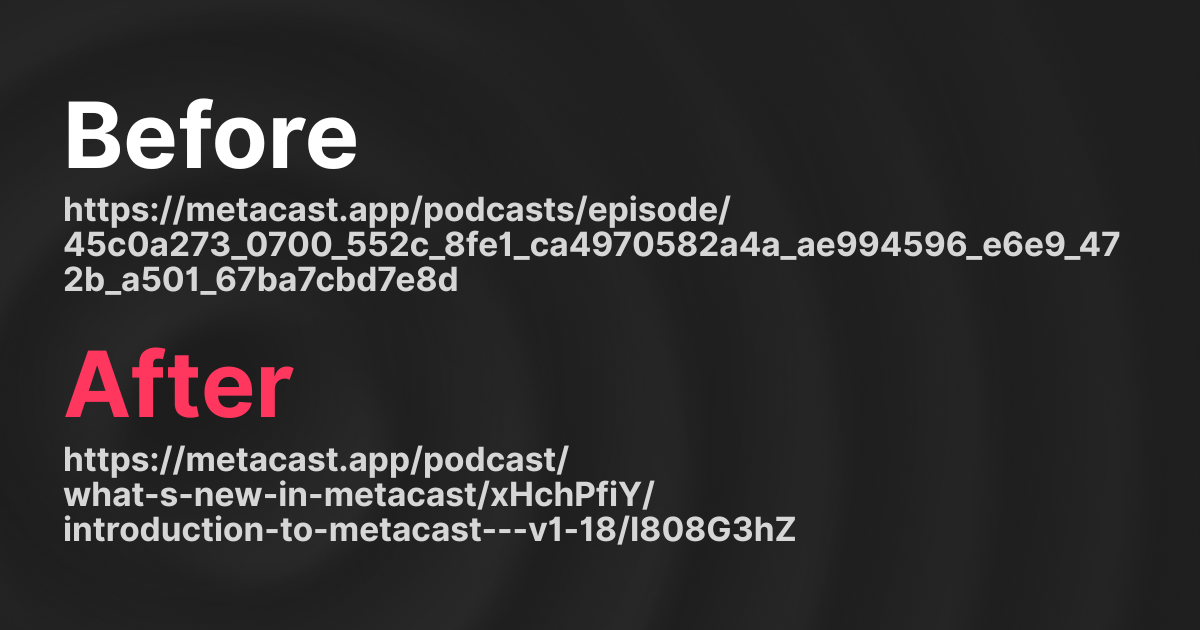
Why is this important?
When the link is a sequence of random characters, you can't tell where it links to without opening it. When you copy a link from the app to send it to someone or paste it in your notes, you can now immediately see if it's the right link.
"Copy" now copies just the link
When you share a podcast or an episode from the app, now only the link is copied (previously, it also copied the podcast/episode title). Having used the app ourselves on a daily basis, we found that it's a better experience, especially now that the link has all the context.
Apple users are up for a special treat with this change – you can now AirDrop the link to your Mac from Metacast and it'll magically open in the browser on your computer. This is especially helpful when you want to see the full transcript on a large screen.
Note: When you copy a transcript segment, you'll still get the quote + episode title along with a deep link (it has a startAt parameter at the end). When you open deep links, the app will jump straight to that segment.
Links now open in the browser + QR code to open on mobile
In Metacast, mobile and web experiences are complementary. All transcripts from Metacast are available on our web app where it's easy to find quotes and copy large chunks (or the entirety of) transcripts.
To make the experience of going between web and mobile seamless, we've changed how links open in the app.
- All links shared from the app now open in the web browser.
- At the bottom of podcast/episode pages, there's a big "Open in Metacast" button.
- If you're on a mobile phone and Metacast is installed, the podcast/episode will open in the app. If the app is not installed, you'll be guided to install it.
- If you're on desktop, the web app will show you a QR code that you can scan to open the podcast/episode in Metacast.
If you're reading this post on a desktop, try scanning the QR code below and see the magic.
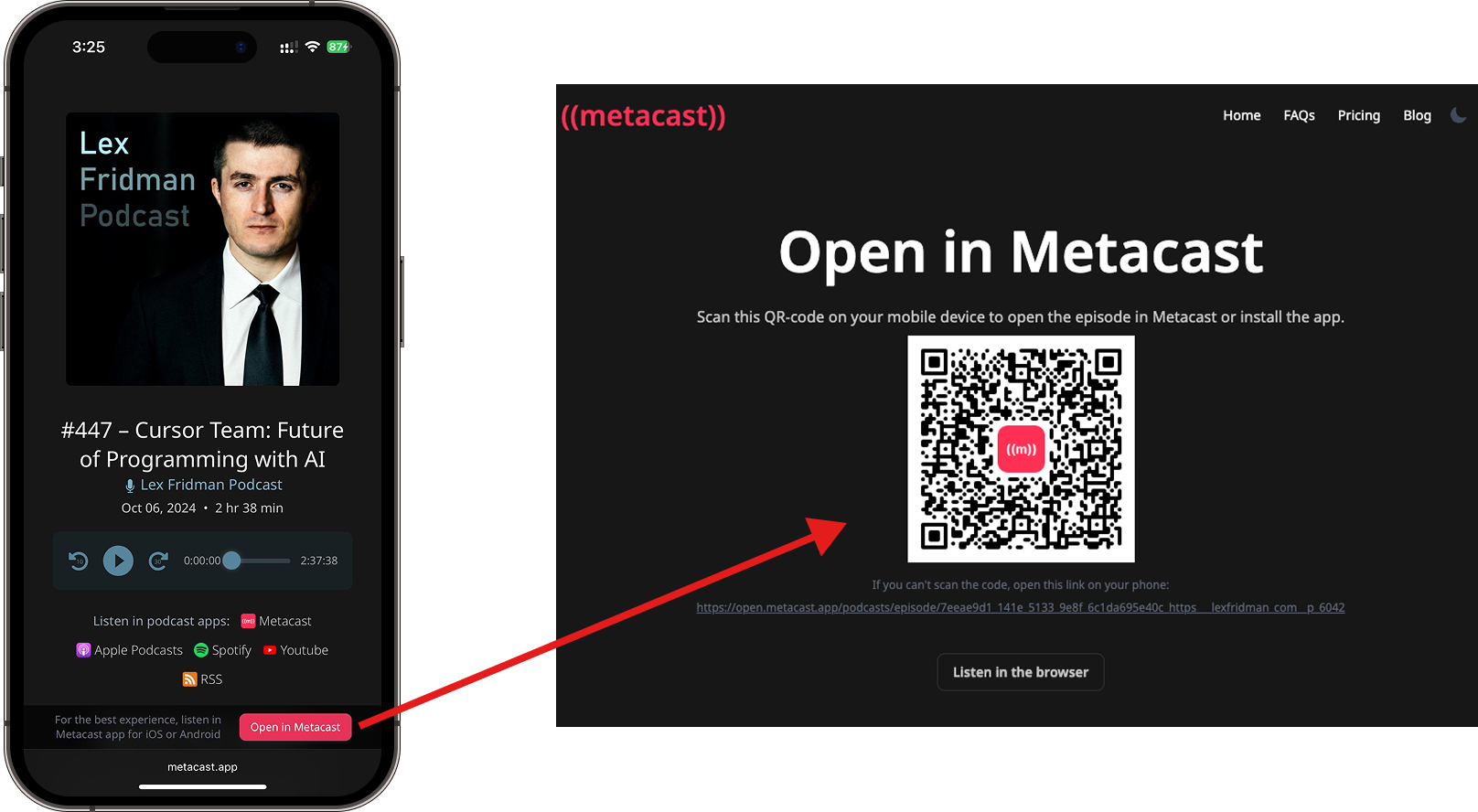
Note: It seamlessly works for the deep links that have the startAt parameter. When you tap the button and/or scan the QR code, the app will open the exact segment that was shared.
Rebrand
Motivation
A few months ago, a designer friend of mine Mark Lekhovitser reached out and offered some pro-bono help with the visual design of Metacast.
Mark produced some stunning visuals that we've long wanted to incorporate into the app, but it never felt like the right time.
Recently, we upgraded TailwindCSS and DaisyUI packages on the web app, which got us into an "upgrade hell" (listen to our podcast where we discussed this). Since we had to do a massive overhaul of the web app's UI anyway, we decided to bit the bullet and do the rebrand too.
Web app changes
- The new ((metacast)) logo with broadcast waves around the app's name.
- Flatter/simpler colors and overall look & feel.
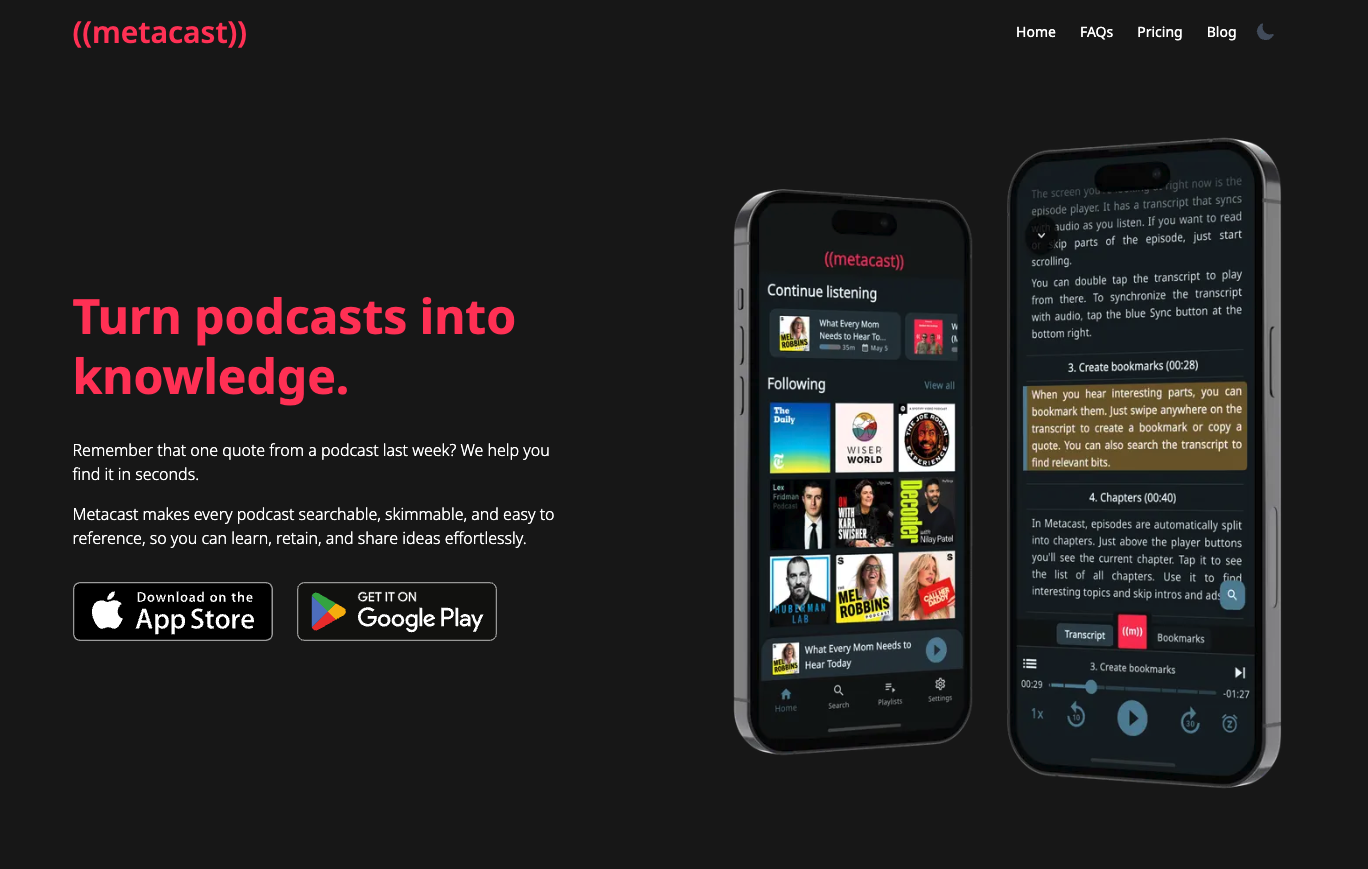
Light theme
The web app is now available in both dark and light themes. It'll display in whatever theme your device is using and you can toggle light/dark theme in the header bar.
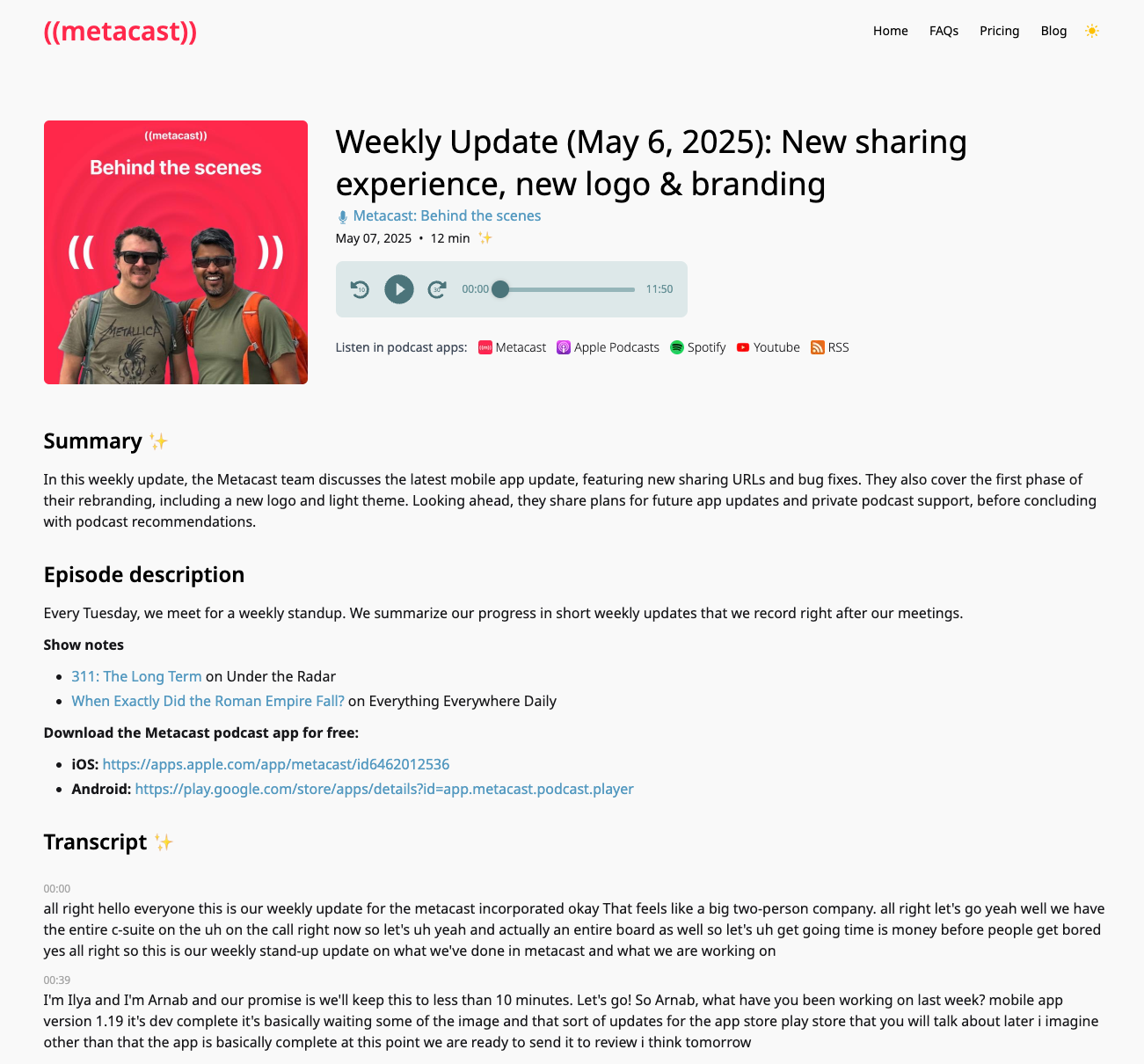
Mobile app changes
On the mobile app, we've taken some baby steps to reflect the new identity:
- The app now has a new logo and a new ((m)) icon.
- Minor changes here and there, like spelling ((premium)) in the brand colors.
- All other colors stayed the same.

Stay tuned
We'll put together a separate blog post about the rebrand and a podcast episode with Mark where we'll talk about the new design language of Metacast.
Other stuff in v1.19
OPML link bugfix
We've fixed the issue with the OPML and FAQ pages not opening from the app. After you update the app to v1.19, links will work.
Stability & performance improvements
We've upgraded several dependencies under the hood to keep the app current with the latest security and performance updates. If you experience any issues, please let us know on our subreddit r/metacastapp or by email [email protected].
How do I try Metacast?
Metacast is available for free on Apple App Store and Google Play Store.