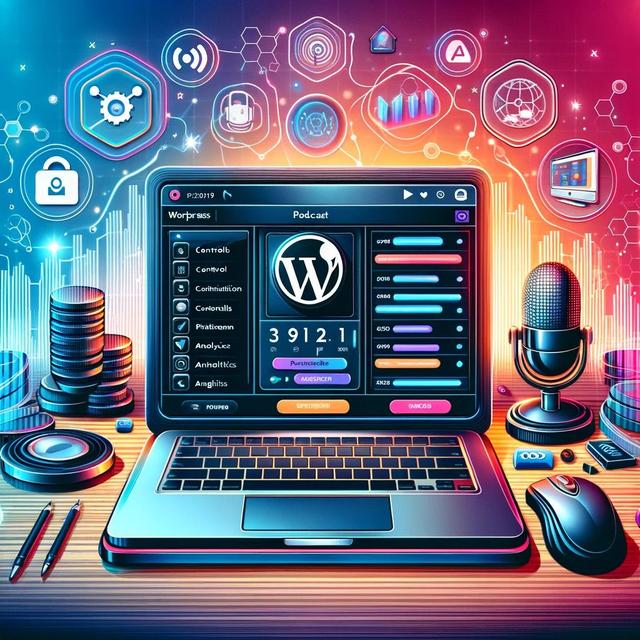¶ Introduction to Podcast Insider
I'm Mackenzie Bennett, marketing specialist here Blueberry. And I'm Mike dell the Vp of customer relations here at Blueberry. And today, we're gonna talk about what it means to have control over your podcast platform. If you're using Wordpress and Power press, your website is the platform. Here listening to podcast insider, a weekly podcast bringing insights, advice and insider tips and tricks to help you start, grow and thrive through podcasting. With this board of your team here
at We are podcasting. Welcome. Let's dive in.
¶ The Benefits of Using WordPress and PowerPress
If you're using Wordpress Power press, you are the podcast platform. And that's regardless of whether you're hosting with us, hosting with another company and still using power press for your feed, but this is a good thing.
¶ Ownership and Control Over Your Podcast Feed
You own the feed. You get all the Seo benefits for your brand, but with great power comes great responsibility. What movie was that from? That quote. I had a Spider man, Mike. I think so. Yeah. I was... There's enough Spider man movies out there that I remember that.
¶ Pros and Cons of Different Hosting Scenarios
So, anyway, we're gonna go over some of the pros and cons of doing it this way versus doing it on, say blueberry or any other podcast host company that to gives you an Rs feed. But I think the number 1 pro is control and customization. I mean, you have absolute full control over your content, your layout, your feed settings,
you can do all kinds of things. And, of course, with Power press, we offer various customization options for your podcast, including episodes specific settings, Seo features in advanced feed settings. But this control thing is somewhat important these days, the way the culture is going. You never know in a service that you're using may not like you anymore, or they go out of business or there's a hundred different things that can happen.
¶ Establishing Your Podcast Platform
And if you have your own website, your own domain, all that, it's less likely to be a problem. 1 of the other things that we've talked about with controlling your own podcast is the Seo benefits as well. So taking a bit of a step back to...
Really think about this. When we say having control of your podcast platform and establishing that you are your own podcast platform, we mean, like, to an outside listener, establishing yourself with your own website and kind of the entire reputation that your show gives alongside with your social media, your website, if how people are finding you, what keywords are associated to all of that, that's more along the lines of what we're discussing because when we say Is a podcast platform.
So is buzz sprout or whatever, that is, like, creator only knowledge. The listeners are not aware of that. So this is how can you best show yourself to your audience. And 1 of the ways that you can do that is when you are using something such as Wordpress and Power press, you can use the Seo integration that we provide,
¶ SEO Benefits and Best Practices
we use the yoast plugin, and then just following best practices for Seo in general gives you increased visibility. You're gonna attract more listeners that way who are just searching what interested in. And then if you're using Seo properly and really populating your website well, other then they're gonna be able to find you that way. Right? That's kinda your your ball wax there in in this production because you do the Seo and the posting on the website.
Yeah. It is important. Now you don't have to use the third party plug for Seo. Wordpress by itself is pretty darn good at Seo. It's all what you right.
¶ The Importance of Website Maintenance and Security for Podcasters
It's very Yoast is a good. Does 1 of the many Seo plugins that is pretty good at giving you a guidance on what works and what doesn't work. Of course, Google likes to mix things up all the time. So what worked last week might not work this week. So it kinda keeps up on it. Yes. Spring and summer so far of 20 24 has been kind of a whirlwind with Seo just with the integration of Ai coming out from every major technology company. Yeah. That it it is
changing. So don't feel like you need to keep up on all of this information yourself, a lot of the time, whatever platform you're using, such as Wordpress or wix or whatever is probably going to heap up to date with that. So that's really taken care of for for the last part. Yeah. 1 1 of the very simple Seo things was just make it useful for humans and Google will follow? Yeah. But sometimes there are extra little things you might wanna do. But the beauty of
this is you control it. And 1 of the other things that's really good about using your own website as your own podcast platform is it's 1 place. It's your website. It's also your podcast platform, and it's all integrated together, can give you as Todd always says, it's Moon based alpha. If I disappear from whatever app, come find me at my website. I'll always be there. When things happen, something technical might go wrong and Apple drop a show for a while or
anything like that. If you have a website, and you're generating your feed from there. People will still be able to come there and listen, and maybe subscribe on some alternative method till you show back up on the platform they like using. It also gives you a place to stick some additional content. You can do blog posts and just text only post. You can throw a embed of a Youtube video up there. You you have control over what contents on that platform and podcasts are just part of
it. All that stuff too that you're talking about that you can add for that additional content is gonna make the Seo happy. It it needs content to judge. So you have to provide that. Yeah. And, if you look at the landing page we provide for or publisher content or publisher customers. It's not as robust as what you can have on a website. It does the job, but it's not to be honest with you, I wouldn't wanna use that as my sole destination.
For my show. It works. Mh. And you're gonna be in all the platforms and it all the tech works and all that. This is just, like, an extra bonus having your own website versus using somebody else's. Another reason you should have your own website is monetization. So so you can integrate whatever ads
¶ Monetization and the Benefits of Operating Your Own Website
you would like, affiliate links, other monetization methods directly onto your own website. You don't have to worry about fulfilling the ad needs of someone else on their website or conflicting anything like that. So that is a really easy way to do it and blueberry provides multiple ways for people to monetize their content. And then the detailed analytics as well that is just something that we have been providing to podcast since was 2007, maybe, 2006 students 7 something like that. Yeah.
Yeah. It's wild to think about, but we have been providing detailed analytics for 2 decades, and I can really help you understand your audience and improve your content as well as comparing that to your Google Analytics for your website. They are not the same. They are comparing contrast them, but be very aware that they are not the same thing. Right. Yeah that's the thing is
you... With your own website, you can put on other analytics tools, that to help you understand, you know, how people use the website where we provide you the podcast tools. And all that good stuff. Well another thing nice about Wordpress in particular is there's a huge community of wordpress. Last I heard, I wish I could remember the exact number, but it was somewhere north of 50 percent of the worldwide web is running on wordpress. In 1 break that or another.
And it might be more than that now. I don't know, but so it's a huge community of developers and users and there's plug ins and all that, and then wordpress maintains itself. We maintain Power press. So, you know, you'll get regular updates, ensuring there's security and functionality and adding features and all that. Sometimes Wordpress does stuff we don't like. But you know, it usually doesn't hinder what we do with our press. So that's good. And then we're gonna get onto the cons
here. 1 thing about running your own podcast platform as you have a bit of a learning curve.
¶ The Technical Challenges of Managing a WordPress Site
It's not particularly hard. It can be a little complex especially for beginners, but it's not so bad that the normal person that can run a word processor can't handle it. So it and sure we'll help you with that, of course, when you're getting started. And also, you have to be cognizant of maintenance. You have to run your regular updates. I try to explain it to people why that's important to update your plugins, update your themes, update wordpress itself. Is hackers like to see, okay, Say Power
press comes out with a security update. So we put out a new version. They look at the old version and they say, I wonder what they fix. Oh, here's what they fixed. So let's go find sites that have that older version. So we can go hack them. I treat it just like I do my phone. I will take as long as I want with the general updates, but if they are if there is a security 1 then, yes, I will be doing that. And I try to hold on to my phone, until I can no longer update the ios.
Because that's what's gonna keep your... That's when you're gonna keep your phone secure. All same idea. With wordpress, they're they're wordpress sites running 10 versions back. That nobody ever touched. And those are the ones that get hacked. It's not the ones that are maintained on a regular basis that get hacked in most cases. I mean, there are some rare exceptions where they find a 0 day hack and somebody hacks them, but to for
the most part, you keep it maintained. I've been running mike dell dot com on wordpress for probably close to 20 years. And knock on my newly acquired wooden desk care. It hasn't been hacked. But I religiously do updates. Yeah. I I'm 1 of those people that are obsessive compulsive about the little red number next to something. It means it's an update or something's in the inbox. So I... There are worse things to ob over. Yeah. Every time I log in to the site, if I see that little red number
next to updates. I'm right there. That's the first thing I do when I log in. So... And that keeps you pretty safe. Another part of, another colony of doing this yourself is hosting costs. There are additional costs associated to this you need to pay for your web host, the domain registration, Aka, your Url that you bought, any of the plugins that you use that you are the premium version of, and let's be honest. Some of those plug ins to get the best version of it, You're gonna have to pay
for it. That can all add up. That's why a lot of the time we try to provide as much as possible bowl in the Blueberry system so that you can just do it all from... Provide, wordpress sites with every hosting plan. Exactly. Yeah. And those are free of charge. If you want a domain on it, you have to pay for the domain. But the thing with those sites are there are a little more limited because, again, that's
our wordpress site, wordpress sight. Although if you put your domain on it, you can move it around all you want. Wordpress is very powerful, but the saying goes you get which paper and that is definitely true for some websites. Oh, yeah. If you're on the 3 dollar a month, the planet at some disc count wordpress host. You're not gonna get as good a deal as you're... If you're paying for a premium site for 20 bucks a month or so about as much as I've seen for decent sites.
But there are a bit of extra cost, but again, maybe worth it for you. It may not... We generally that it's worth it. And there's a lot of potential for technical issues. And that, again, that goes with a great responsibility of running your own stuff. Plug your expertise. Yeah. Then I spend a lot of my days dealing with these kind
of things. But, like, plug ins or themes can sometimes conflict causing issues, and that'll need some troubleshooting or maybe working with that plugin or that plug development team if they have 1. Or trying to find an alternate 1 that doesn't conflict.
And 1 of the other problems I been running into a lot lately, and I don't know what's changed over at cloudflare, but something's going on at cloudflare that sets the security too high and it blocks the Rs feed from certain places such as apple and the valid and even blueberry, and you get get a 04:03 error, which means you're not authorized to see this. Well the whole idea of an Rs feed is what needs to remain public, and not behind any firewalls or blocking for security.
A lot of these systems can block it. And the funny thing is it'll sometimes work in a valid, and you can look at it in a browser, but yet when Apple tries to pull it, it doesn't pull because they're blocked. So You really need to think about this. Security is important, but in most cases, you're not trying to protect Fort knox. Unless you're taking credit cards or other personal information from somebody. There's no need for that much security on most wordpress sites.
It all depends on your... There there's certain genres that tend to attract hackers and that your mileage may vary, but in most cases, you're really not... You really don't need that much security. You need some. And you keep everything up to date, but you, gotta kind of balance that because you are the platform will help as much as we can, Of course, because we truly believe in this method of podcasting.
¶ PowerPress and Simplifying Your Podcast Routine
So 1 of the reasons why Power press was created in the first place is because Todd, our Ceo said that his publishing routine was 2 time consuming. So in terms of content management, make sure that you are setting aside enough time to manage your wordpress site, but also not going all the way in of spending too much time on it. Right. You don't wanna take away from the content or from the quality of your podcast content as well. It's balanced...
Remember making it look perfectly the way you want it, can sometimes conflict with it functioning properly as a podcast platform. Well, you gotta sort of balance it. You may not be able to do all the fancy stuff as far as visually. You make it look really decent. I mean, look at our site, it looks pretty decent and there's hundreds of examples out there. But if want... This exact little thing, and it conflicts with your podcast, you may not be able to get that.
Yeah. And especially if you are kinda mud around in your site and trying new things, make sure that you are regularly backing up your website for recovery. This is essential to avoid any type of data loss, any type of crying responses that you will have to something happening if you are hacked, if something just goes and disappears. It does happen. Wordpress saving has kept me from losing my mind so many times. So look out for that as well. Yeah. It definitely...
There's a balance there again, just like anything else. You may have to compromise in 1 area to get the best results in another area. You know. Another thing is dependence on third party plug. Yes. You're gonna use Power press because that... We're course the best in generating your Rs feed fee, but there are other plugins, of course. But you know, relying heavily on plugins or themes. There's a couple of themes out there that are just notoriously bad for podcasting. They look wonderful.
But they don't work really well for podcasting without doing a few back flips. And so just always whenever you change your website change anything. I had to plug in, change your theme, redesign, whatever. Make sure you go back and check. That your Rs feed is validating properly. There's a link rate in power press to validate your feed. And just make sure you know, that whatever you added didn't cause some complication.
It's not a lot. I mean, for the thousands and thousands of themes and plugins out there, we don't get a ton of reports of a conflicts. So it's not super it's not like you're... Every time you install a plug and something's gonna break. That doesn't happen usually. And then the other thing, if you have too many plugins running, it can definitely affect the performance of the website, it make things slow. And so you wanna keep the plug to us.
I don't you use the ones that you need or want that are important to you, but to be careful to not have 400 plugins running at the same time. They're gonna be outdated. You're not gonna be updating all of those. They're gonna have overlapping uses, so That's to me. A lot of times, I'll get on a website with somebody they're having performance issues or they got hacked or whatever. And usually, we have a whole bunch of plugins installed.
But not all of them running, and they're not updating the ones that aren't running, but that code is still there. So you'd be sure to clean out your plugins. If you're not using it, get rid of it. You can always get it again. You don't have to it's it's like, buy. Got this importer plug in I imported from my last website. Well, you don't need that on the new website anymore after you've done the import.
And if you do wanna do it, it's more importing then put that plug in back, but don't leave it sit on your server. Just... I know this is a little technical geek, but every little thing can cause an issue. But the thing you gotta realize that you are responsible for the well being of your site. Of course, we'll help you. But until you need to keep all your updates up to date. Security while important can be overdo.
We at Blueberry still feel that Wordpress and Power press is the number 1 way to provide your podcast to your listeners, but we do offer other options in case you do not want to take on being your own podcast platform. That'll do it for this episode next week is episode 400. Do you believe that. We've been doing it. Congrats to us. While. So... Yeah. So episode 400. I don't know
if we're gonna do anything special. More likely it's gonna be Todd and Cathy talking about the London show, but we'll see. That's alright. So everybody have a great week. We'll be back next week with something, episode 400. Thanks for joining us. Come back next week again and in the meantime, head to podcast insider dot com for more information to subscribe, share and read our show notes. To check the latest suite of services and learn how blueberry can help you leverage your project, visit
it blueberry dot com. That's blueberry without the ease because we can't afford them.