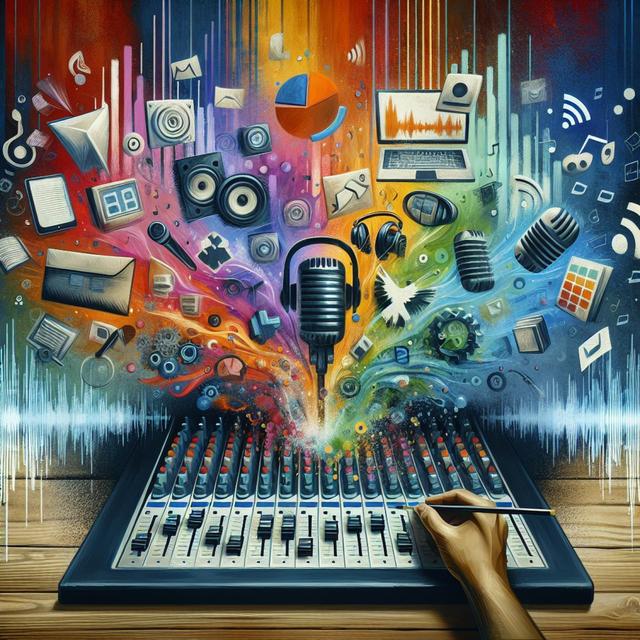¶ Introduction and Episode Overview
Welcome to this episode of Podcast Insider. I'm Mike Dell, the VP of customer relations here at Blueberry. And I'm Mackenzie Bennett, marketing specialist here at Blueberry. Most podcasters create other content. Today, we're gonna talk about the best practices for repurposing that content for your podcast, and that's mostly video.
You're listening to Podcast Insider hosted by Mike Dell, Todd Cochran, and Mackenzie Bennett from the Blueberry team, bringing you weekly insights, advice, and insider tips and tricks to help you start, grow, and thrive through podcasting with all the support of your team here at Blueberry Podcasting. Welcome. Let's dive in. So we got to this topic because we asked in our Facebook group, which is the Blueberry podcasting group, just so you know, that what subjects you guys wanted to hear
us cover on Podcast Insider. And so Neil asked us to discuss
¶ Repurposing Video Content for Podcasts
repurposing a video show for your podcast. So here it is. First things first. If you're making video content, just using that as an efficient use for your audio podcast as well. There's so much good content in your video, that even if you're not taking the explicit audio or video content, you can still use it in other ways, whether that is SEO, quotes, books, whatever you want.
Yeah. And, you know, the the cool thing about that is, you know, a lot of lot of creators now are doing a YouTube channel or, you know, whatever other video, live Facebook or, you know, that kind of stuff. And it does lend itself to audio podcasting, and that helps your distribution, which we'll talk about later on. But, you know, it makes an efficient use of your content instead of recording once for video and then rerecording the same subject for audio and all that. You just do it once.
¶ Benefits of Multi-Platform Content Distribution
And, you know, it definitely expands the distribution because, you know, if you're doing a YouTube, you know, it's only available on YouTube. If you're doing it on Facebook, it's only available on Facebook and so on and so on. And, you know, you of course, you can upload that same video to all those platforms, so that helps with the distribution. But making it into an audio podcast with an RSS feed also distributes to all the other apps and directories and and all that stuff and kinda doubles
your potential audience. I mean, you know, you can't watch a YouTube video and mow the lawn, like I always say. We we like to tell people and remind people that you need to create to to build a diverse, loyal audience, you need to have multiple touch points for your brand, for your podcast. And this is one of the ways to do it. It's just repurposing whatever
content that you already have. Right. You know, just like you have a, you know, a website that when you publish your episode, if you're doing it to the blueberry way, you have a website with a with a post, and that is a blog post. So there's a, you know, 3rd reuse of that content. And depending on how much you put in the show notes versus what you put in the audio, that could be enough for somebody to get the to get the content. So, you know, it's not just repurposing
video for audio. It can be repurposing the whole thing as a written thing. There's a variety of types of video content to repurpose, so why don't you go over some of those options?
¶ Types of Video Content to Repurpose
Yeah. You know, you know, the the, you know, like webinars and livestream. So if you do a Facebook live, you could repurpose that into an audio podcast, kind of long form. Also, YouTube or Rumble videos, you know, if you're doing a how to guide, a tutorial, anything like that, as long as it doesn't depend so much on the visuals, it can be totally repurposed into an article and a podcast.
Right. A great example of that is recently, in September, we had a webinar ourselves about the future of podcasting, and that's definitely something that we could you know, it was a live webinar, on YouTube, but that's something that we could repurpose here and put out as a bonus episode. Yeah. We could do that instead of reruns like we've done the last couple weeks. Exactly. I know it's It helps you out when you're in a tight spot and you're just, you know, low on time or have other
things going on. It's a great way to get your content out there to people who might have missed it. Yeah. You know, and, of course, as we said before, you know, whatever video format that you're using, so if you're in, you know, Instagram live, TikTok, Facebook, YouTube, Rumble, whatever, you know, you can use all of those as audio.
Yeah. I I was discussing this with someone else about a product that we're working on earlier this week, and people don't necessarily care, like, where the content originated from. They just wanna get it on their preferred platform. You know? I I am someone who goes on TikTok and Instagram. I'm not a person that goes on YouTube. So if there's a YouTube video and there are clips of it on my preferred platforms, I'll probably just watch it there. I'm probably not gonna go to the full YouTube
video. I'm just not. So it you know, even those snippets, whether it is you putting it out or someone else kinda repurposing it for you, it's very, very popular to see, like, fan accounts for some podcasts. That gets into a whole other arena of IP and branding and everything. But at the end of the day, it is people just sharing your content, which is what you want. Here are some best practices for converting video to podcast audio.
¶ Best Practices for Audio Quality in Video to Podcast Conversion
1st and foremost, the audio quality matters. Do not ignore this in your video. If you don't have good audio in your video, you're not gonna have a good audio file at the end. So ensure there is good quality audio in the original content, and that goes for the editing as well. You can't edit bad audio out.
Yeah. That's the thing. You know, if you're, you know, planning on using it as an audio podcast, but you're recording in video, just know that, you're gonna have to edit this video or this audio once you, once you get the video edited. And, you know, it's gotta be decent quality. Make sure that, you know, you're not saying, hey, look at this and not describing this that you're showing on the screen because audio people obviously won't be able to watch the video. Yeah. I kinda hate that. Yeah.
And it happens. You know, it's easy to to, you know, play for the camera. But, if you're doing video for later repurposing to audio, just make sure that you're thinking that, okay. I'm recording an audio, but I happen to have video going. That's that's the, you know, the mindset you sorta have to get into. And, you know, and for the audio version, there's no reason you can't go in there and and edit the audio, you know, put your regular podcast intro on
it. Even though you may not have that in the video, put it in the audio version. You know? Yeah. That's what people expect. Yeah. Or, you know, even if you did do, you know, hey. Look at this chart, blah blah blah blah for 10 minutes. Cut that out of the audio. Yes. And maybe, you know, add a little snippet, you know, to explain what what, you know, you wanted to get across with that chart or picture or whatever it was. And make sure you put those things in the
show notes of the audio too. You know? So if you do talk about a chart, or a picture or whatever, make sure that's in your show notes so that people on audio can go find that. Yes. Same for, like, any social cap you know, social media that you do. You know, almost every every platform has a slideshow type capacity or at least, you know, like, you can include multiple
images or videos all within one post. So this is a great way to use that, to include what was very helpful in your video, but it's just obviously not doable with audio. Right. Right. And then, you know, just keep your pacing in mind. You know, sometimes video might move a little slower because of the visual element. So just make sure you're you're thinking, hey. I'm doing a video of a podcast recording. I'm not doing a video for video's sake.
Yeah. That's that's a really good point, especially in the editing if you if there is some type of audience, for that video. A lot of the time, like, especially if there is any type of applause or, like, entry when you're, you know, perhaps going to sit down on some stage or anything like that, people don't care about that when they're listening to the audio. So just keep that in mind as well. For sure. And then, you know, here here's some tools and stuff. You know, let's get geeky
now. Mhmm. A little bit geeky. Not bad.
¶ Tools and Techniques for Efficient Content Repurposing
You know, there's tools and and things, you know, that you can do for, you know, efficiency so, you know, you don't need to edit it twice. Or, well, put it this way, you get the video the way you want it and then extract the audio. And and there's ways of doing that. You can bring video into Audacity, and it will, you know, turn into audio and then just save it as an MP 3 and edit it and whatever you're gonna
do with it or just script. There's, like, if you record in Zoom, you know, a lot of a lot of people do that where, you know, they do the Brady Bunch video of, you know, multiple people on Zoom. Mhmm. Okay. So you, you know, you you when you record in Zoom, you get a video and an audio. And so that that's kinda cool. That helps, you know, depending on what you're using to record. I think also some of the the recording platforms do that. StreamYard, I know, does.
And, I I think a couple others where, you know, you can get an audio and video version. But, again, if you're gonna edit, so you edit the video, and then you extract the audio. And, you know, like I said, most audio editors will take an m p 4 file and just extract the the audio for you. You can also use our AI tools or any AI tools to generate your show notes, your transcripts, and all that stuff based on the video content.
And, you know, I don't know, you know, how useful that could be, the transcripts, of course, and, you know, social media, you know, little snippets and whatnot. You know, I don't know if that really applies to, to repurposing more than it just does any podcasting. So I I definitely think the AI can help with the repurposing definitely for the transcription just because you can use that absolutely however you want for the future.
But the but the repurposing, just you're using your content for your own marketing. Mhmm. That's just, you know, that's just part of what you have to do. So it's not exact it doesn't exactly fall under what we've kind of been calling out here, but it definitely is something that you could use to your advantage. So that leads us into our next
¶ Expanding Reach Through Diverse Content Formats
our next tip, which is repurposing beyond just the audio. So, telling people like, telling your audience in the video and audio versions that you can find this episode on like, within your podcast app or within YouTube, say, like, if you're a fan here, you can go listen to it here. If you can watch the video here, just let them know where they can find all of
this. And you can absolutely do that by sharing clips on social media platforms, any type of marketing that you're gonna be doing on social just to get people to listen to the episode, that type of stuff. Right. And, you know, one of the best techniques I've seen, and I use it, on one of my shows, is I do the youth you know, I do a YouTube video, and then I do the audio podcast, which is really the same recording for the most part. And then I, I instead of, you know, sending people to YouTube,
I put it right in my post. So I put the YouTube embed Yeah. Right right below my audio player. It's also great for SEO. Yeah. And, you know, and I and and, you know, YouTube's the 2nd largest search engine. If you think about it, you know, when someone wants to know how to do something, they usually go to YouTube. You know? Call
it YouTube you. Yep. But, but, you know, on top of that, you know, instead of sending them to YouTube or Facebook or whatever, you just have that embed right on your website, and you could have links to it too if you want and all that. You know, the whole idea is to let everybody know that you have both. You know? Like, if in your YouTube video, you say, hey. If you wanna listen to this on podcasting,
you know, use your favorite podcast app. Or if you want or and, you know, if you're watching it on YouTube, that's, you know, that's another way of doing it. Or if, you know, if they're listening to the audio, they'll know that it's on YouTube because you just mentioned it. Yeah. And and, honestly, I prefer the embed on the page unless I explicitly wanna go look at the comments. I don't wanna go to YouTube. Yeah. YouTube comments as a dumpster fire. Yeah. Exactly. I don't wanna go there.
So please just let me do it on your page. Right. Right. And, you know, and you can also add these things to your, newsletters. If you've got a mailing list and you mail out, you know, email out a, you know, hey. I got a new episode. Here's what it's about, blah blah blah blah blah, and put the YouTube embed in there. Put the link to your post on your website where they can listen to the audio or subscribe to it or whatever. Yeah. To that to that effect, don't just
put in your newsletter that, hey. I have a new episode. Put the episode in the newsletter. You know? Put the embed in there. Put the link exactly to the episode. Put the link to here's how you can open this in Apple or Spotify or whatever. Don't make don't make your audience do more do more work. Common pitfalls to avoid,
¶ Common Pitfalls in Content Repurposing
And the biggest one, and we've already mentioned it, but ignoring the audio quality in video recordings. You know, and I worked at a TV station, and we do the local news. And there was only 4 states of audio, and and that that's that's a bad thing. But they would say either you heard it or you didn't hear it, and it was buzzing or it wasn't buzzing. But they could care less about the quality. So that that you know, don't do that.
You know, something that I've seen quite a bit recently is a lot of, Instagram and TikTok creators have been purchasing lapel mics to just have better sound quality with their videos, And then they are not putting it on their clothing. They're holding it in their hand next to their mouth, and it sounds terrible, and it's driving me insane. Yeah. Lavalier mics are best in quiet environments. Yeah. And, you know, put it on, you know, on on your chest, basically. You gotta be real close.
I I Put not right up on it. Was taught to just run it underneath your shirt and just clip it to your collar. Yeah. You know? You know? And and, you know, I've seen these mics on a lot of YouTubers. They, RODE has this thing, and this looks like a square box that people hang on. Boy, those things sound good. I'm amazed. Yeah. So I think just me nitpicking, if you're going to buy this technology, learn how to use it. Yeah. Yeah. Well, next week's episode's gonna have a whole lot
about that. Yeah. Please. You you know, the technology is only as good as how you use it. Right. Right. For sure. And, you know, one of the pitfalls again is not tailoring the content to a podcast audience. You know? You you can't assume that people are always watching. You know? If you're doing both, you've got to cater to both.
And, you know, and, you know, I I watch a lot of video, quote, unquote, podcasts that, you know, like, somebody live streams the recording of their podcast on Facebook or on YouTube or whatever. And there's a lot of stuff that they they do that wouldn't really lend itself very well to audio. Yeah. So don't do that. We we do video episodes of Podcast Insider sparingly.
We, you know, we gave it a shot, doing it fairly regularly for a while there a couple years ago, but we just deemed that it wasn't really getting us much of anything because we weren't putting a ton into it. So it is kinda one of those things that, you know, you you get out of it what you put into it. And then the editing that goes along with that video content. Don't over edit it and don't undereted it. There is somewhat of a sweet spot more so with video editing than it is with audio.
Audio editing is definitely definitely more forgiving than video editing. So If you're gonna do a lot of video editing, learn learn the term jump cut. Yeah. Learn actually, learn a lot of terms. Yeah.
¶ Technical Tips for Video Editing
That's a lot harder. You know, like I said, I've been doing auto history podcast, not very many yet Yeah. Because I haven't quite got the workflow down. But, you know, we're we're video first then audio, and editing the audio is easy. Editing the video is a booger. Well, there but there's also been quite a number of easy to use software and platforms that have come out in recent years Oh, sure. Explosion of video content from everyday people. So don't be afraid
to research some of those. Yeah. I bring that on myself. So my my videos are probably harder to edit than some. So Yeah. Yeah. Some people are gonna have a knack for it. Some people are gonna absolutely hate it, and you might even be really good at it but hate it. So Yeah. It just depends on what you wanna do. Yeah. Speaking of which, we're gonna have a video episode, at the end of the month. Mhmm. So we'll tell you all about it,
when that happens. It's it's I don't think that one that one's not gonna be a video podcast. It's gonna be live somewhere and then, and then repurposed into this audio version. So we're we're gonna practice what we preach. Yes. We are. We are excited for, for the end of September. Yeah. So, anyway, I guess that that covers it. You got anything else you wanna add? No. I I think that covers it. You know, be confident in your content and use it use it how you feel
good. Okay. And and and this episode came about because somebody asked for it on our Facebook group. So be sure to go check out the Blueberry Podcasting Facebook group. And if you got something you'd like us to cover,
¶ Closing Remarks and Future Plans
let us know. We'll we'll be all over it. Plus, you know, I think we have all the emails and stuff in the in the show notes, so shouldn't have any trouble getting a hold of us. Yeah. One thing I do wanna shout out, we are working on creating a new Blueberry focus group. If you have strong Blueberry opinions or strong podcast opinions about what Blueberry could be doing, or what we're doing well or whatever what have you. And early access to new stuff.
Yes. Absolutely. That is one that I would like. I I think I would be interested in that perk. So if you would like to join the Bluerary Facebook group, head to podcast insider.com. Go to this episode, and you'll find a link for it. Oh, for the focus group? Yes. Yeah. You anybody can join the Facebook group. But we're we're selective on the focus group. No. I'm kidding. Anyway, thanks for listening. We'll be back next week with another podcast insider, and this one's going to be good,
I think. Happy podcaster. Thanks for joining us. Come back next week. And in the meantime, head to podcast insider.com for more information, to subscribe, share, and read our show notes. Check out our latest suite of services and learn how Blueberry can help you leverage your podcast, visit blueberry.com. That's blueberry without the e's. We couldn't afford the e's.