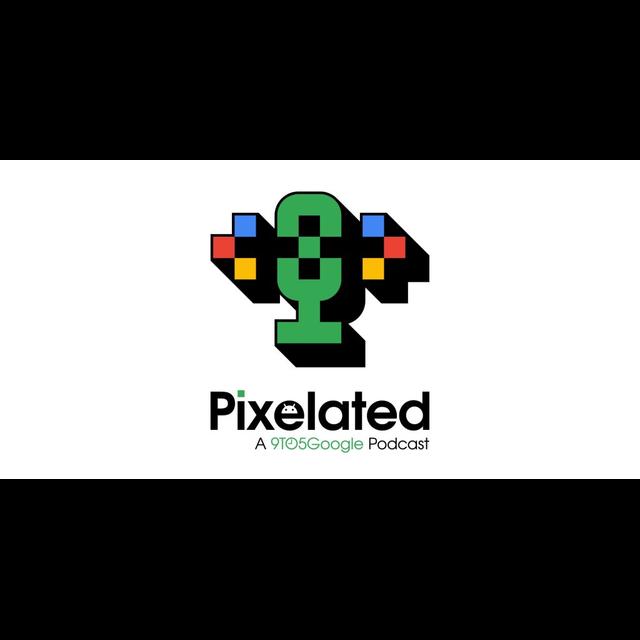¶ Episode Intro & Feature Drop Preview
So Abner, I think we've had a busy week, let's just put it that way. Android 16, again, we've talked about it at length here on the podcast before. We had a little bit of a feature drop. In fact, let's get into some of the feature drop things because that's kind of nice and little interesting extras that we never really technically know ahead of time. So let's get into it. So I guess the feature drop is...
¶ Introducing the Pixel VIPs Widget
Three big things. Pixel VIPs, which is a new widget that lets you, it's basically, you can think of it as elevated favorites. You access it only from your home screen. It replaces the favorite contacts widget. And when you tap it, it slides up a sheet over your home screen, a full screen interface that... gives you important dates, like anniversaries or birthdays, if they're upcoming, a map of their location sharing, like the weather of where a person is.
¶ Pixel VIPs: Notes and Suggestions
Notes, I think it's the most interesting feature. You can make small text memos and stuff about people. So I think the way I can immediately see using this is right now I have like a Google Keep note whenever... there's something i have to talk to a person a friend with in person the next time i see them so instead of like this put notes i can just put in one place and i think the weirdest feature vips is this
like suggestions about things to do, like movies to watch, restaurants to go to. Bit weird.
¶ Pixel VIPs: Data Sources and Strategy
I like that idea. It's weird that you say that because I was going to say I quite like that idea. I'm always the worst of like, I am probably one, and you probably understood this at IO when we were together, that I am not great at choosing a restaurant. And I think for me, it's a case of like, I've been somewhere so many times, you know, like kind of, I've made so many mistakes. I think it's nice. In principle, I like it, but it's my, I don't know how committed Google is to this particular out.
this particular feature in this broader feature in this. I know it does. I don't know if it's like a priority for them. I'm, I, I don't know. I'd assume they sourcing it from Google TV, the movie stuff and TV show stuff. Hopefully the location recommendations you can enter, the cuisines you like are based on Google Maps. So in one regard, I'm sure the underlying data is fine.
This could be so much more I don't know, it feels like an old Google Now feature that would probably feel better about being done in Google Discover today because that would be a lot more eyeballs, a lot more attention to make sure it's right. Instead, it's a subset of a subset feature for pixel owners only. That's my thing about it. I'm absolutely eager to give it a shot in terms of...
¶ Pixel VIPs: Missed Opportunities & Implementation
I'm putting in my preferences for a friend and seeing how it goes from there. I like, yeah, I think I'm a bit like you, where you mentioned a subset of a subset. That probably, to me, stands out the most in terms of like, it feels like...
I don't want to say missed opportunity because there's all the opportunity in the world for them to turn it into something a bit greater. But I don't know why they don't just have a friends and family application and just basically turn this into a friends and family application a little bit like the... Is there one on iOS? I think there's one on iOS, I guess, but...
You could kind of all integrate it better into the contacts application. Yeah, this is how they're doing it is so weird. So there is a Pixel VIP service that does not have... It's not its own app icon or anything like that. There's the background service powering it that was released through the Play Store. The interface for setting it up is Google Contacts. You either...
go to the Google Contacts app, the Organize tab, and tap Pixel VIPs, or you place the widget, a Google Contacts widget called VIPs on your home screen. It is a... It's... Again, I would also feel better if Google just made Google Contacts this. But I don't think... I don't think... I don't know. The idea is promising, but I don't think there's enough.
bone there's enough maybe this is a testing ground and if it works on pixel maybe they begin to go contacts but they start it's specifically small scale how they're starting it right now
¶ Pixel VIPs: Messaging & Personal Connections
The other big aspect of this is it can show your last WhatsApp message, your last Google message, and your last phone call. It acts as a direct shortcut to the conversation when you tap it. That's kind of interesting. I like that. Again, I think it's organization. You mentioned it. Sometimes you do forget things that you've spoken about with your friends and the last time you spoke to them. I think as someone who's a bit of a forgetful text messenger.
I think this might be quite good, you know, even just speaking to your parents. Like for me, it's a case of like being a bit more existential. It's more a case of like. you don't know how long your parents are going to be there. So I think sometimes it's nice to potentially have something on your home screen, which reminds you, oh, I should check that. I can kind of see, do you know what I mean? Like, I think it's like, I think as we grow older, we kind of don't really...
actually realize that we have pets i'm like this anyway i'm definitely outing myself here i didn't think you were going all the way there but yeah it's like it's not i think it's a nice thing to think about like if we think of it like that in a positive sense if that makes sense The underlying premise is people. I'm just seeing this through the lens of all of Google's previous social efforts. I won't go as far back as Google+, but...
Google has tried to be social. Android, let's stick with that. There is that conversations widget that you can press on your home screen. I think it was what Android 12 era. There's this big focus on people and not conversations. There was this big focus on that widget that you could add to your home screen. Android was elevating people conversations above regular notifications. I'm not...
I've honestly forgotten whether they're still doing that. But it's this big focus. There was a big focus and it required developer buy-in. And they kind of got that because they forced messaging apps to do it.
The home screen has been untouched. That home screen widget, this effort to do people, to be socially, has been untouched as far as I'm... recall since Android 12 or maybe was it 11 a year I'm not sure big focus didn't go anywhere pixel VIPs it is again a pixel specific feature but it feels like the way to stab at that and
Again, to what you were saying, friends and family, keeping them top of mind, I think that's something that people want technology to help them with. I'm wondering whether this is the best use case of it or... whether this becomes a big focus in the Gemini assistant when that truly comes to fruition. The use case is absolutely there. I'm just curious about the best way to surface it is what that is.
No, 100%, 100%. So that's the first, just kind of moving on from that because we were kind of really feeling like we've torn that one to shreds a little bit. I think visually it looks great. I think visually it looks really, really good.
¶ Gboard AI Sticker Creator
So second in line for the feature drop. And this is one that weirdly, I don't know if anyone was listening to this. I think I called this about almost a year ago that Pixel Studio should come to Gboard and this is it. It's happening. Well, punch one on my punch card for me. I made it happen. I kind of made it happen, I think. I manifested it and it's where it needs to be. I think Pixel Studio in Gboard is the perfect place for it.
This is rolling out right now, right? I don't have this on any of my devices right yet, but I'm looking forward to this arriving very, very soon. Yeah, so Gboard, the underlying web board, gets the expressive media pickers.
emoji, stickers, whatever. They've been redesigned with a new KSL interface. One of those new tabs on the bottom is... pixel studio uh you can it shows you all your past stickers the old way of doing it the old integration from sam last year was it that's gone it's now this new dedicated tab that's quite prominently after emojis um so yeah you can create a sticker and it gives you a prompt field and you can theme it like emojis like set a mood or you can
browse your photo gallery, and then for a sticker that removes the background. It is, like you said, it's a good idea. It's one of the more, if you don't use Pixel Studio naturally. Like this putting it in Gboard is what will encourage people to do so. So yeah, promising. I think it also doesn't take you away from application you're in. And that's one of my reasons why I always thought it would be best in a keyboard.
effectively just type from where you need to type. I'm excited to try that one out, like I say, because Pixel Studio is pretty solid in the grand scheme of things. Okay, so that's two of the biggest...
¶ Accessibility Features in Feature Drop
A few of the other components are kind of a little bit smaller, right? But I guess let's get into the accessibility one first because I'm all for Google adding accessibility features. I think this is great. I think it just shows there is at least a level of care.
and a duty of care anyway to the people who use phones who are not necessarily as able-bodied or maybe have hearing impairments, vision impairments. I really, really like that Google does highlight this. Yeah, which everybody will lose it. you'll get there um so yeah magnifier this is so the magnifier is a pixel app that lets you zoom in um i think everybody has some equivalent feature ios samsung i assume
But yeah, this is honestly has become like a standard thing for OS to have at this point. But yeah, pixel magnifier. You can easily zoom in.
Last year, the feature it got was after you take a picture, you can search for any text in it. The new one is it's live search. You can enter text, a phrase, a word, and then you can... pan your phone on a real life scene and when it finds something you get a haptic vibration a buzz and it highlights on screen so you can see where to go or you can read from afar this is rolling out as an app update
Again, foldables are still not supported for whatever reason, annoyingly, just phones. But yeah, it's a good accessibility feature. And paired with the camera app is getting an education hub. which is basically just tips and examples on how to use each mode. That's probably a good idea. We haven't seen the UI. We haven't seen the update yet. So hopefully it's not too intensive a UI.
Yeah, I'm excited to see that. I tried out the magnifier feature. Works great. Really, really nice. It's obviously...
It's OCR, isn't it, in real time? It does seem to pick up text very, very, very quickly. And the haptic feedback is, considering how good the haptics are on the Pixel 9 series, it's like another bonus. But the other one that I think is really, really cool... is for people with hearing aids so like with hearing aids there's that extra support this is obviously partially and mostly powered by android 16 so this is for low energy devices
like specifically hearing aids in this instance, and it works effectively like fully integrated. I think this is fantastic. Yeah, like headphone controls. Yeah. I kind of want this for headphone controls too. Basically, it's native controls. give you um native controls uh you can switch microphones if you're on phone calls that kind of stuff yeah it's a good um it really these are audio devices that people use and uh
As you've seen, Apple turning AirPods into assistive hearing devices. We'll see whether Google follows. Honestly, the rest of the industry should also follow.
¶ Other Feature Drop Updates
uh this approach so yeah yeah that's they're the big they're the big things all right they're the big things in this computer the other thing yeah with the android 16 update on pixel phone specifically battery health battery health capacity, which represents how much remaining life your battery has made official. It's only on the Pixel 8a and above. I know some Pixel 8 and 8 Pro owners are a bit...
That's unfortunate for them. But I'd probably assume that's when they decided to implement something different in terms of manufacturing or when they... made the necessary steps to uh allow this i don't know maybe if it was a hardware change or something like that or firmware or whatever that's probably why um it's only 8a and above but yeah
When your capacity is at 100%, we have a green chart mark. If it goes down to 80, Google says it's reduced and they recommend that you think about getting a new battery to improve the... your day-to-day with your Pixel battery. Yeah, again, I don't know anyone out there who's actually seen what that looks like because most people have that green check mark and luckily a lot of my Pixel devices seem to have 100% by the looks of it. So that's...
That's a good sign. Yeah, just kind of rounding out what's happened in that feature drop. Satellite SOS coming to Australia. Recorder app has a few more AI summaries in French and German now, which is nice. ClearVoice, which...
I think this one's kind of under the radar. Clear voice is not something I've used all that drastically, but when I have used it, it has worked really well. This is now available on the Pixel 8 series. So if you use a recorder app, you can clear up some of your recordings, listen to people a bit more clearly, which is always nice.
And the only other one on top of that that rounds this entire thing out for Feature Drop, Expressive Captions, Canada, UK, and Australia. So a few more English dialects, which makes sense. No other... international ones at this point in time but yeah i'm not the kind of person who uses expressive captions but all this to me is very i'd say accessibility focused the second latter half of the feature drop is accessibility focus and again i think google does this really well
I kind of have a feeling that the Pixel VIPs and the stickers, that's what they're advertising the most. It kind of seems to me that, if I remember correctly, the Play Store listing had a date.
like the pixel launch date of august i to me this seems like something that was brought forward from possibly the pixel 10 um that being said this has been in development since like july of 24 this has been a long time coming but i wonder if this was brought up um either because maybe the pixel 10 had it would have gotten missed in the fray or uh they needed something major for the feature drop but
¶ Android 16 QPR1 Beta 2 Refinements
It kind of seems like it was moved, elevated ahead of time. Yeah, yeah. I mean, this all coincides with the Android 16 release, but that's... I mean, like I say, we've talked to death about that. It's not a massively huge update. It's only about 30 or 40 changes in terms of the overall UI. But at the same time, Google decided, hey, we're in the shadow of WWDC.
Apple's just unveiled their next iteration of iOS, which is iOS 26, which I think his name is terrible, considering it's released later this year, and it's 2025. Go figure. But yeah, QPR, which is... QPR 1, which we were expecting in September time, potentially, or potentially launch with the Pixel 10. We finally got to see beta 2 of that release.
Is it just short of a month from IO? It's way much shorter. Three weeks, three and a half weeks? Yeah, pretty fast turnaround, but made to two. The career focus is on... Well, there are two queer focuses, I think. The one that most people care about is refining TO3 Expressive. More sliders have been updated to new style. I think the... The biggest change is the new search bar at the bottom of Pixel Launcher. It's been redesigned. It will take some adjustment. Yeah.
Any other tweaks that you've noticed? Yeah, I think one of the weirdest ones straight away was seeing the Wi-Fi and cellular status bar icons flip back to the way that we were used to. Yeah, that was strange. Like, I think, sorry, they've gone the other way around. I find that really, really odd. Like, why have they moved the Wi-Fi to that right position as opposed to...
the traditional side of things. I mean, Google's going to Google, aren't they? They're going to do things the way they want to do it, but it kind of instantly stands out when you're used to something being in a certain way for a certain length of time. I think...
¶ Connected Displays: Android Desktop Future
I mean, obviously, features aside, there isn't a huge, great deal of extras here. It's just like you just said, Abner, refinement. Well, except the connected displays, which we'll get to in a bit. Yeah, I was about to say, connected displays is probably about the biggest addition to this entire update. And I think it kind of speaks more broadly to what are we going to be doing with our phones in the next four to five years.
In terms of like, is a connected display thing, does it work? Is it something that... I don't mean does it work. Yeah. So this was previewed at I.O. a bit, but the idea is... you connect your phone to an external monitor and you get a desktop version of Android. It builds off a desktop windowing, which Google officially said was coming later. launching on Android 16 tablets later this year. That has all been finalized. I'm curious what tablet gets it first. I can only assume it's Samsung.
Because there are no rumors of a new Pixel tablet or anything like that. I mean, the press images have shown the Pixel tablet. It is for intents and purposes. I know it's a placeholder probably, but it's a bit of a shame that the Pixel tablet... appears not to be capable of doing this because it could have been capable of the connected displays since that pixel 7 g2 tensor g2 generation of hardware doesn't have what hdmi out or display pulled out
So yeah, the desktop windowing, I'm curious how big a moment that will be when it launches. I'm not sure if it's a new device or they're referring to an existing update. uh when qpr1 or qpr2 hits we'll we have to see where that's going but the connected displays part this is still in developer preview it's far in the future i don't
We've talked about Dex. I don't think people want to connect their phones via wires to displays. I don't think... I mean, work from home means that people have more external displays than ever, but I just... don't think the phone as the center of your desktop computing life makes that much sense. It's the next thing, a discussion we've had. ad nauseum but i don't know i just i think people are familiar with the idea of they have laptops i think you'd use a laptop over a connected phone
Yeah, the only thing I can potentially see from this is potentially the kind of people who would use mouse and keyboard for certain games. Then again... I think it's more for emulation, personally. They have not talked about games whatsoever. It's productivity. They're leaning so hard into just work and productivity here. Does it...
Does it speak volumes more to potentially what's going to happen with Android in terms of Chrome OS? Like that's the only way I'm trying to frame this is that, or like I can see that Google would frame this is that this is the first steps to kind of showcase. what potentially an Android-based Chrome OS replacement is going to be like. Okay, the UI, yes, agreed there. This is the UI for it. This is if they do a full Android replacement of Chrome OS, we're seeing the beginnings of the UI.
Again, the desktop windowing thing on tablets is finalized. The connected displays just takes it a step further. But they're still going to sell Android laptops. They're not going to say... You bring your phone... Okay, if Google were really bold, sure, they'd do this next thing. They'd say, just use your Android phone as an extension.
Maybe they sell a custom dock or whatever or they get Samsung to or partners to make a dumb laptop that is just a screen and a keyboard but has no processing. If that happens, I'll... radically changed my mind in terms of if they're going to put a commitment in, sure, as the future of computing, they think of the focus at the center. If they do that, if they present a strong vision for it that makes sense, I stand corrected.
But I don't think they do that because the concept, I just think people will buy dedicated laptops at the end of the day. Yeah, I just, I think it's almost like... We're so far down the laptop route that this is something that probably would have been really valuable during that era of COVID when people were locked at home and people were buying Chromebooks.
Because a lot of the Chromebooks that were selling were underpowered compared to a lot of the phones at the time. I think that's the era of Snapdragon 888, maybe. Maybe 8th Gen 1. I can't remember, actually. It's such a long time ago. We're kind of at a point where...
that paradigm has been left behind a little bit. I don't think Apple will ever do it because I think that will be the turning point. If you have an M-series chip in an Apple... phone which is potentially as powerful as some laptop chips like
They only do desktop mirroring with an iPhone. They're not going to kill Mac. Yeah, this is it. I don't think they'll kill their iPad line as well because the iPad line is a larger screen and you can do display out now. I don't think Apple takes the risk of almost... dumbing down their product lineup to potentially have your phone plugged into a screen. Whereas on Android, you can kind of do it because there is a very small subset of users that do this. Sorry?
The Chromebook, like they could cannibalize, they probably are cannibalizing the Chromebook. Yeah, like cannibalizing Chromebooks is probably not a big deal because I feel like the Chromebook market share has completely dropped off since what? 2021 2022 we had that huge level of growth yeah and it's again i just don't i
Again, if Google has that vision of phone at the center of everything you connect it to, you power your primary work desktop experience based on your phone, they have a full vision of that. I will give them... I will give them that a deep thought. But I still think, as seen with Android tablets, with keyboard extensions, I still think they want to sell you a dedicated device.
I think if they're pushing a Chromebook replacement, it would be a, it looks like an iPad Pro. It's a tablet with a keyboard that you include in the box or whatever. the keyboard, dock, case, whatever. I think that is still more inherently familiar than the idea of having your phone be that extension. Plus, another thing, Google is a cloud company. They just want you.
You can access all the services perfectly, photos, drive, docs, calendar, email, whatever, with any browser. It's, I think, building out or... making a big push, making a big commitment to the phone as the center. That requires so much capital that they can't half-ass it. They need to be fully invested in this future.
And I don't think they're there with the context of Android tablets, Chromebooks, where Apple is going to stay, where Microsoft is going to stay. The concept feels so unfamiliar to people. I think... I think there will be a lot of people out there and some of you out there listening will probably really enjoy the opportunity to potentially use your phone as the mainstay and plug it into an external screen. There is a novelty factor in it. Again...
DeX is popular with a certain subset of Samsung users. Is it popular with the broader kind of people who buy Samsung phones? Probably not. So I think in some respects, just catering for the... true power user is nice. I think that we both sound like we're being negative here, but I think we're going to dispel some of that straight away. Doing this is a good thing. Having this option within Android 16 QPR update.
QPR one update is a good thing. Again, I don't know who it's, I don't personally see anyone I know who's going to use this, but if in a pinch, if I really had to, hey, I'll do it. I'll use it. I think maybe that's probably the use case that is going to be the most prominent people who are going to use the phone in a pinch to potentially view an email full screen, not on a tiny little display. So in that aspect, it's quite nice. I know a lot of USB-C.
displays are available nowadays that's they're getting more and more common so yeah i could maybe see it as a second screen thing you want it for power using whatsapp power using google messages power using some other applications that are only on your phone maybe but
Like you say, it can't be half-assed. It has to be, they have to go whole hog. And if they're working with Samsung to kind of refine the experience and make sure it's a lot more Dex-like, I will save full judgment until I see the... the stable release and if it's still in beta even though it's during a stable release then no i'm sure i'm i think it's still another year at least i don't think like the desktop windowing was like a qpr one of the 15 qprs
I think this is a good year. I don't think it launches by the end of this year. And yeah, we'll see where this goes. They do have an opportunity. to do something different with computing if what we think is happening to Chrome OS is happening. They have room to do something, but I almost hope they go the safe route with... android laptops like truly conventional android laptops rather than go all the way in and try to introduce a new paradigm of computing yeah and i think that kind of like
¶ Comparing iOS 26 Liquid Glass & Material 3
is a good way to finish that. But let's talk a little bit about Android 16 QPR one in the context of what Apple has just done with iOS 26. Because I think... it kind of puts into perspective we were really excited ahead of time of and when we saw when we were able to test it while we're at io using qpr1 i think there's a lot of things to love about what google has done
And I think when you go and look at the other side of the fence, it puts, again, like I say, it puts into perspective what Google is doing with Material 3 Expressive versus what Apple wants to do with their liquid, is it liquid glass? Liquid glass design? methodology design language it's liquid ios 26 as you said naming change i know people get used to it um but wicked grass is the idea that
Content to Apple is the most important thing, people's content. And they want to make UI exist on top of it. So we could... Okay, let's take the bottom bar for example. Right now, bottom bar is an edge-to-edge thing. Apple is replacing it with a pill-shaped layer above, let's say, a web page.
or photos or whatever. So this pill, it's a pill shape. You've seen what Google does with pills. It looks like a blurring effect. I think that's the immediate thing that people think, oh, they're just putting... a ui and then blurring it over it's a bit more than that there's a bit more nuance to it in terms of apple wants that to act like a physical piece of glass over let's say a piece of paper um
to me it reminds me of a crystal or bubble when you're viewing something through a bubble or crystal it's bulbous like the edges have some play um You have to use it. Go to an Apple store when this comes out. I think everybody should fear it. It's more than just blurring is my immediate impressions of it. And I've been using it on an iPad.
I, okay, so I understand some of the reasoning for it. I absolutely detest the design changes that Apple has made. I think from an accessibility standpoint for a company that claims to be so high on accessibility.
There's some things that I just do not understand. I know it's technically a beta phase, and I run in it on the 16 Pro Max, which I'm going to take a look at right now. There are some little things that just do not make design sense for me. It feels like change for the sake of change a little bit.
So for instance, quick sense panel. I think I'm still not necessarily sold on the slightly frosty glass look, even in material for expressive, but it works. It's something that nearly every Android OEM has gone for at this point in time. Utility-wise, they're both pretty much the same now. Quick settings is pretty much the same across both platforms. But getting rid of the true frosted glass background blur.
means that if you have a really bright white background, obviously the on-screen text on iOS is white in this section, it makes it really difficult to see what's going on. So... That was the first thing that struck me straight away. Everything else feels, and I know you mentioned they wanted to do Glass so that it's like, oh, the content is king, if that makes sense. I actually disagree with that. I think what they've done is they've effectively...
they're saying we want to get so far out of the way, and I think this is probably derived from the way Vision Pro has affected the design process. They want it to blend into the background, but by doing that, it makes it infuriating to use. There's certain little elements that should do just... are not nice like it looks like something straight out of a dodgy or really cheap android icon pack from the mid 2010s it's just to me i'm not sold i don't understand it i think you need to have
contrast on a phone and i get it we're not at the point where um you can bleed it into the background and not have certain aspects of your phone effectively hidden from view because everybody knows how to use it You still have to obey smartphone usage paradigms. And it feels like they've kind of said, no, we're going to throw them out the window and you're going to like it, whether you like it or not, if that makes sense. The only saving grace is there is...
There is a toggle in the settings application called reduce transparency. I've turned that on. It makes it a lot more palatable. Even then, some of the clear areas, it just looks... How would I describe it? Uninviting. I'm going to say it poorly thought out. I think when you compare to what Google have done, they've made things... The interactivity is a core component in Material 3 Expressive. To me, it feels the complete opposite with iOS 26. They've almost said...
We don't want you to interact with things. We want the content, like you say, to be front and center, but the problem is you still need to interact with things. I don't know. Maybe I'm in the minority there. Interfaces and controls should be... You interact with them. There's no zero state. You need to touch a bottom bar. You need to go to settings. You need to touch a fab.
They can't be ignored. And again, I do think that over the course of the summer, a lot of this will be toned down and I'm sure subsequent versions will refine the OS. this is Apple's UI for the next 10 years. So I think they need to make it work, obviously. But yeah, to that point, I do think Material Tree Expressive is...
I don't know, a bit more conventional, I'd say. Yeah, evolutionary, I would call it. I would say an evolution of a... I can see what the name... Yeah, an evolution is the way to describe it, whereas I think Apple has reached this point where... They can't. I mean, I do think they could. I think this is just a case of let's just throw everything out. Let's just start from scratch. And if they think that to me, to me, you know, this is a wild theory. To me, they.
It almost feels like AR as AR kind of the concept of AR and XR has affected the way they've designed this UI. My theory is because, like you say, it's almost like things are clear. You're looking through your phone and it's a big piece of glass. It's a piece of glass anyway. It doesn't need to be any more glassy.
I think that makes it uninviting, cold, and not sterile because that's not the way to describe it. In fact, it probably is, to be honest with you. There are little things which I think, and I feel like I can, I like to give Apple credit where it's due.
Their previous design languages have always been pretty consistent. They've always said, we're going to go down this route. We're going to do it. And if they... It's been brand. It's been the past 10, since what, iOS 7? Yeah. It's been a pretty brand. It's... It's a different way to put focus on the content is by making the UI so consistent. And honestly, I do think that iOS apps are a bit boring visually.
especially once you've gotten dynamic color. I just expect color everywhere compared to what iOS has been doing, again, since iOS 7.
¶ Design Languages: Consistency & Future
So I think what the interesting thing that Apple is doing, they've put it on every single OS of theirs. They have Mac OS, TV OS, Watch OS, iPad OS, Vision Pro. They've put this on everything. And I think that's, I don't think that's something Google can necessarily say because they don't. I mean, I mean, Chromebook.
have never ended up looking like Material Tree Expressive on phones. It's not the case. Maybe that will change once Android is powering everything in full. I don't know what does Material Tree Expressive look like on the headset.
We'll see. But I think that's something interesting that Apple is doing. And I think to me, the UI thing, I appreciate more from iOS 26, we could grasp instead of the... the glass itself is how they've redesigned controls um so that they emanate from your finger once you tap it's that's where the control um That's where the dialog box appears instead of like at the bottom as a full screen sheet. I think that's something that Android should probably pick up. Less full screen sheets and more.
next to your finger um that was interesting but yeah this is it's another interesting thing is how this is happening in the same year how did apple and google alive At the same point that they're redesigning, they're introducing design languages for the far future in the same year. That's kind of amusing. It is weird, isn't it? I feel like maybe Apple has finally caved into a little bit of criticism that things haven't changed drastically. And it kind of is weird that Google can do the design.
I mean, it isn't, let's be completely honest, Material 3 Expressive is more of a, like I said, refinement. It's more polishing. I mean, they haven't polished it so much that everything's gone see-through, like liquid glass, but they've polished it to a point in which they've... They're learning from what they've done with Material U, which I think was very well received. Even from people on the Apple side of the fence, they really think it looks a bit more modern. I think they've taken that.
made the right refinements. There's some things that still need to be done. I don't want Android to become mediocre because I think from 14 to around about 15, it did feel a little bit like maybe they were gearing up for this. But it definitely felt like things were becoming a bit stale. I think what Apple has done is they've heard criticisms.
They've said, let's try something completely different. If they've been wanting to do this for a long time, it's strange. I think it's weird that Aero in the Windows Vista area is now old as new again. what 2007 era so what 16 years probably yeah the original iphone release maybe they wanted to do this initially i'm not really sure maybe didn't have the competency to do it at the time but um yeah
It's interesting as well that they've gone down this design route as opposed to leaning more into AI like they did last year. That's faltered a little bit, whereas Google can do both. Sorry, it was my original point. They've done a little bit of redesign. quite drastic in some areas and then also they can have a really really big component of ai as well and gemini and what that's going to do to the smartphone paradigm i think that's going to do more than
as we were talking about the desktop version, desktop integration or desktop replacement, whether you want to call it. I think it's a fascinating time. It almost feels like Apple... They dominate the US market, right? They dominate the premium space. Pixel is probably never going to catch up. Like, let's be completely honest. It probably is never going to ever reach the same level of market share.
But if they can chip away slowly, they can build a pretty substantial user base who likes the products for what they offer. I think this is probably one of those times where we could potentially see and come... upgrade time a lot of people looking over if if apple is steadfast in what they're doing and they don't want to make changes they don't turn it down i think there could genuinely be some people looking over at this side of the fence and thinking do you know what i kind of like the idea of
my phone not dictating to me how i how it looks so drastically i want something a little bit more custom to me i think that could be um something that happens probably sooner rather than later to be honest And yeah, I think that probably sums up where we're at with iOS 26, Android 16, QPR One. If you haven't already downloaded the latest beta, it runs pretty nicely.
I think it runs pretty nicely. Yeah, 16 is nice as well. I mean, it's not a huge update. Yeah, penultimate beta as well for that next release. And we're excited. We'll do a deep dive into that. I think... Yeah, it's been a busy week. There's been a lot of things happening, particularly software heavy as well this time around. But yeah, next time we might be talking about some other things, hopefully.
I mean, we always love talking Android here anyway, but so say thanks for joining me, Abner. It's always fun to talk to you about this kind of stuff because I think we get into the weeds a little bit more so than some people out there. And it's always interesting to, I mean, hey, I use Apple products.
Pixel VIPs. I have more to say about that. Awesome. Well, we'll talk about it again in future when it starts rolling out and we can use it properly. Excited to see what it looks like because I have birthdays coming up this month and it will be really, really handy. but yeah thanks for listening guys this has been pixelated and um we'll speak to you very very soon bye