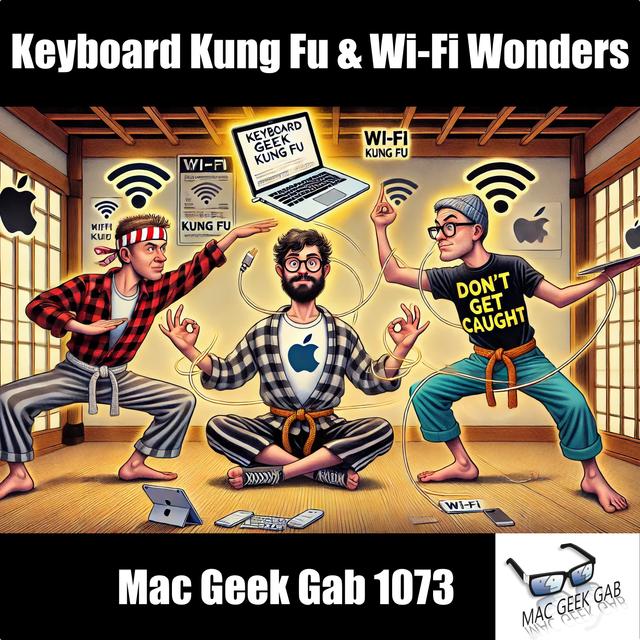¶ Chris-QT-Shift+Option allows for granular brightness and volume adjustments
It's time for MacGeekCab, and listener Chris brings us our quick tip of the week with, in a darkened room, when I go to adjust screen brightness using the brightness keys, the default notches for brightness adjustment seem to be bigger notches than previous MacBooks I've owned. One press of the brightness up key is too bright for me, and one press of the brightness down key is too dim for me. This was always very frustrating until I remembered that there's a trick to
use smaller adjustments. You do this by holding down the shift and option keys while pressing the brightness up or down keys. This also works for adjusting the sound volume in smaller increments. And I'll give you one bonus tip when you're doing the sound. If you use the shift key, it will also silence the little sounds when you're tapping. More tips like this, plus your questions answered today on Mac Geekab 1073 for Monday, January 20th, 2025.
Greetings, folks, and welcome to MacGeek, the show where we take your quick tips and share them. We take your cool stuff out and share them. We take your questions and answer them. We take some of our own questions, quick tips, and cool stuff found and incorporate those in, too, because the goal is for each and every one of us to learn at least five new things every single time we get together.
Sponsors for this episode include Coda.io slash MGG, which will bring all your text and tables together, and you can sign up for free there. Bbedit at barebones.com of course and indochino at indochino.com and you can use code mgg to get 20 off any purchase of 499 bucks or more they've got some great suits and things there so check that out we'll talk more in depth about each of those in a little bit for now back here in Durham New Hampshire I'm Dave Hamilton
And here in South Dakota, I'm Adam Christensen.
And here also in frigid New Hampshire, it's Pilot Pete. Greetings, everybody. So show 1073, police code 1073 is either a report of smoke or in another jurisdiction, a mental person. So at the end of this show, you decide what you've got with this 1073. A quick note of personal privilege, if I may, Dave, I want to send a shout out to a listener, Nicole French. which on my birthday, Debbie put something up on the Facebook about it being my birthday and me being a podcaster.
And she's like, that's Pilot Pete. I've listened for years. I didn't know that was him.
That's so funny.
And here I are. Yeah. So, yeah, she's the sister of a friend of mine who's an American Airlines captain. So, Nicole, thanks for listening and thanks for recognizing me, I guess.
Yeah, I guess.
Yeah.
She didn't say whether that was a good thing or a bad thing,
But she indeed did not.
So, yeah, I did want to share our our monthly giveaway for this month is from us. If you go to MacGear.com slash giveaway, you can enter to win a MacGear hat, a dad hat or whatever, whatever it's. I don't know what the right term is. I think it's a dad hat now, a baseball hat kind of thing.
Uh so uh so we moved our merch store around and one of the most common requests from our old merch store was hats because the vendor that we were using previously did not have them and so that has been fixed now and if you enter between now and the end of the month we are giving away i believe five of them i i think that's what sadie uh decided that that's how much of our money sadie decided to spend which is amazing so we're giving away
five of those to you but of course you can go to the merch store and buy them but enter first and then on february 1st find out if you want and if not then you go get your own so yeah
Where is that merch store dave uh for a.
Friend yeah it is at mac geekup.com slash merch it as always that's where that's how you can get there thank you go yeah yeah all right very cool
Here on on this up can i just real quick i want to clarify on that opening tip about the silencing the sound when you're adjusting the volume it that's where you hold just the shift key so Option shift does the small increment adjustments. If you just hold the shift key while doing the volume thing, if you have your volume setting set to, you know, play the little tick sounds, that will silence those sounds.
So, and then finally, if you just hold the option key with that top row of like brightness or volume, when you tap the button, it will launch into that settings panel for that feature.
Yeah. Yeah, that's how I quickly get into my audio and video settings.
I got to remember that. That's a good, because it's not uncommon that I need to get into my audio settings. This comes as no surprise to anyone listening.
Boom, right there. Yeah. Huh.
Huh.
All right. So.
Yep.
Should I take us to Tony?
Here on National Camcorder Day? Why not? Sure.
¶ Tony-QT-Delete and ReImport Keyboard Shortcuts by making local pList file.
Oh, that's right. We forgot to mention it.
Tony, I hope you have your camcorder going. Will you listen to your quick tip that you sent in? And he writes in with this one. For the new year, I erased and reinstalled all of my devices. Crazy, I know, but everything backs up and resets pretty easy for me. One of the things that gave me some trouble is text replacements not syncing to my phone.
On the Mac, you open the text replacement window, settings, keyboard, text replacements, and then you select one of them and then do Command Plus A to get all of them. While highlighted, drag them to the desktop. And here's the part that blew my mind. What you drag to the desktop will change into a plist file. Then go back to the window, delete all of them, and see that sync over to all your other devices, meaning it deletes all of them on all the other devices.
For him, it did a few, and some didn't sync, but mocks next. Because then you drag that plist file back into the empty text replacement window, and behold, none of my devices have the same text replacement synced properly. Don't know if y'all give credit to forums. I found it on Mac Rumors. But if not, I just Googled and found that there's actually an Apple support page for this. Who knew? Tony.
Google, apparently.
Yeah.
That's not a rhetorical question, Tony. Oh, goodness. Yeah, yeah. Yeah. So, and I've lost my place. Am I next, too?
No. No, no, it's me. I think Adam's next with Alex.
Yeah, Alex has a tip for us with scanning text. He says, I was aware of scanning a document into Apple Notes in the form of a PDF attachment, but there is another option for plain text without images
¶ Alex-QT-Scan Text into Notes Directly!
to get it directly without making the PDF. This is from since iOS 15, we've had available in the notes, the feature scan text into a note. To use it, you tap the attachment paper clip icon or the photo camera icon before iOS 18 and then hit scan text. Then you point your camera from an iPhone or iPad at the paper and the text with text and then tap the insert button. The text is scanned into a note. Handwritten sheets are supported as well.
This is based on the live text feature of the camera, but is also seamlessly integrated into the Notes app. And it's available in most major languages except Hindi. And one other thing is it's not supported on the Mac with its continuity camera insert from iPhone feature that will only do PDFs. So this is an iOS feature.
Uh, yes, right. Yes. This is not a Mac thing. Ah, yeah. I had no idea you could do that. That's amazing.
I just learned it at, uh, uh, where were we last weekday? CES? Yeah, I was actually trying to get something in there and someone standing at the booth goes, oh, here's how you quickly get that in there. And I'm like, oh.
Perfect. Wow.
Thanks. I thought I was supposed to be the tech expert here. Nevermind.
Yeah, who knew?
Wow yeah i keep i keep forgetting that you know you can go into the photos app and like copy text and stuff from your your photos too you know it'll like find text and photos and you can copy the text out yes
And that would be the other way to do this right would be to take a picture and then like you know do that select thing in the middle of the photo but
Yep this is the one step this
Is way better yeah
Yeah direct you avoiding multiple anytime you can avoid multiple steps or
You know yeah.
Compress
Your workflows is a good thing
Compressing your workflows yeah compressification of the workflow
There you go exactly but but is that well in a kind of an impromptu quick tip on that is when you search
¶ Searching in Photos will find based upon text in photos
for something in photos like for instance a city uh if you put in the word paris if if there's a photo with a sign that has the word paris in it even if it was taken in temecula guess what it's coming up in that search it's amazing, what it knows about your photos that you don't it's true.
Yeah yeah for sure Uh, while we were, we were at CES last week and while we were on the plane,
¶ QT-Swipe left towards center of Dynamic Island on iPhone to get the original menu bar back
uh, I think it was the plane home where I finally realized this. Cause it was, it, we flew JetBlue and JetBlue has adopted lots of Apple's, uh, APIs and user interface enhancements. I'll call them, uh, into their app.
And when you're at the airport now you get a lock screen persistent whatever that is the live live notifications live tracking live update thing live updates that's the one and you get one of those and it tells you what gate you're at what time your plane is boarding once it starts boarding as long as the gate agents are putting things into the system right you get like all right we're boarding group a we're boarding group b etc it's it's good it's great but during
the flight you also get these things and when you're not on your lock screen if you're on your phone instead of uh seeing your full menu bar at at the top or whatever you want to call it the bar at the top of the the screen that shows your say wi-fi signal strength and the time and other things you might want you get a bar that's super wide telling you that you are flying from las vegas to boston on JetBlue 178 and it's like yep I'm pretty aware of what's
going on in my life around me here and I knew I was on a plane I was pretty sure I was headed to Boston so thanks for that but what if you want to see what would normally have been in your menu bar and that is the quick tip what we learned was what I Did was I grabbed that top thing in the menu bar and I just squeezed I pinched it closer to the center to squeeze it down and as I did that it did it got smaller and then I pinched it out and it got wider again but what I what
I noticed is you don't have to do the pinch or unpinch motion. You can just slide one finger from the outside of one edge towards the middle and that will do it. And you can slide from the middle out to do the opposite. So the pinching thing certainly is the kind of intuitive natural thing You don't have to use two fingers. You can use one and just swipe to or from the middle of that little bubble in the notch zone up there. Yeah, and it works great.
That's the dynamic island,
Right? The dynamic island, correct.
That expands open with the live updates, I think. I didn't know you could adjust that, and that's always been annoying. I have ones that come up more for sports.
Hang on. Wait, wait, wait, wait, Pete. Adam, finish here. Yeah, yeah, go ahead.
I was just saying, I have one that comes up often for sports, and I always wondered how I, like, got rid of that thing.
Yeah, and it was frustration on the plane that was like, there's got to be some way to get, oh, look at that. Oh, it goes away. Sorry, Pete, go ahead.
There is some way. No, I was just saying, yeah, as Dave often calls it, the bitter pill. Right?
It is the bitter pill. It's true. Yeah. Bitterpillband.com.
That's right.
Sorry. A little bit of self-promotion goes a long way. There you go. Yep. All right. You got the next one, Pete?
Yeah. So being, I don't know, less than articulate at some point,
¶ John-QT-Silence Unknown Callers is a setting
I mentioned something that I managed to confuse one of our listeners, John. He wrote in asking about the...
Silence unknown callers.
Something I said, which was silence unknown callers. Yep. I mentioned it apparently is a shortcut. And can you list the shortcut steps or link to that shortcut? Because we didn't put it in the show notes. Thanks, and I love the program. Thank you, John. So if I said shortcuts, I apologize. It's in settings. You go to settings, apps, phone, silence unknown callers, and that's six from the bottom in that setting. So you don't need a shortcut, John. Unfortunately, it's already there from Apple.
All done for you. That's true. Yeah.
Cool.
So. And then.
Yeah.
Something else on that or should I move on?
No, no, no. Yep. Thank you. Keep going.
Yeah. Yeah. Okay. So Gary wrote in with this one.
¶ Gary-QT-Scroll down then swipe up iPadOS Screenshot
At a class at the local Apple store, I was doing an iPad class and our teacher Jason showed as this invaluable feature in settings. Seek multitasking and gestures. Scroll down to swipe up from the corner. This now gets me a screenshot instead of the awkward attempt at getting two buttons simultaneously. The entire class gave Jason a round of applause. Gary, well, here's how to make that happen because I tried and tried and tried. I couldn't make it happen. And I even upgraded from iPad 17 to 18.
But here's how you do it. You go into settings, multitasking and gestures, swipe a finger from a corner and you got to switch that on and you'll see the bottom right one is set to false to screenshot. So once you hit screenshot, then back out of there. And when you swipe up from the bottom right corner in your iPad, you get a framed screenshot and you can manipulate it, save it, send it, forward it, all that kind of stuff.
And so, yeah, it's pretty cool. Just swipe up from the bottom corner and once it grabs your whole screen and puts it in a frame and then you can, use it as a screenshot any way shape or form you like oh.
Now i'll grab my ipad
Yeah not to throw you off i might want you to do that dave because i pete do you happen to remember is that the feature that the default is like the quick note or whatever that
Well that's that's on the mac but this is for the ipad.
Okay i thought the ipad had the quick note thing but maybe that's only with the apple because look maybe only if you
Go into settings notes and then change it there's one there too. And I tried that and I could not get it to work. And that's why I was confused. And right before the show, I was about to say, we can't do this because it doesn't work. And I looked again and found it in settings, multitasking and gestures. And I went, oh.
There it is. I did grab my iPad, Adam, and it's running iOS 17. I haven't upgraded this. This is one of my gigging iPads, which is why it's within arm's reach here in the studio.
I went into settings, multitasking and gestures at the very bottom and this is 17 so it might be in a different spot in 18 at the very bottom as pete said there is uh an option that is off by default swipe finger from corner turning that on then i get to choose what happens when i swipe my finger from both the bottom left and bottom right corners and screenshot is bottom left and quick note is bottom right
Okay so quick note is normally bottom of your options that's what i was asking was yep
Correct yeah yep and
I don't remember with the quick note feature if it's if you're using an apple pencil i don't know if that has to be enabled or not i think with an apple pencil that's like a
Default it's like an automatic no matter
What because it detects the pencil and it's like oh you want a quick note i think if you change the setting i think it will change it but From what I remember. Yep. But anyway, that's cool. I didn't know, one, I didn't know you could do both corners, and two, I didn't know it was an option for, like, finger gestures,
Which is cool. It is. You can do both corners. Those, at least in Iowa. At least in Iowa 17, those are the only two options. Well, other than off.
Yeah. And I can confirm that's the same in 18. Great. Those were the only two options available. Great.
Cool. Cool. Yeah, that's, I had no idea. I don't know if I want to turn that on on my default iPad or not. I do agree with Gary's frustration and clearly the frustration of most of the other people in the room with him at the time that trying to do the two finger thing on an iPad often, you know, results in contorting oneself in an uncomfortable way to get that to happen. And especially if there's a case on the iPad, like really, there's no way to get leverage. And so it's weird.
So when I want to take an iPad, an iPad screenshot, that would be the way, but I'm concerned that I might wind up taking iPad screenshots unintentionally with this swipe up method. So maybe I turn it on and see what happens. I don't know.
Yeah.
Maybe, maybe, maybe so. Maybe not.
Yeah. Well, I've never had any problem doing it with the buttons, but I can see where that's an accessibility issue for some people.
I have an iPad mini. And so the buttons are all on the same edge. So hitting both and like getting my fingers in the case and applying some leverage to the other side. But it's an abnormal motion thing to do. It's not like the iPad or the iPhone where, you know, you use one hand and you can just do it because you're squeezing from one side to the other and it's just sort of natural.
It's kind of like doing it on the watch, you know, where at least on my Apple Watch Ultra, I wind up hitting the action button more often than not trying to do a screenshot.
I can't tell you how many times I go into photos and find... Watch screenshots where'd that come from at least i know what time it happened it's right there.
Speaking of not getting caught harvey has
a submission for our don't get caught segment here he says i was in my car recently and asked siri to send a message i was using carplay and the swirling siri indicator appeared on my infotainment screen good but siri responded there is no app for that. What? I often send messages using CarPlay and have never had a problem. Why couldn't Siri find the CarPlay messages app? But here's the thing. I couldn't find the messages app on the infotainment screen either.
Figuring the app must have gotten deselected on the iPhone, I checked settings, general, CarPlay, my car, customize.
No messages app it wasn't listed nor was it included under more apps what was going on harvey continued you all recently discussed the new ios feature for requiring face id that appears when long pressing on an app then you can set an app to require face id when you open it well this requires uh face id authentication to open the selected app and carplay doesn't have face id it turns out or any other method of authentication.
So if you require face ID or touch ID for an app that you use with CarPlay, such as messages, but also the phone app, you will get caught not being able to use that app with CarPlay. That's really, what a good find, Harvey. It makes perfect sense when articulated, But I would never have expected that to remove an app from CarPlay, especially an app like messages, because it's like, dude, I told you to use messages. It's my voice. I've unlocked the phone. Yeah, so. Right.
And something you just said there, Dave, I wonder why Apple's never done this, but a very secure method of authentication is voice. Voice prints are very individual.
Well, you say that.
I mean, look, I get there's impressionists and all that.
No, voice prints can be individual if used properly, but my son and I routinely trigger the S-Lady on each other's iPhones. I think I triggered the S-Lady on your iPhone or yours on mine, Pete. I can't remember when we were in a hotel room in Vegas. So Apple's threshold for this is not at a point where I would trust it for security.
Well, that's what I'm saying. I guess what I'm saying is I think they have the technology to use voice authentication. If they so chose, they have not thusly.
That's fair. Yeah, right. They're certainly not using it. They're using it as a convenience feature for voice commands. Not a security feature. Not a security feature.
Yeah, for escalating.
Yeah, yeah, yeah. I think that's the right way to say it. Yeah. But you're right. They certainly, they could.
That would be a way to do it with CarPlay, but, you know. The other way to do it. You can't stare at your dashboard.
Well, but CarPlay 2, remember, integrates more deeply, right? CarPlay 1, or CarPlay as we know it, really all that is is using your car's screen as an external monitor for your iPhone, an external touchscreen display for your iPhone. That's it, right? Basically. Yeah. Whereas CarPlay 2 integrates with the dashboard more deeply, and I don't know, I certainly don't know the extent to which it can go.
However there are lots of cars now that have a camera aimed at the driver's face to for at least in the for the car system to alert you to when you are not focused on the the driving part of the driving you know and and if you're falling asleep or distracted in some other way it gives you a little i don't know electric shock or something through the steering i don't know what it does but i don't have one of those cars on
A straight and narrow yeah but i'm.
Guessing it's an audible
Warning probably yeah yeah they don't make you hook up any any leads to to you know bare skin or anything although that doesn't sound like a terrible idea uh on the way home from gigs sometimes i would i would love to have something to keep me awake really i just want a car that drives itself but that's a whole other discussion so yeah yep um they maybe there's a world where you know that but that but that's just a regular camera not the face id 3d like lidar whatever it's using to i
forget what it's using it was i was at ces last week it was a long time ago like i don't All right, folks, look, you know how juggling all your work projects can feel
¶ SPONSOR: Coda, the one Doc to rule them all. Bring your text and tables together! Sign up at Coda.io/mgg for FREE.
like trying to herd cats with laser pointers. Well, our sponsor, Coda, takes all that chaos and organizes it into one neat, magical tab. It's not just docs and spreadsheets. It's an all-in-one workspace that connects your tools, your teams, and even your AI-powered ideas. I've used Coda with one of my other businesses, and let me tell you, it's like giving your team superpowers. Everything from project trackers to OKRs, all living in harmony.
And here's the kicker. It's so streamlined, it's almost like Coda has its own version of the force. So don't get caught with your tasks scattered across 37 tabs, never knowing where you're going to be. More than 50,000 teams trust Coda to keep them more aligned and focused. To try it for yourself, go to Coda.io slash MGG today and get started for free. I know. That's C-O-D-A dot I-O slash M-G-G to get started for free.
Coda.io slash M-G-G. And our thanks to Coda for doing what they do and for sponsoring this episode. All right, look, it's time to step up your style game because this year,
¶ SPONSOR: Indochino. For all your 2025 plans, look your best in INDOCHINO. Visit Indochino.com and use code MGG to get 20% off any purchase of $499 or more.
it's not just about upgrading your tech. It's about upgrading you. And thanks to our sponsor, Indochino, you can look as sharp as that Thunderbolt 5 hub I talked about last week. Indochino lets you create a fully customized suit that's tailored just for you. I'm talking about picking the lining, lapel shape, buttons. Heck, you can even add a monogram so your jacket is as unique as your macOS dock layout.
And the fabrics? They're sourced from some of the best mills in the world at a fraction of the cost you'd expect. So whether you're tying the knot, giving a keynote, or just heading into the office looking like you own the place, Indochino has got you covered. Plus, you can design and order it all online or visit a showroom for that premium hands-on experience. And here's the deal. For all your 2025 plans, look your best with Indochino.
Visit Indochino.com and use promo code MGG to get 20% off any purchase of $499 or more. That's I-N-D-O-C-H-I-N-O.com. Promo code MGG. Don't get caught looking like last year's tech. Dress like the future with Indochino. And our thanks to Indochino for sponsoring this episode.
¶ SPONSOR: BBEdit, the power tool for text from Bare Bones Software; now with integrated Notebooks and extended language support.
Now, let's talk about text editing perfection. BBEdit, our sponsor. You know it, you love it, and if you don't yet, well, get ready to have your mind blown. BBEdit is the ultimate tool for anyone who works with text, whether you're coding, creating show notes, like me, or just trying to find and replace all those embarrassing typos in your brilliant manifesto. With BBEdit's projects feature, you can organize your files like a pro.
Gone are the days of fumbling through a million tabs like you're auditioning for a role in Messiest Desk Survivor. Need to interact with ChatGPT right inside your text editor? BBEdit's ChatGPT worksheets have got your back. It's like summoning a wise text wizard to your desktop. Minus, you know, the beard and the pointy hat. You could have those if you want. And don't get caught staring at an empty screen wondering what to do next. BBEdit even has cheat sheets for markdown and clippings.
They're like having a cheat code for productivity. Only this one doesn't break the game. It levels it up. So visit barebones.com slash store to learn more and try BBEdit free for 30 days. Who knows? Maybe it'll even inspire you to write that novel you've been dreaming of, or at least a killer email. BBEdit. It doesn't suck. And remember, folks, don't get caught without it. And our thanks to Barebones and BBEdit. for sponsoring this episode.
All right. While we're thanking people, I want to take a minute and thank all of our premium contributors who have contributed in the last couple of weeks while we've been traveling and all the stuff. As I always say, these are optional, not mandatory, and very much appreciated and very much a part of what it takes to make it possible for us to do the show. So thank you, thank you, thank you. All the things all of each and every one of you do.
Is fantastic listening sending in your questions and yes uh those of you who can and are interested in being part of the premium program uh are a huge part of that as well so thanking uh john in vive for a 60 contribution thank you david in lenexa for a 40 contribution richard in pond and Dennis in Chapel Hill for $30 contributions.
Barry in Delray Beach, Michael in Naperville, Jason in St. Louis, Michael and Troy, Dan from somewhere, Richard in Quakertown, Bruce in Alpharetta, Warren in Fairview, Terrence in Avon Lake, Jeff in Delmar, Corey in Kenmore, Karen in Chagrin Falls, Paul in Tunbridge Wells, Graham in Yelverton, Deb in San Clement, and Walter in Long Island City. Thank you all for your $25 contributions. You also rock, as you know. Thanks to Bob in LaPesh for a $15 contribution.
And $10 contributions thanks to Stephen in Costa Mesa, James in Melbourne, Robert in Columbiana, Jason in Charlestown, Mark in Vero Beach, Jeremiah in Edgewater, Cal in Russellville, Donald in Furlong, Nick in Marquette, Wagner in Allen, James in San Antonio, Phil in Summers, Scott in Bourbonnais, Abel in Santa Rosa, Neil in West Hartford, Mark in Coopersburg, Peter in Auburn, Timothy in West Windsor, Chris in Chorleywood, Ken in North Las Vegas,
Brian in Southbury, and Santiago in Palm City. Thanks to all of you. You rock, truly. If you want to learn about the premium program, of course, go to MacGeekUp.com slash premium, And there are details there about what you get, including that warm, fuzzy feeling that only happens when supporting your three favorite geeks. So thank you. Thank you. Yep.
Thank you very much.
Yes.
New listener. I know new listener. Allison has a tech question. Believe it or not.
¶ Allison-Why do some Mail messages on my iPhone swipe right to delete, others archive?
Really? Wouldn't have ever guessed.
She says in apple mail on my iphone if i swipe from right to left i usually get a red trash button but only on some messages instead of delete it says archive any idea why that is and if there is a way to make it always a delete
Yes. The confusing part about this is that it is set per account. So different accounts can have different default behaviors. And where you go to set this is in settings. I'm walking through it here just to make sure I get this right. It's going to be settings, apps, mail, and accounts, of course, because you need to get into an account. So you choose mail accounts, pick an account, and then in that account, go to account settings, advanced.
I know we're like 18 levels deep here. And that's where you will see two different things. Number one at the top is mailbox behaviors where you get to set which mailbox is treated as the default for this account. Again, the default drafts and then sent and deleted and archive. And then the second part of this, right, the second section down says move discarded messages into the deleted mailbox or the archive mailbox. And it's that setting that changes whether that swipe going right to left says
trash or archive. So that, yes, that's where that is. And you got to go. my advice is to set it consistently for every account so that as your fingers learn that muscle memory you're doing the same action whatever it is whatever works for your workflow that's that's what you want to do so hopefully that helps yep
I would be with you on that you know setting it except i do have some accounts that i have exceptions with like i have like junk email accounts that i just use for like being the place that i register things and stuff like that so on that i prefer most of the time i prefer the archive versus the delete allison it sounds like prefers On those, I just do delete because I just want to be like, you know, let's dump them or even more so I do the delete all thing.
But point is, there is some instances, I think, when it makes sense to have it.
No, I love that because in either case, your muscle memory in your fingers is doing what you want it to do with the message by default in your accounts. You care about by default. You want to archive in the accounts you don't care about by default. You want it to try. OK, I get. Yeah, this is. Yeah, it makes perfect sense.
Yeah, that answers my question because I was like, why wouldn't you want to just delete it?
Get rid of it. And that's why. Yeah, I have mine set to archive. I certainly delete emails. There was a period of time where I didn't have to, but that was a long time ago. But I archive most things, and that has paid off in a variety of ways. I mean, like having an archive of email that goes all the way back to the very first email I sent and received, which was with John F. Braun, that's not entirely true. The very first email I sent and received with an email client on my Mac.
I was doing lots of it via like Pine from a text window on a Unix machine before this.
I don't have those. but the one that i used eudora to send that i have that was back and forth to john f braun um in whatever year 1990 something i think wow yeah yeah yeah but i do i have an email archive that goes all the way back to that and it has paid off at times for a variety of reasons including once during a a legal proceeding where it was like wait i can i can show this whole trail we i have it going back years and years and it was like oh my attorney
was like that's great like yeah man why not don't you save your stuff he says yeah but you're not a lawyer i'm like well pretty good hack lawyer i guess fair
Enough so that brings up a question i have dave which may be appropriate for another show if it takes too long but it's that time of year to archive all
¶ How do you archive your email each year?
of last year's mail right so is that a fairly simple process how hard i know you've talked about it before i know, but yeah review or maybe next week address.
No we're here okay that's a great question so um my guess is we're all going to have different ways of doing this i um i keep i have my primary imap account into which pretty much everything comes let's just treat it that way um and that's my fast mail account and i think i have 30 gigs of storage with fast mail by by default and that's plenty for me for several years of of email and so Each year, I create an archive mailbox on Fastmail for that year. So I'm archiving 2025 stuff into 2025.
And I do this because it makes the next part of my workflow simpler. And that is, you know, at this point this year, not right this point because I'm about to go off to NAMM and then to vacation. And so probably February ish, I will take things from I can't remember if it's 2022 or 2023 and move those from my IMAP account at Fastmail where I have limited storage and I want to clear that out. So I move them to my, I'll call it my local storage.
Now, my local storage, as astute listeners might remember, has evolved and is now also an IMAP server that I run on my Synology. And that way I can access my archives no matter where I am and what computer I'm on, which is awesome. But it is storage that I own, right? So it can grow and it can have those emails back to 1990 something or whatever. So once a year I archive, I archive everything to one archive mailbox. That's that's false. And I should I should share that.
The one thing that I don't archive into my primary archive mailbox is press releases. I get a metric boatload of press releases and I put those into a press release archive organized the same way by year. And that I do the same thing with I move it just instead of to my archive to my press release archive so that that's how I deal with two different types of archives
The other one, and those are fairly easy to manage for me. And that kind of workflow is fairly easy to remember because it's really straightforward. The one thing that is not included in what I just talked about, but is in my opinion, equally as important is my sent mail. And I archive my sent mail by year as well. I don't use a separate sent mailbox for each year. For that, I go into my sent mailbox and I'll like if I'm if it's 2022 that I'm archiving off now or 2023, I can't remember.
I will go and just select all the messages in my sent mailbox from 2022 and then move those to whatever I'm using for my local archive. And in this case, it's just another mailbox at a 2022 sent mailbox. Do not co-mingle your received archive in the same mailbox as your sent archive because the messages are different. And the way mail clients treat them, if the only thing in there is messages you've sent, when you go to look at them, it'll all look right.
But if you co-mingle things, it gets really weird because the from address is not you and things start looking weird.
I will also say this apple mail i i use both apple mail and thunderbird thunderbird sort of being my primary although i kind of keep bouncing around because i like some of the things apple does um on the mac apple mail is way more efficient than thunderbird at moving you know tens of thousands of messages or thousands of messages from one mailbox to the other Thunderbird, for whatever reason, is piggishly slow. And I used to think Apple Mail was slow, by the way.
And it is. However, it at least gets the job done. You've got to leave it open. Don't let your computer sleep. For me, it's, like I said, thousands. Maybe it's somewhere north of 10,000 messages a year that I'm archiving off. Sometimes I will do them in quarterly chunks so that if the process gets foobarred, I'm not screwed up. That's how I do that.
Well, it occurs to me that people that are listening could give you 10,001 messages to archive by sending something to feedback at MacGeekCab.com.
What was that? Feedback at MacGeekCab.com, Pete?
That was it. I think he said feedback at makeygib.com. Yeah. Yeah. How do you archive your email, Adam? Or do you, do you, any, any, any, there's a premise there that you do, right? Yeah, exactly.
I absolutely, I don't, I mean, I think I've mentioned it in the, yeah, I think I mentioned it in the past that I used to use MailSteward for that sort of thing. I don't know why I stopped. I just, I guess I don't worry about email a whole lot. It's one of the few areas. It's funny because I'm fanatic about archiving and backing up, as a lot of people know, a lot of things. Mail's never been a thing that I've worried about for any particular reason.
Yeah. I don't know. I don't have any email I think that's valuable enough. And this is probably wrong thinking on my part because I'm sure I do. But I just in my head go, like, if my email was all gone, fine, my email's all gone. Like, it's just one of those things I don't worry about. But I may regret saying that statement now that I've said it.
Sure. I do want to bring us back to Allison's tip a little bit, because there's one thing, I think I've mentioned that I use Spark Mail on my iOS devices. I used to use it on my Mac. I don't like what they've done with the Mac app. So I've stopped using it there. I've gone back to Apple Mail.
So one feature that I wish Apple would steal, borrow, whatever you want to call it, sherlock from the spark people is they have when you swipe left or right they allow you to have two stages of it so you go part way and it's one option like delete and then you would go further and then it can be archived and you and you can do it either way and they allow you to do that both directions so you can have up to four swipe operations per like message
which i love yeah so So like on mine, I have it set up. So if I pull a little ways, it's delete. If I go all the way over, it'll archive the message. And then the opposite direction is for me, move, because I move messages between mailbox. So when I go partway, it says move. And if I go all the way, it marks that message as unread.
Huh. Which is nice. Mail on the iPhone has both directions, certainly, right? You can go one direction for trash. and then if you don't go all the way you have other but like the the delay or remind button and then you the other way you can do the unread or archive but but you don't get to just it's a two-step process to get one of those alternative options yeah
Exactly yeah you have to lie yeah right that's right i think you can do that but yeah this is just like part way or you know and so i usually have the the default gesture i want is usually all the way because then i can just you know, swipe, swipe, swipe, swipe, and not even think about it. But, you know, if I want to be more deliberate partway, and then I can override my default, basically.
Yeah. Yeah. Makes sense. How about you, Pete? How do you archive your email?
I let it sit there year after year after year. So it's all there. I can go back 15, 20 years, but I'm getting to the point where I probably need to do it, which is part of the reason I asked the question.
How much do you just keep paying for more email storage when you hit that wall? Is that, and that's like,
That's not a bad plan. I'm probably at about 10, I'm probably at about 10 gigs. So I haven't hit the wall yet, but I need to know. Now that being said, I also do delete a lot of emails. Um i you know if i'm having a thread conversation with somebody that i know i might want to refer back to at some point in time or if it's a letter to or from an attorney or a financial institution i save that but but a lot of the rest goes away.
Yeah and i mean i i do i we we i think we all make that decision on the fly like is this something i want to save and is this something or is this not important i because i started with email clients at a time that at least for me but i think probably for most people email volume was so low it i i got into a habit of just archive almost everything right sure and and that that's the reason i have that habit now as i mentioned over the years that habit has
served me well so now i have actual reasons to do it but at the time it was just, well, you know, I get three emails a week. Of course, I'm going to save them all. These are precious. What a cool use of technology.
I guess that's the other thing I should point out about my strategy. I am ruthless about deleting email for the same reason. Like I don't consider email like something very important. So the stuff that I do archive or save or, you know, move off to another folder in all of my email accounts is very deliberate. Like it's very, you know and there's i would say 70 of the stuff i just trash anyway so all right
Yeah i'm probably more like 85 keep uh so my email like i have to rely on search for email and i like mail search better than thunderbird's search for sure yeah i'll
Add real quickly my workflow for archive and delete is I will, you know, highlight a message in, in the top, I'll hover my mouse over the archive box and my other hand over the delete button. And I just go down and click, click on one or the other as I go down through.
I should share a quick tip. I feel compelled because when I'm doing email, I use it, I use my keyboard and I Years ago, using different software, but now just Keyboard Maestro, I have keyboard shortcuts for Archive Mail, Archive Press Release, and then obviously there's the built-in keyboard shortcut for Delete, which is the Delete key. But I have Keyboard Maestro scripts so that if I'm in Mail, if I'm in Thunderbird, the keystrokes for me are the same.
Correct. They just work.
They just work. Correct. And I have a couple other things too, but it, yeah, it's great. My fingers know what to do. They've known what to do for 10 years and by golly, just because mail took away extensions doesn't mean I'm going to accept that. So that's when I wrote the keyboard maestro scripts. And what's cool about keyboard maestro for that kind of automation is I, you can set groups in, in groups of macros in keyboard maestro.
You can set each group to only be active in a certain app so i have my set that's active when mail is foremost and you know i don't know why but ctrl t is my normal archive thing i do know why it doesn't matter but ctrl t does a certain menu item in mail and a very different menu item in thunderbird of course but uh it doesn't matter because i've got keyboard maestro set to to make the magic happen there so sure yeah yeah and paul conaway in the
chat says uh he uses a stream deck button to archive or delete mail i could see that too why not yeah yeah yeah
It's a good way to go. Yeah. Yeah.
Huh? I only have a stream deck here in the studio. I don't have one on my laptop and I wind up doing a lot of email triaging from my laptop. So I think, I think my current workflow works better for me, but, but I like this. I, I'm always thinking,
You know, at the risk of taking this too long. one
¶ SaneBox is key to managing email
other thing i'll mention that i do uh because i mentioned i'm pretty ruthless about deleting email so because i also have for years used mail steward which is like uh you know yeah that you can set or sorry sane box is what i wanted to say i use sane box for my email accounts and what's great about sane box is it lets you set up special folders it uses technology to like pre-filter so like newsletters that i subscribe to all go to a newsletters folder automatically
and junk, you know, possible junk mail goes to a possible junk. They have a bunch of things that you can set up and you can set up all kinds of rules. I think we've talked about in the past, but because I use that another handy feature for me that is part of, um, spark mail is when you're in an inbox. So we talked about the swipe gestures. You can go obviously on individual emails with spark. If you're in an inbox and you have a giant list.
So I do this on my newsletters one all the time i know i want to delete all of them if you go down to the very bottom at the very bottom there's a little handle and you can pull that handle and it will apply that swipe gesture to the entire box so like i do that a lot for like newsletters just like i've got you know 150 newsletters it's just like delete all of them it's the one swipe yeah Yeah.
Huh. That's, I like that. Yeah. Sane box.
I, I, I've, I'm at a loss for words. If. Sane box were to stop doing what it does or offering their service or go out of business heaven forbid or any of those things it would be my first priority to create a replacement for sane box yeah yeah super helpful super helpful yes yeah it is the one thing the one third party thing that i let have access to my imap logins so that it can do what it does and i i even as i say it i know that that's petrifying even to me but the the
trade-off is a hundred percent worth it i know the people that run the company i've chosen to put my faith and trust into them and you know because otherwise i don't know what i would do yeah yeah yeah
Same but you know teach you to eat your
Own to eat your own yeah yeah of course of course yeah all right uh
Climb us out of that rabbit hole.
¶ Jedd-Q-Why don't notes sync ALL the time?
Dave yes i'm going to climb us out of that rabbit hole Well, Jed asks, he says, hey, geeks, I have an issue with my wife for a few years now. That's not a setup for a joke or a therapy session. He says, the issue is when I share a note with her half the time it works, the other taff, she gets a message that says, can't open note. Sorry, this note can't be opened right now. Please try again later. My notes are in iCloud. And when I share with my kids, they seem to have no
problem. I also used to have issues with sharing reminders with my wife, but over time that seems to have resolved itself. Obviously, it's an issue on her devices alone, but what is a good way to help her troubleshoot with as few headaches as possible?
So, Jed apparently forgot to whom he was writing because I said, look, Jed, we've all been there. Well, with our own wives anyway, not with yours. I've never had any issues with your wife. And he wrote back and said, well, you've never had any issues with my wife because you haven't met her.
So, all right.
Had to do it. Sorry. Look, so I wrote him back and I said, I think there's going to be more input here from Adam and Dave Dave, because I don't think we got the answer based on his other reply. But I said, it can take some time for notes to sync up and make sure that the notes app stays open on her device for a few minutes. The last week when Dave and I were at CES, I wasn't getting notes from my iPhone or from my Mac to my iPhone. And he said, yeah, you got to leave notes open on your phone.
And so I did. And while we walked over to the event, by the time we got there, boom, it was there. So I said, but failing that, the first thing I would try is have her sign out of her iCloud account and back in. And for any specific notes she's having trouble accessing, remove her from that shared note and re-add her. And I said, if none of that works, let us know. It could be any number of things from full storage or permissions or anything along those lines.
He says, I've tried all, he wrote back again, said, I've tried all of that. Computers making things easier are actually making things harder. So those were my two suggestions. What else, Dave, Adam? Come on. The notes is great when it works. Yeah. And sometimes it don't work.
Yeah. I have certainly seen the things that you said, especially that notes, unlike some things like photos, for example, notes on your Mac and your iPhone only syncs when the app is open and it will shut down in the background on your iPhone often because, you know, the iPhone is managing memory usage and CPU usage and all those things.
So, yeah, it low power mode.
Even low power. Well, I mean, low power mode would just exacerbate that, but it really isn't all that different because if the notes app isn't in the front, it's not going to work. It's kind of like it's in low power mode all the time for notes. So, but I, you know, a lot of times when I have syncing issues and they appear to be one way syncing issues, I, my, one of my first steps to rectify it is to go the other direction.
Have her create a note in the shared folder that you have or whatever or edit edit one of the notes that you have shared do something to kind of let her computer be the the the you know the master in this and pushing data instead of just pulling data and sometimes that process resets some of the the indexes on where syncing needs to happen and begin and all those things and and i've seen that many times with syncing, not just Apple's tech, but other tech,
kind of opens those floodgates up a little bit. So that would be the other thing that I would do is just start, maybe, you know, create a new note, edit an existing note that is shared from her device, make sure, A, that it syncs amongst all of her devices, because that will also be informative. And then obviously check to see if it syncs to yours. So that's my thought.
Yep. Yep.
So... Yeah, that's what I got. What do we got next, Adam?
Ah, we got Ken. And I was asleep at the wheel, but here we are.
¶ Ken-What's the best way to incorporate newly-scanned photos into my existing library?
It happens to the rest of us.
Ken has a question. He says, I was married for a little over 40 years and accumulated the expected amount of family photos over that time span. My wife, who I married this past August, was married for over 43 years and also accumulated the expected amount of family photos. Together, we have thousands of photos. Now that we are both retired, we're going to embark on a scanning project, and I'm trying to figure out the logistics before we get started.
We know that we can use a scanning service, but since we're retired, what can we choose to do with our time using an Epson FastPhoto FF680W photo scanner? So they're going to use a photo scanner to scan analytics photos themselves, which is a great, great option. Now for the questions. Should I continue to work with my current library or should I create another library for the project and use separate albums for his and hers?
In any case, I might try to create albums In any case, I might try to create albums in any library based on content, such as family members, occasions, etc. So creating multiple albums, should I use a separate library or, you know, same library? And then question two, should I create whatever library or libraries on an external SSD? If I do that, how do I back up the drive? I subscribe to, among others, iDrive, which will back up external drives.
I also have Carbonite for this computer and Carbon Copy Cloner or CCC, as you guys have been calling it. Is this overkill? I'd rather have too much than not enough.
So I think the answer to all of these questions begins with a question, and that is several questions. How much storage do you have internal on the computer that you are going to point all this stuff at?
And how big are your pictures going to be you're in control of that you're going to be scanning them so scan you know 10 15 pictures at the resolution that you want look at an average size they're all going to be a little different because there's going to be compression happening but look at an average size and then multiply that out by however many thousands of pictures you have and you'll and then multiply that by like 150 it's not going to be that much But you want to have some headroom
for more pictures and also headroom for, you know, the indexes and thumbnails that photos is naturally going to build around this stuff. So you're going to need more storage than just the fixed amount for however many pictures you're going to do. So use that to answer your questions. There's nothing wrong with putting an iPhoto or sorry, a photos library on an SSD library.
Except when there is. And the biggest, most common example of when there's an issue is if it's a laptop, because dragging an SSD around with your laptop all the time is no fun.
Right.
As to how to organize them, I mean, it's really a personal decision. If it were me and a, I, you know, I've only been married 26 years now. I haven't been married 40 plus, but I'm still married to the same person. And so, you know, I I don't I haven't been able to wrap my I haven't been in a situation where I've I've needed to think about, OK, how integrated do I want to take our, you know, multiple decades of separate lives and integrate them here?
Do you want all of the pictures from your current wife's former family from 40 years ago? Like maybe, but also maybe not. And that's a question for you to answer. And there's no wrong answer here. It's just figure out. I would, my, if I were in this position, my current gut thought is that I would make two separate libraries. You can always merge them later using a piece of software like Power Photos.
Separating them out later is all doable but requires way more thought and effort and Attention so i would do these as two separate things and then when you get to the end if you say hey wouldn't it be cool if these were all in our shared photos library so we could do all these things with them great we do that no problem so that that's how i would answer those questions
I don't know. I feel like if it was me, I'd be very, very similar. I think also a question I have is how much of this is just a, hey, we want to get these digitally archived for posterity versus we want to have these to actually look at. And I have a feeling there's probably a mix of them, I think, to your earlier point.
Like, you're probably, as you're doing this project, going to want to pluck out, you know, The few hundred maybe photos that you do want in your like permanent library that you have access to all the time and there's probably a large collection of those that it's more archive and so i would probably separate those things too and the ones that were archive i think it makes fine sense to me to have those on an external and then probably what i would do is in addition to the cloud backup
which he also already mentioned, I would have those libraries also like cloned to another drive, or better yet, a NAS drive, like a Synology. And then you could even set up a shared library there that you could have access to when you wanted to, but you don't have to always have immediate access.
So I think there's a lot of options here. And I think the other thing too, is if you do decide to go the route of having multiple photo libraries, I would definitely, like Dave, you mentioned, look into using a tool like power photos which will let you manage those multiple libraries you can merge them you can separate them you can search them you know you can search across libraries so like if you're going to be having to deal with multiple photo libraries
you know this is a well worthwhile tool to have and that can help just with the overall management 100% yeah yeah
And I would also think about your iCloud storage usage, right? When you've got these two photos libraries separate on external storage, they're not your primary library. They're not your system library. Therefore, they're not syncing all that data to iCloud. You don't have to pay iCloud to keep yet another copy of that data. You might want to so that you can have it as a backup of sorts.
But if you choose to just put them in your primary library, then you are forced, essentially, to pay iCloud for however much storage that is. And as someone who's now paying for four terabytes on our family plan of storage, you know, I'm paying Apple. We have Apple One plus the extra two terabytes now. So I'm at $37 a month or something like that to Apple. It's cool. It's great.
Welcome to the walled garden.
Yeah. I love it. I wish I like, that's one of the things that I'm hoping somebody pushes enough on Apple and lets Apple photos use, you know, some third party storage for it. I know Apple will never choose to do that unless forced, but Hey, stranger things have happened. How are you doing? TikTok. So, you know, there you go.
Not so good today.
We just saw the news as we were recording the episode that the Supreme Court held held up the TikTok ban. So by the time this episode comes out, it's either banned in the United States or sold. So that'll be interesting. We'll see. Who knows what will happen?
Right.
Yep. There's a lot of people freaking out about this. So, um, and I, and I understand why, and I also understand why I really like the idea of not having my content and, and my income generating content tied to any one platform. It's one of the things I really love about podcasting and just publishing on the web too. I mean, we, which we did for years. Like, it was like, okay, yeah, my host doesn't want us. Well, I still own everything.
I mean, we never had a scenario where our host didn't want us, by the way. But, you know, if that were to happen, it's like, great. But yeah.
Well, it's more likely now that I'm here, Dave. So.
Correct. Correct. Correct. All right. Let's, let's keep going with questions. This is, this is good. Okay. It feels good to do this.
Well, I'll take us to Jeff then. Jeff writes in, hey, good morning.
¶ Jeff-How can I record MS Teams calls?
I'm relatively certain this is a rabbit hole question. Been there. But I've decided to dip my toes into the teleconference interview into recording process, maybe to a podcast to come from it. Last week, I thought I could use MS Teams and record it. But alas, with my level of Teams account, I cannot record. I thought I'd use Audacity. But without adequate experience and testing, I ended up only recording my own voice.
Might there be a primer or a poor man's setup walkthrough you're aware of or could point me to? Running current generation Mac machines, I have USB mics and the like, but nothing else, audio or podcast specific. I'd like to spend as little as possible until we decide to take it seriously. Thanks, guys. Love what you do, and we'll keep listening. Jeff. Thank you, Jeff.
Yeah, I have an easy place to start here for you. The app is called Piezo. It is from the folks at Rogamiba. You could certainly use Audio Hijack to do exactly what you want. However, Piezo, it's, it's, it's sub subtitle or, you know, second name is charmingly simple audio recording and you launch Piezo, you set your source and you click record and it's done.
And, and in this case, you would choose MS teams or you would choose if you're doing teams meetings in like, you know, Microsoft edge or Google Chrome or what, you know, whatever. Or just choose whatever app you are using for recording, and it will by default record both ends of the conversation. And now you've got it, and you can play with it. And like you said, decide, is this something I want to do? And then choose whether Piezo is totally fine for your purposes or level up.
But at least this gives you the easy, easy, easy start. And it's available for a free download. I think there's some limitations to that. But you certainly could test it, and it's $29 to purchase it if, in fact, you like the test drive and it does what you want. But test it for free, 100%.
Yeah, there you go.
Yep.
And I was initially surprised that you didn't give him the answer you gave me when I started. So there I was, which was, you know, do it on Zoom and use GarageBand. But Piezo looks, at least they didn't say it's pilot proof.
Yeah, well, it's, I mean, they're already, they're already using Teams and you're right. Zoom has recording built into it. So if they were using Zoom, candidly, this question probably wouldn't have come in, right? Because Zoom just does that. But Teams doesn't. That's OK. Piezo exists. Just do it. Leave everything in Teams.
If you again, if you want to level up one potential future path would be move those calls to Zoom, take advantage of Zoom's individual recordings so that you can then use Audacity to really mix things and all that.
But piezo give you a recording that you could release like piezo was something we never had i don't believe um we never had to release an episode of mgg that um was recorded with piezo but after having i think it was three false starts where i did not hit the record button um at the beginning we'd get and it was bad guys like we would get 15 20 minutes in like we were rolling and rocking and i i remember every time i noticed we weren't recording while john was
speaking because when i'm speaking i'm focused on what i'm doing but you know john when you guys are speaking i'm i'm just kind of casually monitoring all the things to make sure things are rolling because we do a lot live here and it would be yeah 15 20 minutes in i'd just be a john stop talking he'd be like wait wait no i'm on a roll i'm like yeah it doesn't matter And so after the third time of that, I was like, all right, we need to set you
up on your end with a recording, too, so that we have a backup if we ever run into this scenario again. And, of course, we never did. But I'm sure John has, you know, hundreds of piezo recordings in his archives over there as backups. And it's really easy. You just hit the button. That's it.
That's that's what I do.
Yep. Yep. Yep. Um, Todd wrote in for cool stuff found.
¶ Todd-CSF-iNet Network Scanner to show you what's on your local network
He says once in a while I run the app, the I net network scanner, uh, on my Mac and it's to ensure that I know what is attached to my home land.
The app can export a list of, uh, devices listed by name ip address mac address and not surprising some names can be very generic one was universal global scientific industrial company limited which was attached to my wi-fi and it was driving me crazy and this was the device i couldn't identify eventually um i had the eero block it from the internet when i went to bed our eight sleep box from their bed was flashing a white red light apparently their wi-fi chip is made by
universal global scientific industrial company limited mystery solved just a reminder to know what is on your network so you don't get caught yeah i forgot about inet network scanner man it's been a long time so yep yeah nice yeah cool um i will throw in my own uh cool stuff found here because we had
¶ WiFi Explorer helped diagnose the problems with hotel Wi-Fi
an issue one night in the wi-fi as we might have mentioned in las vegas during the last episode just sucked it was slow really really slow and anyone who attempted to watch the live stream that pete and i did from vegas Kudos to you because i watched it afterward i watched the recording of it was a disaster thankfully we recorded locally local video too on that one and so the video that was pushed out when the episode came out was actually like you
know watchable watchable yeah it was totally fine but um The Wi-Fi was bad. However, we always had strong signal strength. It was just slow. One night, you know, we kind of, you should watch the video, folks. We did a little video of our MacGab command center there. But the command center.
It was pretty bad that we had better Wi-Fi on the airplane going to Vegas than we had in the hotel.
Yes, exactly. And that's not overstating anything at all. I mean, it was five times better on the airplane. Yeah.
And then coming home, of course, we had crappy Wi-Fi. And Dave said, that makes me miss the Treasure Island one.
Yeah, it's true. It's fair.
So it just kept getting worse and worse throughout the week.
It did. One night, though, you had gone to retire behind your closed door of our command center. And I was getting ready to do the same, going through a little bit of email. And suddenly I realized, wait, I'm not connected anymore. And then my Mac connected and I saw it had like one tiny little bar. I'm like, crap. And I, I looked, I opened up wifi Explorer and literally the strongest signal for me was from the Venetian across the street.
And I did see the treasure Island wifi, but it was all like, you know, 8%, 11%. I'm like, I hadn't launched wifi Explorer before, but, I knew it was better than that. Like I knew something was wrong. And so again, and this is, you know, back to a previously mentioned quick tip, Treasure Island, like most hotels now has a mechanism where you can text the, the, the staff and get things done and questions answered. It's way more efficient than anything else. So I texted him.
I'm like, Hey, looks like on, on the 25th floor, you know, at least on our end of it, we are like the something, the wifi is bad. And their first response was, yes, well, you know, it's CES. And so there's a lot of people here and this, that, and the other thing. And it's like, yeah, I get that. However, A, first of all, you knew that and you should have worked for it. However, that's not the problem. I'm like, you have access points that are no longer online.
And they were like, oh, thank you for telling us that. We will pass this data along to the engineers. So I was sort of finished with my day that that maybe cut 10 minutes off of some of the pre bed work that I wanted to do. But it was fine, whatever. I was like, well, I get 10 minutes more sleep thanks to the Wi-Fi. So I went to sleep and woke up, you know, whatever, six hours later, probably less than that.
And checked and everything was online. And then I launched Wi-Fi Explorer and saw, you know, probably 30 access points or 30 radios show up that were definitely not there the night before. So it's like, all right, like Wi-Fi Explorer and the texting to the hotel. Like maybe they would have seen that these were offline. Maybe not. I don't know, but it got fixed overnight and that was pretty good by me. So make sure to text the hotel. Yep.
I don't know about, you know, at CES, but I will tell you when we were traveling recently, we were staying at a hotel. The hotel Wi-Fi was god awful. And I was very happy for 5G ultra wideband because we had that. And that was like, excellent.
Yeah.
We actually tried that at one point on the, we didn't have ultra wideband working, but we tried tethering. it was so bad in the hotel and it was just yeah.
It was yeah well i that's a density probably also a density well
It was a sig a signal thing like you know you're in a cement tent in the hotel so and the windows like yeah it was was not the
Greatest well the funny thing in
A faraday cage indeed yeah.
Exactly the funniest thing about the art the hotel we were in is you had 5g ultra wideband when we were we were on the third floor but when we'd go down for breakfast it was 3G, basically.
Yeah, exactly. It was like dead. That checks out. That makes sense. Yeah, because you're deeper in the cage. Yeah, yeah. So... Yeah, I have learned the hard way. I mentioned this about a year and a half ago on the show after learning it the hard way that before I unpack anything, if I'm in a hotel room, I mean, I don't always unpack if I'm only there for a day or two, I just live out of my suitcase.
But before I start getting settled in any way, I connect to the Wi-Fi on my phone and I do a speed test and I make sure I can get what I need from that room before I start getting settled. And also every now and then the Ethernet ports, if they're there, they might actually work. It's surprising, but that saved my bacon in New York a couple of years, what, a year and a half ago, plugging into the Wi-Fi. They're plugging into the ethernet.
Yeah. I added an ethernet cable to my new travel kit years ago when I ran into that problem. I was at some hotel and it was like, oh, they have an ethernet, but I don't have a cable. Yeah. I have the ability to get a cable. And I, you call down and like, do you have a cable? No.
Well, the only thing I don't think you were doing the show with us when this happened, but we got to the hotel, Lisa and I were traveling. We were in New York for some fish shows, but it was very much a, we're going to be in a hotel. Well, both of us need to get work done during some of the days. We're going to go to the shows at night. It's all great. But it was, you know, it was, it was not pure vacation. Right. And so we get there, we get completely unpacked. Both of us,
we tested the wifi. I was like, this ain't going to work. And I brought my laptop around on the floor. I'm like, okay, I see where the access point is. It's, it's, you know, on the other side of the elevator shaft from where this room is. Of course, this doesn't work.
They had me test. they were very nice at the hotel i went and tested other rooms but like the we had a pretty good room and the other rooms were bad like the couch was you know falling apart and it was like okay this what are we going to do here i'm like all right well we've picked the room that we're going to go to fine lisa packs up everything i pack up everything i do the dummy check in the room of all the drawers and the drawer by the bed had a bible and an
ethernet cable in it and i was like Wait and i plugged it in and it worked and i said at least we're staying in this room the response that i got from her was non-verbal um there was no physical contact which in this case was a good thing uh but it was it was not the best moment of our marriage thus far let me put it that way however we did stay in that room so
They're still together.
¶ MGG 1073 Outtro
So how bad could it have been? We made it. That would just not kill us.
Yeah, exactly. One more hurdle.
It was. Yeah, it was great. She's like, why didn't you think to check that before? I'm like, because it's been years since that's been a thing in hotel. Like a lot of these hotels. Those Ethernet. Like a caveman. Jax died years ago. Yeah. It's like, I just don't think about it. So now I do. You bet your sweet bottom dollar I do. Yeah. All right. Make sure to join the giveaway. MacGeekup.com slash giveaway. Get yourself a hat from our thing. I'm pretty sure it's a hat that we're giving away.
Why do I say that we're giving away a T-shirt in the show notes? I thought Sadie said we're giving away a hat.
I saw that too, yeah. Yeah. I'm going to check this. I think we are.
We're giving away hats. We're giving away hats. I just have it wrong. I blame my CES-fueled stupor. Because I'm sure that's...
There's in writing. Now you've got to give away both, Dave.
Sure we'll give away a t-shirt sometime soon thanks to Cashfly for providing all the bandwidth to get the show from us to you make sure to check out all the other shows that we do Pete so there I was Adam's debut film podcast my gig gab and business brain and make sure to share this episode with someone please please please oh and go check out our YouTube channel MacGigab.com YouTube all the videos that we did from CES.
Pete and I saw so many cool products. We talked about some of them last week, but have yet to even scratch the surface. You can see them all there and you actually get to see them, which is cool. Check it out. Thanks for hanging out with us, everybody. Adam.
Yes, sir.
It's good to have you back. It sucked not doing the show with you from CES, but I'm glad we didn't try because it would have failed. There would have been no way for us to communicate with each other, even just audibly and do a podcast. But I missed hearing your voice. So would you say at least three more words?
Yeah. I would advise everybody, don't get caught.