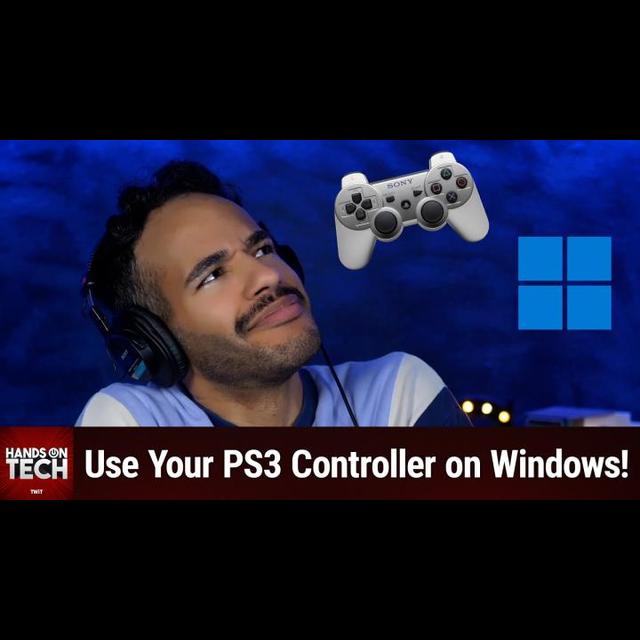May 14th 2025
AI-created, human-reviewed.
The Controller Compatibility Challenge
If you've ever tried to use a PlayStation controller on a Windows PC, you may have discovered it's not as plug-and-play as you might hope. As Mikah Sargent explains in a recent episode of Hands-On Tech, "It's kind of interesting because on the macOS side of things, macOS is very platform agnostic when it comes to controllers." Unfortunately, Windows doesn't offer the same flexibility.
Mikah points out the reason for this disparity: "Microsoft has, as you might imagine, established the Xbox controller as the standard gamepad for Windows. Microsoft owns Xbox. Xbox is the controller. That is first and foremost, and so most games, and in particular, games that are from Microsoft, like Microsoft Flight Simulator, are designed with X Input."
X Input is the API that handles the translation between your controller and the game. This is why PlayStation controllers, which use "Direct Input" signals, need special software to work properly on Windows machines. As Mikah notes, "In order to use a PlayStation controller on Windows, you have to use some sort of third-party software... it translates these direct input signals into the X input format that Windows and most games on the platform will understand."
The DS4Windows Solution
If you want to use your PlayStation 3 controller with Windows 10 or 11, Mikah recommends "an application or sort of system, a service called DS for Windows, that's, DualSense for Windows." As he explains, "what this does is it lets you use your PlayStation controller, your DualSense controller or DualShock... controller with the Windows platform."
One of the "cool things about it," according to Mikah, is that "it works with DualShock 3, DualShock 4, DualSense 5. It also works with the Joy-Con, the Nintendo Switch Pro controller and some other game pads that are available." This open source tool works with both Windows 10 and Windows 11, making it a versatile solution for controller compatibility.
DS4Windows works by translating your PlayStation controller's Direct Input signals into the X Input format that Windows and most PC games understand. This essentially makes your computer think you're using an Xbox controller, which is the standard that most Windows games are designed to work with.
Setting Up Your PS3 Controller with DS4Windows
For PS3 controllers specifically, Mikah mentions that there are a few additional requirements to ensure full functionality. As he notes, "at the DS4 Windows site, go to supported controllers and scroll down to see what it says about the DS3, that dual shock 3, which I believe would be the controller that you're working with. Uh, so it says it needs to be running under DS HID mini driver and in DS, for Windows mode, it requires Bluetooth."
First, you'll need to download DS4Windows from the official project page. Next, check the compatibility requirements—for the DualShock 3, you'll need to run it under the DS HID mini driver and in DS4Windows mode. A Bluetooth connection is required for wireless use, so make sure your computer supports this if you want to use your controller wirelessly.
During setup, the DS4Windows wizard will guide you through installing the necessary drivers for your controller. Once connected, you can use the software to map buttons, adjust sensitivity, and customize other settings to your preference.
The key advantage of using DS4Windows over other driver solutions is that it tends to provide more complete button mapping. In the case that prompted this discussion, Mikah was responding to a viewer who had found "a driver that emulates an Xbox controller, but some of the buttons don't work on my PS3 controller." The DS4Windows solution aims to provide more complete compatibility.
Steam's Built-in Support: An Alternative
If you're using Steam to play games, Mikah highlights another option worth considering: "If you have other games and you are playing those games via Steam, steam has built in tools for controller translation."
As Mikah explains, "It's been the case for me that when I have downloaded Steam games, I can play with whatever controller I want to, because there are great built-in sort of controller translation tools that help you to set things up exactly how you want them."
To use this method, you would open Steam and navigate to Settings. From there, select "Controller" and then "General Controller Settings." Enable the "PlayStation Configuration Support" option. Once you connect your PS3 controller, Steam should detect and configure it automatically.
This approach is particularly useful for Steam games, but as Mikah points out, for Microsoft Flight Simulator specifically, "you do need something like" DS4Windows if you purchased it outside of Steam.
Troubleshooting Common Issues
If you're experiencing problems with your PS3 controller on Windows, there are several approaches to troubleshooting. For button mapping issues, try using DS4Windows' profile editor to manually remap buttons to your preferences. If you're having connection problems, try different USB ports or refresh your Bluetooth connection to ensure a stable link.
Driver conflicts can sometimes occur, especially if you've previously installed other controller drivers. In these cases, it's best to uninstall any previous controller drivers before installing DS4Windows to prevent software conflicts. As Mikah suggests, "It's possible that perhaps you came across a driver, and so you kind of got halfway there. You want to make sure you get all the way there."
Additionally, if your controller isn't being recognized at all, ensure you're using a genuine PS3 controller, as counterfeit controllers often have compatibility issues with these driver solutions.
Conclusion
While Windows doesn't natively support PlayStation controllers as well as it does Xbox controllers, tools like DS4Windows make it possible to use your PS3 controller for Flight Simulator and other Windows games. With a bit of setup, you can enjoy the familiar feel of your PlayStation controller while playing your favorite PC games.
Don't let that old PS3 controller gather dust when it could be enhancing your PC gaming experience today. The process might take a little more effort than simply plugging in an Xbox controller, but many gamers prefer the PlayStation controller layout and find it worth the extra steps.
As Mikah wisely suggests, if you're still having issues with DS4Windows, "that might be something that you look into, just making the switch over to Steam games for the rest of it." Once configured properly, your PS3 controller can provide the same functionality and precision as any modern controller, breathing new life into your old hardware and potentially saving you the cost of purchasing a new controller specifically for PC gaming.
Share: Copied! Hands-On Tech #215May 11 2025 - PlayStation Controller on Windows
Using a PS3 Controller on Your PC!… All Tech posts Contact Advertise CC License Privacy Policy Ad Choices TOS Store Twitter Facebook Instgram YouTube Yes, like every site on the Internet, this site uses cookies. So now you know. Learn more Hide Home Schedule Subscribe Club TWiT About Club TWiT FAQ Access Account Members-Only Podcasts Update Payment Method Connect to Discord TWiT Blog Recent Posts Advertise Sponsors Store People About What is TWiT.tv Tickets Developer Program and API Tip jar Partners Contact Us