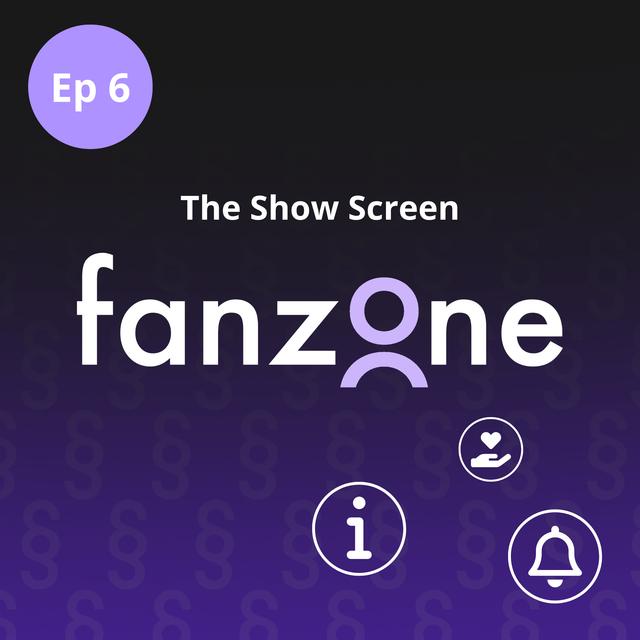¶ Intro / Opening
And once you do click that button, it will change to say I'm a fan. And the benefit is that you'll then get notified when a new episode has been published. So you don't always have to come back to the page and go, oh, it's a new episode.
I didn't know that they were clickable.
Oh, right. Anything in purple's clickable. Yeah.
Oh, okay. Welcome to Fanzone, your bite sized guide to getting the most out of the TrueFans fans podcast app. In each episode we'll discuss an aspect of the app and hopefully answer any questions you may have about it. Plus, when you listen to Fanzone in TrueFans, you can earn as you listen and use your earnings to support your favourite podcasters. I'm Claire Waite Brown, independent podcaster and all round podcast enthusiast.
And I'm Sam Sethi, the CEO and founder, founder of TrueFans Fans.
¶ Show screen: part 1
I, uh, found a podcast I like the look of. I've clicked on that show art from the home screen or perhaps from a search I've made and I've been taken to the show screen, I. E. This is the page that tells me all about the podcast as a whole rather than a screen that is relevant to a single episode. Sam, what will I see on the show page?
First of all, you see the lovely big cover art image. On that cover art there are some icons and we'll come back to those in the future. But the main things you will see is the title of the podcast and then you will also see categories. Now categories are really interesting because they allow you to choose the Apple categories, mainly what your podcast is associated with, news, business, sport, information, education, and those
are clickable. And that's really cool because what you can then do is say, oh, my podcast or the podcast I'm looking at is a news podcast. I wonder if there's other news podcasts I might be interested in. And so you can click on any one of those categories and then it'll take you to the search page and you can then see all of the other shows that have also got a category with the one that you just clicked on.
Wow, I didn't know that. I didn't know that they were clickable.
Oh, right. Anything in purple's clickable. Yeah.
Oh, uh, okay.
And then below those categories, Claire, you'll find the description of the podcast and obviously you can expand that out for you if it's a long description. Uh, and the last thing I think that's really nice is we've also put the last published date of the podcast. So you know when that podcast has updated its most recent episode. But also when you start to look at shows that are live, we also show you
the next published date of that live show. So sometimes you'll see the last published date if it's just been updated, and sometimes you'll see the next live update.
Oh, so we can make plans for the future.
Indeed.
Okay, under that information is a lovely big purple button that says Become a Fan. Now, is that the equivalent to a subscribe or a follow option that you might have known in other apps?
Completely. I mean, obviously we could have called it subscribe or follow but being TrueFans, we thought become a fan was the way that we would use it. And, um, once you do click that button, it will change to say, I'm a fan. And the benefit is that you'll then get notified when a new episode has been published, so you don't always have to come back to the page and go, oh, is it a new episode? We will then inform you through a screen notification or a push notification or an
email. And you can choose if you want or don't want an email in your user settings, but we will give you the options to get notified once you become a fan.
Brilliant. So you're told when there's a new episode out and you can be in the know.
Indeed.
Okay, so under that
¶ The show screen: part 2
button, there are a few icons. Do you want to give me a quick rundown of, you know, what they mean, what I might do with them?
Um, the most important one is the information icon. And then when you click on it, you get a pop up telling you all the metadata about that podcast. So when it was first launched, how many episodes there are, It'll tell you who the host is, it'll tell you the country, the language. It'll tell you a lot more information if you want. Um, you can also see what keywords they've used, which are different to categories that we described earlier.
But you can also click on any of those keywords and they will take you to the search engine and you can see other people have used similar keywords. You can also scroll down and you will see the last 10 episodes. So you'll be able to see how long they were on average, how long each episode is. So you can say, oh, yes, this is a Show that's often 45 minutes long. Great, I like that. And of course, the final thing you can see there is playback speed.
A lot of people like to have the opportunity to either increase or decrease their speed. Now you can do that manually with our media player. But if you want a certain podcast to always play at 1.5% or you want 1.2x, you can change the slider, save that, and then the next time you come back, we will automatically play it at the speed you saved at. So lots of information in there, but have a hunt around and you'll see.
Yeah. Oh, very useful. The next symbol is a lovely symbol. It's a hand with a love heart in it. What's that all about?
Many people have used, uh, advertising as a way of making money with their podcast. And then the other way that people use are, uh, websites called Patreon and, um, Buy Me a Coffee. And those are very, very good websites, don't get me wrong. But what you have to do is obviously load your content again onto another website. You've already got it on your host and now you're putting it somewhere else. And then you're asking people to go there and basically pay you a monthly
subscription. Well, we thought it would be really cool if you're in TrueFans and you wanted to support a certain podcast. You click on that icon and you can set a monthly fee for just supporting that podcast. They're very similar to Patreon and Buy Me a Coffee, but you can do it inside of TrueFans instead of having to go out and do a lot more work.
Okay. That's a lovely little initiative. Thank you from podcasters for that one.
You're very welcome. Oh, and, um, you can pause payments as well, so you don't have to cancel. You can go in there and if you. One month, you don't want to pay, just pause it. And we won't take the money. And it's all taken, by the way, very securely using stripe, so they'll come out of your bank account or credit card, whatever you set up through a very secure third party.
Yeah, super. Thank you. Next, there's a bell. Is that to do with notifications?
Yeah. So again, you can turn them on in your info pop up or you can just do them very quickly. I don't want any more screen notifications or, um, email notifications. Click that bell and we just turn them off for that podcast.
Okey dokey. And then the last symbol is the three dots, which, um, gives us some extras. What extras am I going to see when I click there?
Ah, the main one that you probably want at this stage is to be able to share this podcast with your friends across social media or copy a link. So there is a share icon. The other icons will probably come back to you, Claire. One's called TrueFans Social, which is how you share it out to a third party social media network called
Mastodon. And again, we'll cover that topic in more detail later on, but that's very much like Blue sky or X. So, uh, um, people are beginning to understand how they can share content to third parties and payment splits for creators. With any podcast, you can be a solo creator or you can be, um, a multi creator. Two hosts, three hosts. And so you might say, oh, if someone's paying for my podcast, I want them to split the money automatically between
me and my other hosts. And as a creator, you can set that up in the admin dashboard in your host. And then all you do, when you click payment splits, you can say, oh, who's getting the money that I'm going to send? And it gives you a visual indicator of who gets 10% or 50% or whatever the amount may be.
Hiya. FYI, you will only see the payment splits option when you click on the three dots if, uh, the creator has set splits up. So in many cases you probably won't see this option at all. Some shows, I've noticed, also have people's photos or avatars underneath the icons before we get to the tabs that we're going to speak about next. What's that all about, Sam?
So this is called the person tag, and it's a picture of the host or hosts who are, um, in the podcast. So one of the things that people want to see is a visual image of who they can hear. And so some podcast hosts publish their image in their RSS feed and that's what you're seeing.
Okay, now I'm looking at my own show here, and there's a picture of you and it says superfan Sam Sethi.
Yes, yes. Um, a superfan, as we'll learn later in Fanzone, is about gamification. It's the idea of earning points with a certain podcast and, um, becoming their superfan. So the more you listen to shows, the more that you write comments, share episodes, invite friends to it. All those actions have points, and those points lead to a leaderboard. And, um, then the person who's top of that leaderboard
is a superfan. One of the benefits of being a superfan is you actually then become part of the payments, so you get in the split. So, for example, you will get, as a superfan, 1% as a default. The creator of that podcast can change that to zero or a number much higher if they choose. It's in the behest of the creator. But automatically once you get to the top of a leaderboard for being the best person with that podcast, you become their superfan.
Brilliant. There are also some tabs if you scroll down just a little further on that screen which you listener are of course very welcome to have a play around with. But but we will talk about these in more detail. We're going to talk about what each tab means and what each feature is. For now what you can do is make sure you're clicked on the Episodes tab, in which case you will not surprisingly see all
of the episodes for that show. And we're going to talk about what happens when you click on an episode in our next episode. Thank you so much Sam.
Um, thanks Claire.
Thanks so much for listening. There are lots more
¶ Drop us a line
episodes of Fanzone for you to get stuck into and that show you how to make the most of the fab features that this forward looking podcast uh app has to offer. Uh, podcast listeners and creators alike, we'd love to hear from you. You can send us a comment on TrueFans more about that in the Fanzone episode on Comments or email [email protected]