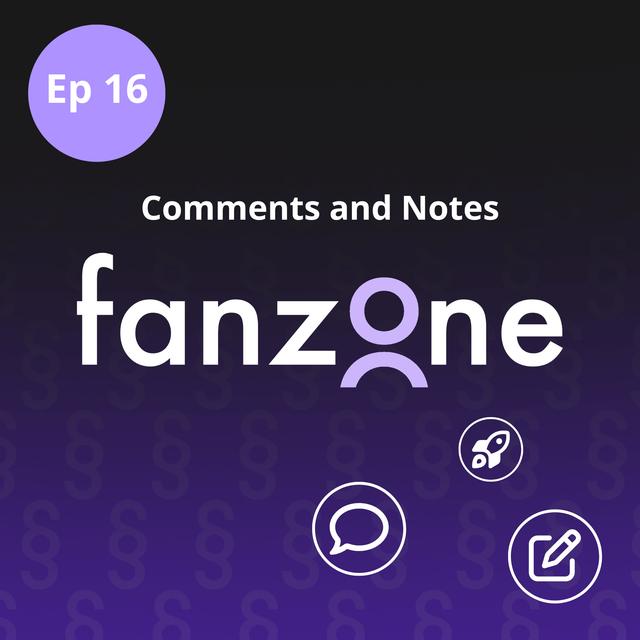¶ Intro / Opening
And then we decided that we would grab all those external social media comments and bring it all together in one page. And it makes it much more interesting when you can see the full conversation from various different places all in one page. You know, Claire, when you suddenly get that, oh, that's great, a reference to, I don't know, a film or a book or something you want to look up later or just a memorable comment that was made by somebody in the actual audio, well, you
can now write your own private notes. Welcome to Fanzone, your bite -sized guide to getting the most out of the TrueFans podcast app. In each episode, we'll discuss an aspect of the app and hopefully answer any questions you may have about it. Plus, when you listen to Fanzone in TrueFans, you can earn as you listen and use your earnings to support your favourite podcasters. I'm Claire Waite Brown, independent podcaster and all -round podcast enthusiast. And I'm Sam
Sethi, the CEO and founder of TrueFans. We are working our way across the tabs on the episode screen. Listen back to Episode 7 if you're not sure what I mean by the episode screen. We have
¶ Comments tab
spoken about the next tab before. This tab is labelled Comments and I'm assuming it relates to the comments icons that we spoke about in Episode 10. Is it like an amalgamation of what you can do with comments on that tab, Sam? Yeah. What we've done recently is allow you to write a comment on that tab. You might want to have a reply to someone else's comment, which you
can do on that page and that tab. Equally, we are now pulling in comments from social media apps, so from Bluesky, from X, and from... activity pub clients like Mastodon and the reason we want to do that is because people are enabling podcast creators to put a link to a social media post which says if you want to write a comment about my episode leave it here and then we decided that we would grab all those external social media comments and bring it all together in one
page and it makes it much more interesting when you can see the full conversation from various different places. all in one page. Brilliant. So you're going to be able to see comments. I'm just making sure I've got this clear. You're going to be able to see comments that have been made in TrueFans, but also comments that have been made on relevant social, associated social media accounts. Correct. Cool. We will no doubt speak in more detail about the connection in
future episodes. Moving along the tabs again,
¶ Notes tab
this is an intriguing one. The next tab is called Notes. What can I do here? Well, notes are private
notes just for you. And so what we wanted to do was allow you, while you're listening to a podcast, you know, Claire, when you suddenly get that, oh, that's great, a reference to, I don't know, a film or a book or something you want to look up later or just a memorable comment that was made by... somebody in the actual um audio well you can now write your own private notes and then when you go back to that episode maybe a week month even a year later you might
go oh let me look at my notes and what did i write oh that that reminds me yes that's what i was thinking and you can timestamp the notes specifically as well you can timestamp the notes you can actually copy those notes as well we are in a future version of the notes we will make a toggle button to allow you to turn those from private notes which they currently are into public notes like comments really and that will allow you to then share them socially as well
so that when somebody clicks on that social link they can actually see your note at the moment if you shared them the link would then go to a blank page because they're still private to you Got it. So what we've got here is if you comment, then you are writing a comment to the podcast. It will be seen by anybody that listens to that podcast and by the podcaster. If you write a note, that is a note for yourself. It's something private that you want to just like
mark about the audio. And if you want to in the future, you can share that. But right now, that's just a note for yourself. And that's the difference between those two. commands. And talking about transcripts as we did previously, you will actually also in that future update to the private notes be able to highlight a section of a transcript and turn that into a note as well. So you might want to highlight some text and then add your own words around that text rather than type it
all out from scratch. Brilliant. Makes absolute sense. Thank you so much, Sam. Thanks, Claire.
¶ Get in touch
Thanks so much for listening. There are lots more episodes of Fanzone for you to get stuck into and that show you how to make the most of the fab features that this forward -looking podcast app has to offer podcast listeners and creators alike. We'd love to hear from you. You can send us a comment on TrueFans, more about that in the Fanzone episode on comments, or email support@ truefans .fm.