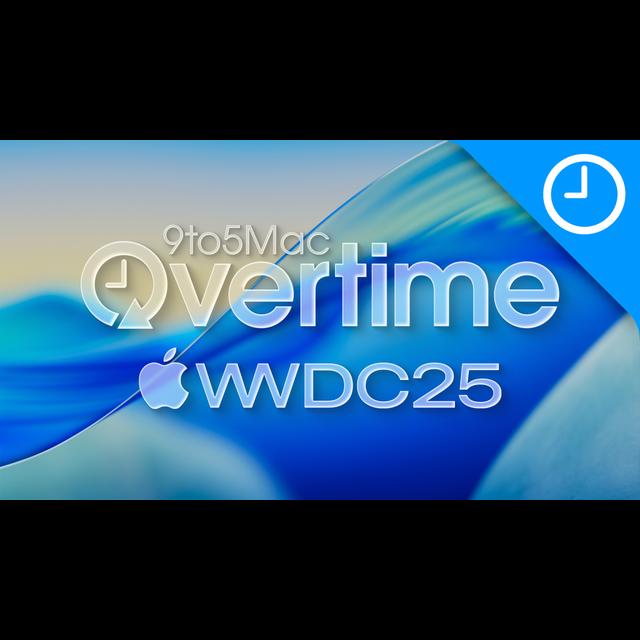¶ Celebrating 50 Episodes
So this is episode 50. Wow. 50 episodes. That's crazy. That's a pretty big accomplishment for me. I don't know about you, but for me, that's a... For sure. That's a pretty big accomplishment to be able to stick with something consistently. Like, yeah, that's for me, that's a big deal. No, I agree. I mean, like I said, like a year's worth of podcast episodes. I've never done something.
You know, I've never like held a commitment like this aside from my like marriage, you know, this long, you know what I mean? Yeah. Yeah. Why not? I have fun. It's fun to like recap stuff, especially when it's important stuff like this past week.
In my day-to-day life, there aren't many people that get as excited as I do about this kind of stuff. So it's cool to kind of have somebody that I work with that we can just kind of go back and forth and talk about all the new stuff that's happening in the tech world. Yeah, I think the whole thing about everyone and just everyone having a podcast these days is kind of watered down the idea of it a little bit. It's not as...
I'll never say being a podcaster was ever prestigious. Let's just be honest. I'm not that important. I'm not that delusional to think I am. However, I do think there's something that... I personally benefit from just talking about this stuff. Like it helps me, helps me just come up with creative ideas and stuff like that. I feel like it helps, like it just makes the overall work more.
fun i guess yeah yeah no i agree it's more enjoyable like uh we bounce off each other pretty well all this stuff is it's just interesting to talk about and like i said like most people don't really you know they don't really care about this topic, especially, like I said, my day-to-day life. Everybody's like, oh, what happened with Apple? Oh, I don't get why we're getting clear icons, but I guess I'll see it in three or four months, you know, whatever. And meanwhile, I'm over here like...
You know, you can change this and do this and all this stuff is changing. And now my iPad has a computer and da-da-da-da-da. You know? So what was it up until now? It was always a computer for me. Yeah. But, yeah, so... Shout out to 50 episodes and hopefully another 50 down the road. Yeah, for sure. This episode of 9 to 5 Mac Overtime is sponsored by our friends at Bitwarden. Stay tuned. We'll talk more about them in just a bit.
¶ WWDC 2025 Reflections
All right. So last week we haven't talked since WWDC. What did you think about the show in general? What was your takeaway from that? It's been a week. You have time to digest it. What's your takeaway? My takeaway was that it felt a little bit more like classic Apple. They came up on stage, they addressed all the lack of Apple intelligence stuff, sort of. They kind of washed over it, but did mention it.
And then from then on, it was just like, what's new, like, software-wise? And it was kind of like the first time, I want to say two or three years, that it was kind of exciting to see all the new stuff, because, yeah, a lot of it was... visual changes some functional changes but it was just now it was nice to then after the fact download all the betas and then start playing with all the new stuff versus like i feel like last year there was a big that i didn't have that feeling last year
It was very Apple intelligence focused and not a lot of it was available at when it first started with the betas. So this time around, it was like a lot more tangible of an event in my opinion. For sure. Yeah. That's basically a mirrors my thoughts. I thought this year. like stuff actually shipped and pretty much everything they showed was, I'm trying to think if there's something that was like, wait until later. Is there? Or maybe a few things, but the majority of the stuff.
is is just right it's available on day one which which is pretty cool like that's that's nice so obviously ios mac os ipad os watch os vision os all those got major updates I have always thought it's, granted, Apple is a multi-billion dollar company, right? We know that. For sure. And they have unlimited resources, essentially. But I still find it impressive that they're able to ship major updates.
of five platforms all at the same time and a lot of these updates there's a lot of overlapping features and stuff and these teams are working together to provide this i think it's an impressive feat that they're able to pull this off time after time after time after time after time um so shout out to shout out to apple on that yeah like if you take a step back and think about how hard that probably is the amount of nuance and like specific individual changes on a per product per hardware per
uh like update bases it's kind of insane and like all the supported devices that they still have and i'm sure each one of them has their own kind of version of something that needs to get done but it's still got to work the same way a lot of it's very impressive think about the the project management
that goes into this. That's just blowing my mind. It's one thing for me to do a video and talk about the top 100 features or whatever, but there's way more than that under the hood. You just think about... Just the, not even implementing the changes, but just the, oh, here goes my camera again. Let's stop that. It's still good.
It's working. Yeah, I know. But so anytime I do a certain gesture, it wants to turn on AI mode, which is super annoying. Wait, wait, is it the, uh, which one you got working? You got this guy? Yeah. Yeah. I just got this one today.
yeah so we'll crack that open tomorrow yeah it wants to turn on ai mode so but but yeah it's like think about the massive amount of planning that has to take place you could just imagine the gantt charge or whatever they're using for project management it's got to be crazy deep insane like their project management managers are probably underpaid for sure
Oh yeah. And just like organize that all and get it ready to go. And then, but again, yeah, there's a ton, like a ton of features that came out and. This is one of the more exciting ones. I'm not going to lie. I'm still having a week later. I'm still having fun, especially with iPadOS, of course. So, I mean, I don't know where you want to start.
¶ iPadOS 26: The Star Update
i'd say let's just talk about ipad os because like i mean and we can talk about other features too because a lot there's a lot of overlap there between the platforms but by and large i think the consensus is
iPadOS is the star of the show for this year's updates, no doubt. I think for the first time since 2018, maybe, ever. Yeah, I mean, yeah, I mean, yeah, I mean, that's arguable. But it's, I mean, this is... hands down, far and away, the biggest update to iPadOS that we have seen since they separated the two platforms.
i mean this is the biggest update to the ipad software period full stop yeah it definitely uh they got real they're blurring that line more than ever when it comes between especially like the the entry-level Macs the MacBook Airs of the world and the Mac minis of the world they're really blurring the lines in terms of what it feels like what it looks like how everything kind of feels from a UI perspective and also just like what's
¶ Exploring New iPadOS Windowing and Files
possible on each one of these right when you're comparing the mac os and ipad os's so i was very excited the biggest one you know you have all the new windowing systems um the ability to have up to 12 different apps at the same time the new the new like traffic Red, yellow, green. How do you even categorize that? What's that called? Traffic lights. The traffic lights to kind of help manage those windows. File system got revamped. Finally.
So, I mean, what were your initial thoughts once you downloaded that thing? My initial thoughts is the sky's the limit. Like, this is really... Cool to be able to finally feel like because the hardware has always been way ahead of the software for the iPad. Now it feels like now we're finally getting some parity there to where the software may be able to live up to the.
to the power that this thing possesses. That all being said, I will say that it's taken me a little while to get used to this. Like, I kind of miss... some of the simplicity to be honest with you just just from the initial like learning curve perspective because i was trying to like have two windows side by side i know you can do that easily
But I miss slide over, to be honest. I miss slide over. I kind of miss split view. Just the functionality or the way, the methodology to get into those different modes, so to speak, was... I had the muscle memory down. So I'm not necessarily saying that this is better or worse. I'm just saying it's taken a while. There is a significant learning curve, I think.
To Apple's credit, I mean, you don't have to use this mode. You can just use easily just one app at a time. You can turn the multitasking off. But it's a pretty steep learning curve. Wouldn't you agree? No, for sure. And I mean, that's the video I'm working on literally right now, whereas because there's a lot of new gestures that you have to learn kind of like everything is familiar, but it's still very different in terms of how you navigate the operating system and the difference between.
going with like traditional mode versus this new windowing mode. And then somehow there's still stage manager involved. If you really want to get that, that nuance into it. So my whole video coming up is like my iPadOS 26 setup and all the different little.
little things that I think are the most important that most people should know, like the top 10 things, between navigating the windows, knowing the different gesture controls, how to kind of maximize spotlight on iPadOS 26, because that's a huge one right now. And then also just the file system. So even though it's familiar and it still feels like an iPad, there's still a lot. It just feels like a completely different device, honestly. When I installed iPadOS 26, it felt brand new. It is.
Yeah, that's a good description. It is so utterly different in just pretty much every facet of just management. app management that it's there is a learning curve there for sure there's plenty of opportunities for tutorials and stuff like that that's no yeah
And just one quick feeling that I wanted to throw out there when you kind of mentioned that there is a learning curve. There's still something that feels weird about having so many windows open on the iPad screen, and I don't know what it is. because i have the 13 inch ipad it's the same size as the 13 inch macbook air but something about having you know four or five six windows open on the ipad versus four five six windows on open on mac os still feels weird
And I don't know what it is exactly. I can't really put my finger on it. Maybe you kind of feel the same way, but it works a lot better than it used to, but it still looks and feels weird. Oh, there's no doubt about it. Yeah. I don't I was trying to figure this out as well over the weekend. Like there's something about because we had the menu bar now. I think part of the thing is that.
Like, is the menu bar always displayed on iPadOS? The top one? No. Yeah. I think that plays into it a little bit. I know you can hide the menu bar on macOS and stuff like that, but I think that sort of plays into the fact that it's a little bit unwieldy feeling. That's the one part that feels just like... paste it on it feels a little bit uh out of place and so far the one week that i've been using it i haven't really found a need to use that menu bar task bar whatever you call it
Yeah, I think I'm still trying to figure out the workflow, put it that way. First initial glance is that, yeah, it does feel a little bit pasted on, but it's definitely a necessity, in my opinion, in order to...
to really get the most out of a windowed operating system. And it'll get there. This is still a beta one. I'm sure people are putting in stuff in the feedback. You know I have. I know a lot of people are begging for slide over back. Everybody keeps saying, throw it in the feedback out, throw it in the feedback out. But again, I think overall, iPadOS is definitely a net positive in the right direction, at least for the people like myself who have been just like big adopters of the iPad.
And I mean, there's magical things that were like finally unlocked, like being able to decide your microphone straight out of control center, like something. I remember I used to have to. like guess when i would plug my microphone directly into my iphone and be like hopefully it works this time you know what i mean uh when you're recording so something as simple as that or like yesterday or friday i was exporting a video and i remembered oh wait i could leave luma fusion
And, like, do something else instead of just wait there. You know? Something so simple. And it works. And it hasn't crashed out on me or anything yet. So, overall, big, big fan of iPadOS and all the new updates. and i think it'll just get easier and easier as people kind of get used to it i guess i'm just tripping man i thought i saw maybe it's because i'm in do not disturb um i thought i saw like a live activity when i was exporting um in luma because i tried luma
Or maybe it was Final Cut I tried. I can't remember. I think it was Final Cut. Okay. Is it Final Cut? Because the first time I tried exporting in Luma, I looked for that animation, that live activity that Apple showed off. But Luma doesn't have it yet. Okay. I'm sure they'll add it to whenever they do the public release of their 26 version. Maybe I'll just remember the keynote. That's probably what it is. Yeah. Okay. For sure. And that'll be helpful.
Because right now, yeah, when you do leave, you're hoping it doesn't crash out in the background. It hasn't yet, which is nice. But I think that's going to... I'm sure all the applications that do have some sort of rendering or export will have a lot of activity. That'll give you time.
¶ Major iPadOS Workflow Improvements
Yeah, background exports are huge. Because it's like, that was one of the huge things that separated the Mac from the iPad. as far as getting real so-called work done. Because when you would export a video with LumaFusion or with Final Cut, you had to stay in that app. The only thing you could do is have a slide over window, I believe. Yeah. Or...
You can kind of be in stage manager, but even then it was still a little wonky. Yeah, that app had to be front and center either way, whatever you did. But now you can actually just put it to the background. Yeah. Do something else. Work on your thumbnail or whatever if you're doing a video. Work on an article or whatever. And that's running in the background. And then they're going to have that live activity that lets you keep tabs on its progress as well, which is cool.
That right there is, is major because it always felt like, I mean, it didn't feel like real multitasking. Like it wasn't like you couldn't, you can't, if I can't like export a video in the background. then this is not really on the same level as Mac OS. Like you can't really compete there. No, and I agree. I mean, now that we can do that.
It's a lot of these little things where we did have, we had window management sort of with stage manager and now it's a lot better and nicer, but it's like those little things that have made the workflow just that much more quote unquote professional and like being able to get real work done. And like another big one is adding folders to the dock. Insane. Something so simple. So now I added my download folder and I added my iCloud desktop folder.
So whenever I export something out of Affinity Photo for a thumbnail or whenever I need to save something, it goes into that folder so I can access it on any device. And it's just right there in a little fan view or even the grid view if you want on iPadOS. which is something I'd never thought I'd see. Yeah, that's a big deal for sure. This episode of 9to5Mac Overtime is sponsored by our good friends at Bitwarden.
the trusted solution for password, passkey, and secrets management. Bidwarden empowers individuals and businesses to take control of their digital security with tools that make managing strong, unique credentials simple. across all your accounts and devices. Whether you're logging in on a desktop, a web browser, iOS, Android, even Apple Watch and Vision Pro, Bitwarden makes it all seamless and easy with features like enterprise SSO integration.
end-to-end encryption, and secure autofill capabilities. Bidwarden helps protect you from phishing attacks and data breaches no matter where you are. And if you've ever abandoned logging into an account simply because you forgot the password, trust me you're not alone according to the bitwarden world password day survey over 55 of people say they've done the same and 60 of people report that managing a password is between somewhat and extremely stressful the good news
Bitwarden helps to solve that and eliminate that stress. They offer options like biometric unlock, secure password sharing, and the ability to create, manage and autofill credentials, identities and even payment info across all your devices. It even supports password creation.
pass keys and secure sharing. And that's all while maintaining zero knowledge encryption. Check out the Bitwarden password manager by clicking the link down below in the description or just visit bitwarden.com for more details. Special thanks again to our friends. Bidwarden for sponsoring this episode of 9to5Mac Overtime. Oh, here's another major thing in Files app. Tell me. The ability to resize like the list view.
like resize the various elements like for instance date modified you can actually drag and oh the little separator the column separator that is that's major like this little stuff like that it's like death by a million cuts when with previously with the iPadOS like you couldn't do stuff like that and it just it just slowed you down yeah right like so now being able to drag those over it seems like it's such a little thing but
It's such a huge convenience to be able to see like information, pertinent information about your files as you're sorting them in a list view. And then the ability. to have nested folders and have disclosure triangles to open up those folders and not have to launch into a folder. And then that's another thing that just slowed you down. So now to be able to have the list of folders with that disclosure, closure triangle and be able to see the full path of that folder is just.
Those little things. Yeah, you can't be overstated how handy that is. It cannot be overstated as far as workflow and just being able to work quickly. I mean, that's what the key is, I think. Just making it as efficient as possible. Whereas before...
For the most part, you could always get from point A to point B on an iPad. It was just like you were taking so many extra steps. And the ride was always different. It was like taking the street way versus taking the highway. Yeah. And now we're getting onto that middle tier.
you know, or we're getting closer to the highway speeds for sure on the iPad. And it's, it's nice to see. It's nice. It's like a, I think I tweeted out. It's like, it feels like my kid is all grown up and now with the iPad, you know? I'm trying to think of other little things that I've been noticing with the iPad. I mean, I got a new pencil tool. I haven't really played with that in the Notes app for calligraphy. The windowing system has just been the best for my workflow.
¶ Deep Dive into the Windowing System
So describe the windowing system for those that kind of... So the windowing system... is as close to you can get to the traditional mac os windowing system but it still feels like it was made for ipad i don't really know how to describe it yeah it's still made for touch where even though now
you have the traffic lights to X out, minimize, and enlarge, or even tile. The touch points are still made for touch, where if you tap it, it gets bigger, so it's made for your actual finger instead of a pointer. But long story short, you can actually resize Windows completely to pretty much any size, all the way to full screen and make them really tiny. There's no predetermined sizes like the world with Stage Manager. You can have up to 12 different apps open.
I mean, pretty much infinite apps open, but 12 different windows open at the same time. You have different ways to view it now. So you have like the expose mode and multitasking mode to be able to see which windows are open. You have the quad box for the tiles. You can do three. automatic or three windows side by side by side you have you still kind of have split view i know people are saying that split view is gone it's still yeah but it's it's the tile like right it's the tile yeah yeah
But there is a new touch gesture where you can grab the windows and throw them to each side, and it will automatically go side by side. And you still have the little middle indicator to move it back and forth to resize them. So in my opinion, the only thing that's truly gone is slide over. Yeah, slide over is definitely not there. Completely gone. That was one of the first things I looked for because I use that all the time. I don't think Apple, I don't know if they knew how.
much because there's so many people complaining about oh our ipad os is so dumbed down and not powerful but that is one of the aspects of the old iPad OS, that was really good, and I hope they do bring that back because that's just so handy just to quickly be able to view something and just get it out of the way. And then another big one that they got rid of that people used, I didn't really use it, but we swiped through the home bar.
So if you had like a few different split views, you could swipe between them. That's gone also. That's another thing that I wholeheartedly miss. That is... I know, I know Ryan misses that. Shout out one of our writers, Ryan, fellow iPad user. Yeah, that, that was a really good gesture. I use that all the time too. I mean, that's a windowing system. You'll get into it and it'll be very familiar. The cursor is now a pointer instead of that little circle that we had before. Thank you.
Again, something that I didn't think I would want or care about, but now having like an actual pointer where you can kind of get real in there makes a difference, especially now that the touch targets are technically a little bit smaller, especially when you are using the Magic Keyboard and Trackpad.
But it'll be familiar. Everybody will be aware of it. You'll know how to use it. It still has a lot of elements of regular iPadOS, but it's bringing the good of macOS. And I'm happy that this moment has come, honestly. It's still iPad apps though. So we still have to wait for developers to really get involved if they want to make it a little bit more pro level. Because even though everything is resizable and visually it looks better and it looks like it's going to be more so like macOS.
If an iPad app is dealing with a restriction, that restriction is still going to be there. Yeah. One thing I'll say, LumaFusion, man, they're ahead of the curve because... Their app runs on iPhone, runs on iPad, and it's like resizing this thing. It's just smooth as butter, man. It's crazy how well it works. No hiccups whatsoever. At all. Watch, now the next one's going to mess up completely. But even on the first day, I was still exporting videos and worked perfectly. No issues. Yeah.
Yeah, I'm happy with it, man. I'm happy with the update in general. There's a whole lot more stuff to talk about, obviously. I am going to lock myself in a room and use this thing. like crazy for the next week and i'm also going to be using mac os a lot and um yeah so i'm really gonna i feel like i'll have much more to say about this in the next episode for sure yeah but so far so good have fun you'll have fun with it
¶ iPadOS 26 Supported Devices and Setup
And the last thing I do want to mention with iPadOS 26 is the list of supported devices is insane. Like, we all thought this was going to be like a pro-level feature. The iPad 8th generation runs the same windowing system that the iPad Pro does. So you can find one of those for like $100 to use somewhere. Same amount of windows? I don't know if it's the same amount of windows. I mean, I haven't physically tested it, but people have said...
That if your iPad supports iPadOS 26, you'll get the windowing system. You'll get stage manager. The only thing that you'd be missing from a multitasking standpoint is extended monitor support. That's what it looks like. Okay. Which is crazy. Yeah. So, that was good. The more supported devices, the better. For sure, man. And I'm looking forward to test out the camera's functionality and the microphone stuff. I really want to, like, try to...
make the so-called best iOS 26 setup, which I know you have a video, so. iPadOS 26. Yeah, iPadOS 26. Yeah, that's right. Yeah. Yeah. And then we have a video on that. My goal is to, I mean, probably we should do it too. Our goal would be to record one of these episodes fully on the iPad because I'm still using Mac mini for this. Yeah, I tried that and I wasn't able to get it to work on this.
But I'm still going to stick to it. Because that's another cool thing is that you have local recording too, which is really, really nice. And that's... That's one of the reasons why we use the Riverside to record this podcast because it does a local recording in the background. So you have obviously this recording, but it's kind of a low bit rate sort of thing.
But then you get the full recording that's recorded in the background that you can share and upload. And then you have a higher quality recording. So I'm definitely looking forward to trying that out, too. Not for sure. Now, what did you think of?
¶ macOS Updates and OS Convergence
Have you played with macOS a lot? What are your thoughts on macOS compared to iPadOS? I've played with it a little bit. I'm going to play with it a lot here as soon as I get off. But it's... Good. I was impressed with the spotlight updates in particular. I think because I use Alfred as a launcher and I use that for like keyboard shortcuts and I use it for copy.
What is that? Your copy and paste clipboard manager? Yeah. So that looks impressive. I'm looking forward to putting that through its paces here in a few. But so far, so good with macOS. It has, obviously, its bugs. and whatnot it's actually pretty buggy compared to last year's update um but so far this is the first time i've installed like a beta on mac that's just one thing i never recommend that people install i do recommend if you're going to install the beta just at
just add another volume, add another volume to your drive. And then that way you can salt or install it on a separate volume. So you're not messing with your, your main volume, but I was dumb and didn't follow my own advice. And jumped in fully. Yeah. What I am noticing is that there seems to be like, even just like visually, a convergence. No, but a convergence between all the operating systems. Oh, yeah. They're looking more and more the same.
Yeah. With every iteration. And that was purposeful. I think more so now, I mean, even they said it in the keynotes, like, yeah, we, the design language is shared among. even like tv os like yeah we're getting insane so this is all sort of inspired i guess you could say by vision os um but yeah all the operating systems from
¶ Discussing the New Liquid Glass UI
macOS to watchOS are looking more and more similar. No, agreed. And I guess, we haven't even talked about that. What is your thought on the liquid glass? Talk to me a little bit about that. Man, that's a whole nother episode. I'm telling you, because I do have a lot of thoughts on that. And I shared them a little bit on my iOS 26 initial walkthrough.
Yeah. It's, it's beta. I can tell you that it's beta. It's beta. And it's just like, I think they're going to dial it back. I think they're going to have to dial it back because I think.
yeah well yeah they already did yeah speaking of that slightly but yeah they did already yeah but i think they're gonna have to dial it back more um it's just it's too too transparent and it's just it's a little difficult to read it's a little difficult the legibility is definitely a concern it's just which isn't a bad thing i mean it's a beta they put that out there and now they can sort of massage it into what it will be at the end
when it launches. We've seen this before. This isn't anything new. iOS 7 was a radical departure. I remember the fonts were really hard to read on iOS 7 initially, and they dialed those back too. So I think... They're going to get their fair share of complaints and things of that nature they already have. And I think Apple is going to be listening. They're not going to ship something that is impossible to read or to use. Agreed.
I've like forced myself into using the glass icons on here just to kind of see if I would get used to it eventually. I have not. I have not gotten used to it. Me either, man. Everything looks the same. Yeah, it kind of feels like you put that like a monochromatic filter on there so you use your phone less or something. You know what I mean? That's what it feels like.
I have problems finding where the apps are that way. It's hard for me. My brain, it's like everything looks similar. I don't know. It's hard. It's hard for me. I kind of get why they went with this look. you know glass emits because i don't know i feel like apple's always been like a fashion-y design tech adjacent brand and they're all like our products look expensive compared to the competition quote unquote so like
If we make it glassy, glass looks expensive. It's like crystal. I don't know. I feel like they were trying to make it look expensive from a software perspective. And I'm like, this doesn't, this feels weird. You know what I mean? I commend them for taking a risk. I do. I think it's cool that they're willing to go there to take that risk. But I also think as long as they are.
cognizant of user feedback and they are realistic and they are willing to dial it back. I don't have a problem with them shipping what they shipped and beta one. I don't think it's a big deal, honestly, but I do think they need to massage it too. get to the point where it's ready to use now agreed and then also if you don't like the icons you can always just switch them back so it's not that big of a deal from the icon perspective
And, you know, Control Center, like I said, they've already updated Control Center to give you a little bit more blur in the background to add contrast. I mean, people will get used to it, I think. They'll dial it back a little bit so it doesn't look like as crazy as it did from the get-go.
And just little by little, I'm sure apps will adopt it. Shout out to Apple. Shout out to the engineers. They worked really hard last week. Really, last year, the year before. Because we know these things have been planned out way ahead of time. Yeah.
¶ VisionOS Updates and Spatial Photos
So have you tried vision of us at all or no? No. Yeah, me either. Although that cool, like the persistent stuff might be able to kind of like put wallpapers or a clock on your wall and know that it'll stay there. I feel like that's a, I've seen a lot of memes of like a tech or like a coder's dream. Like you walk in, it's just like a mattress in their apartment, but then you put your vision pro on and it's like fully decorated. So I think that's funny.
We just need to be able to feel and touch the stuff that's in our room. If you have a couch there and actually be able to use it, that would be really great. But now you sit down and you're just going to fall on the floor. I know. People are going to get confused for sure. And then there was one other piece of Vision OS that was... Oh, the Personas. That's what it is. The Personas did look better. Way better. Yeah.
That was super impressive. So maybe my face would actually not be scary this time. The first go around was rough. Was rough, yeah. Oh, one last thing, though. What do you think about, and this is sort of Vision OS adjacent, what do you think about the spatial photos feature in iOS? I think it's sick. I'm a very good fan of it. And it works with old pictures too. As long as there's like a, not even a clear, like a decent foreground and background. Yeah. It does good work for sure.
It's impressive. It looks great on a lock screen, looks great within the Photos app. It's sort of like just that Vision OS thing where you could convert a regular photo into a spatial photo. Obviously not as immersive, but still pretty immersive. Yeah.
They did a great job on a 2D screen. Yeah, it looks cool. And it works with anything. It works with people, but also just objects that you hold in your hand. They did a really good job with that. And I guess, yeah, that's another reason why I would want to try the Vision Pro again. see how much more immersive the spatial photos and videos have gotten on there. That's a very cool feature. So yeah, a lot of fun, small things. Obviously, the visual change is nothing functional. It's just like...
It's different. It's subjective. It's Apple flexing their physics in UI muscle, I guess, with the glass and how things conform around the glass and they try to make it look realistic.
¶ Final Thoughts and Future Topics
But then again, like you said, like we said in the beginning, I think iPadOS was the star of the show for the first time in a very, very long time. No question about it. And I'm very happy about that. Yeah. So we will be back with more to talk about. A lot more to talk about. So stay tuned to that. Also, we'll only dedicate this episode to Daisy, my cat. Shout out Daisy. 19 solid years, baby. All right, man.
Okay. So yeah, I'll see you the next time and we'll have lots more to talk about. Yeah, let's do it. We still got to talk watchOS, tvOS, visionOS, a lot of goodies. So stay tuned, everybody. Talk to you later. Peace. Peace.