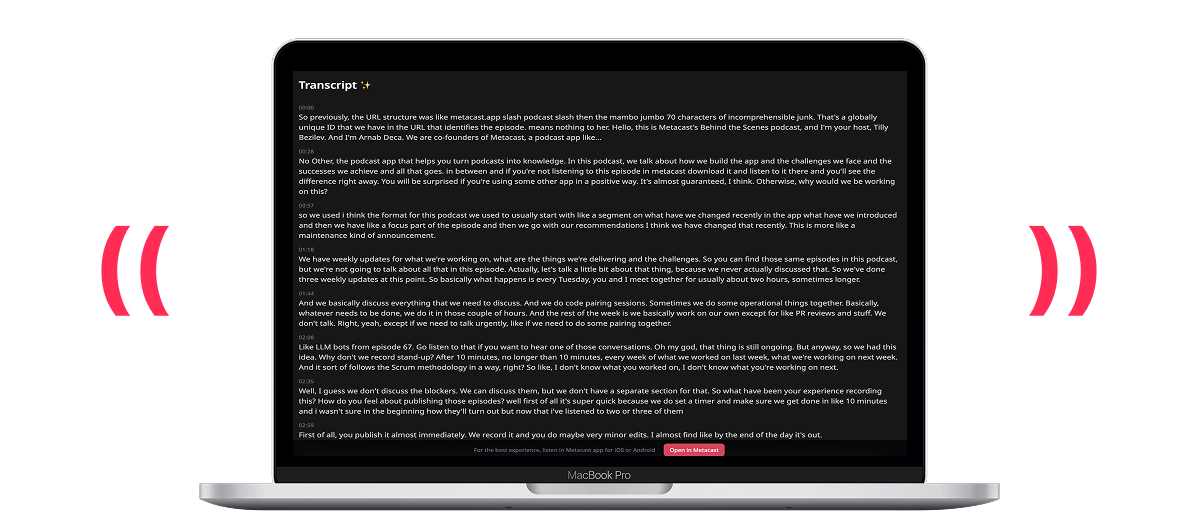Transcript-first podcast app
Transcripts are the main feature of the Metacast podcast app.
- Every podcast episode has a transcript.
- Transcripts are front and center in the app.
- Unique features, such as sharing quotes, search, chapters, AI-generated summaries, etc. are powered by the transcripts.
Let's look into how it works.
Every podcast needs a transcript
You listen to audio podcasts while your hands and eyes are busy with something else, don't you? Podcasts are a hands-free and an eyes-free medium. Podcasts always play in the background.
The audio podcast medium is linear, non-visual, and impossible to search.
When you listen to information-dense podcasts, e.g. an interview with an expert, you have to rely on your memory to store and retain the insights that you heard. It is a not a reliable learning strategy for most of us.
What if you want to:
- Save a note, so you can reference it later.
- Listen again to an insight you heard a year ago.
- Quote a podcast in an article or a social media post.
- Skip the fluff and listen just to the bits you're interested in.
In traditional podcasts, you have to listen to the audio to find what you're looking for. To save insights, you have to copiously take notes or save clips (usually via screen recording), and keep track of timestamps. It is not only inefficient, but can also be impossible or dangerous (like, if you try to do it while driving).
Extract knowledge and learn with podcast transcripts
Books and articles are much more efficient than podcasts for learning. But podcasts are as much about relationships as they are about the content. You listen to audio not only for the information, but also for the emotional connection with the host and their guests.
With transcripts, you get the best of both worlds.
Transcripts make podcasts easy to navigate — they're like a map for an off-road terrain of raw audio. Transcripts give you the shortcuts to learning.
In Metacast, transcripts are an "overlay" for audio. They complement episodes and make it easier to learn from audio content.
"I love the transcript feature on the Metacast app. There are times where I don't want to listen to the audio, but re-read through the transcript to help me remember certain details from a podcast episode."
‐ Ashwin, Sr. Software Engineer, California, USA
Bookmark insights and share quotes
If you want to save a note, you can bookmark a quote with a simple gesture on the transcript. Even if your hands are busy, you may be able to quickly swipe the screen to save a bookmark.
"Metacast is the only app that allows me to visually bookmark what I just heard on a podcast."
‐ Ilya K., AI Engineer, Florida
You can copy a quote from the transcript and paste to a social media post. It's as simple as that. Also, your friends are more likely to read a short snippet than to listen to an audio clip.
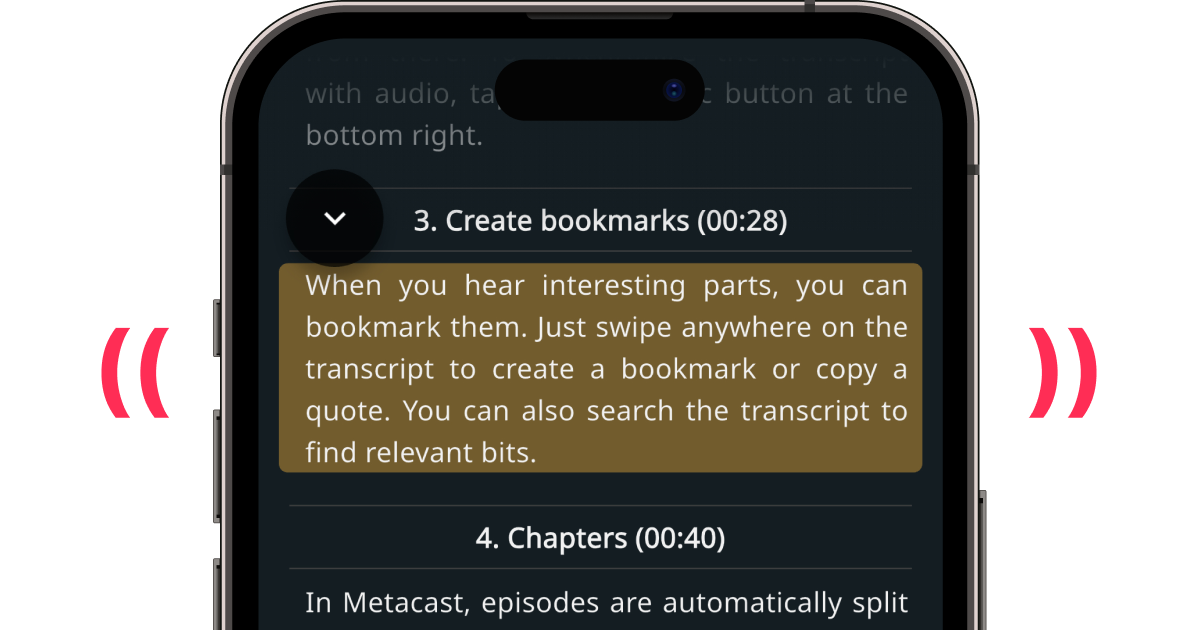
Search the transcript
If you're hands-free and eyes-free (for example, you listened to a podcast while driving), you can skim or search the transcript after you listened to it to find the moments you want to bookmark or re-listen.
You also can skim or search the transcript to skip long intros and ads, and jump straight to topics that you're interested in.
"[Metacast's] transcription feature is like having a personal assistant who never misses a word. Now I can find that elusive quote or subject without scrolling endlessly."
‐ Moe N., Software Engineer, BC, Canada
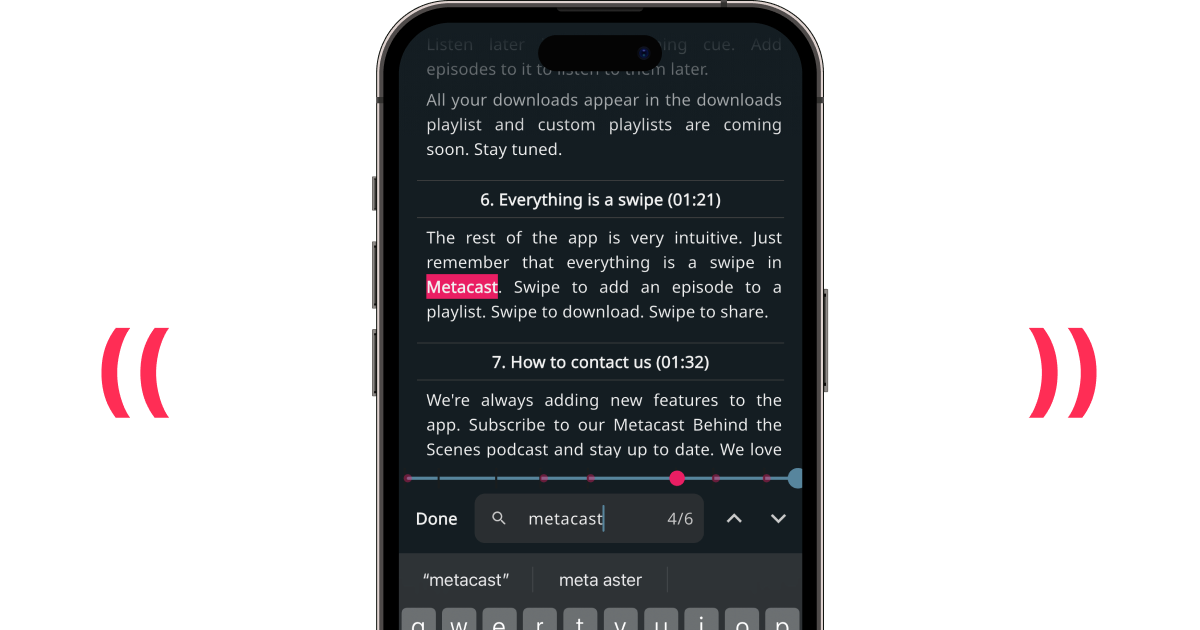
✨ AI-powered podcast magic at your fingertips
At Metacast, we process podcast transcripts with AI and extract knowledge from them.
- Summaries help you see what an episode is about at a glance. They are especially helpful for episodes that don't have a description or whose description is incomplete or vague.
- Chapters help you jump straight to the parts that you're interested in.
The new chapters feature is dope. I don’t listen to that much long podcasts, but I do listen to All-In regularly. I used to listen to the full episode, but been listening less and less. The chapters thing helps out quite a bit to jump to the bits that I find interesting.
– Guang Yang, co-host of Software Misadventures podcast
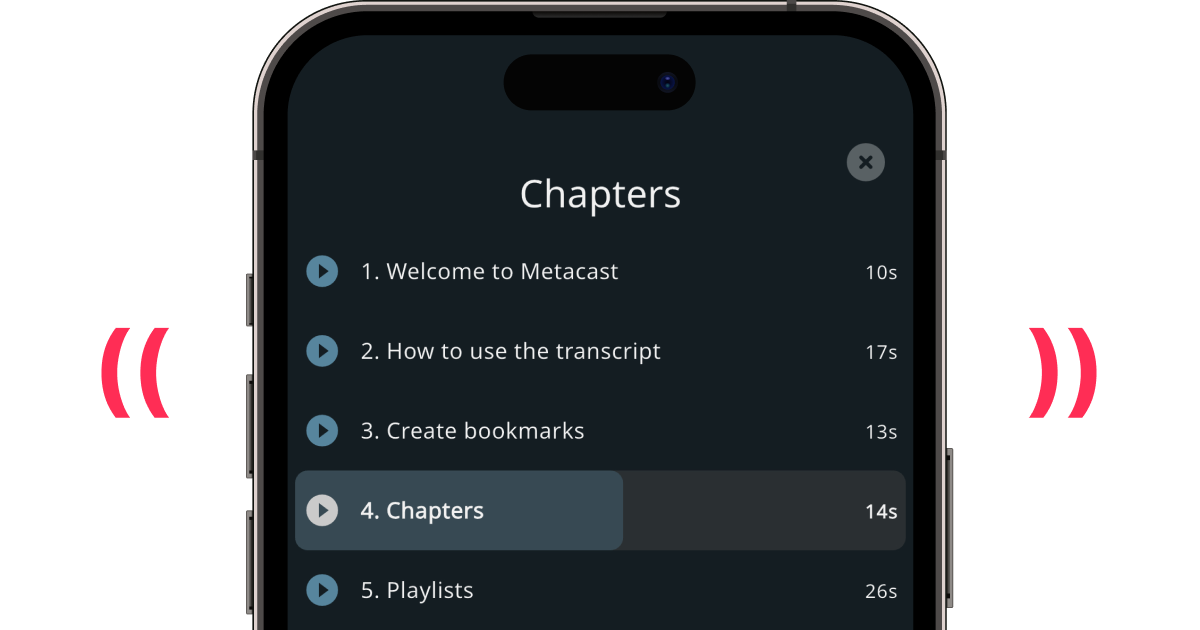
Read along for better comprehension
Sometimes, you need a little help to understand what the speaker is actually saying.
- Riding on a noisy subway train. Have you experienced the moment when the train gets so loud you can't hear anything and have to pause the podcast? With transcripts, you can just read along until it gets quiet again.
- Learning a foreign language. When you learn a foreign language and hear an unfamiliar word, how do you figure it out? With transcripts, you can just read it.
- Hearing impairment. When you have troubles listening to podcasts due to a permanent or temporary hearing issue, transcripts can help you catch the parts you missed.
- Bad audio quality or hard-to-understand speech. Transcripts help solve the problem every podcast listener has faced — audio that's too quiet, muffled, fast, in unfamiliar accent, etc.

Copy-paste the entire transcript
Go superhuman — copy the transcript, paste it to ChatGPT/Claude, and ask it questions about the episode.
Simply open the episode in our web app to get access to the entire transcript.