Powerful podcast app with transcripts for iOS and Android - Metacast has launched!
After more than a year in development and beta, we're launching Metacast podcast player for iOS and Android to the world!

Table of Contents
Back in the spring of 2022, my co-founder Arnab and I had a walk along the shore of the beautiful Lake Washington and mused why listening to podcasts is such a pain for power users. We'd tried all kind of podcast apps, but all of them were underwhelming or confusing.
Both of us are heavy podcast listeners. Each of us follows 50+ podcasts and listens to ~60 episodes per month. We get most of our information and knowledge from audio podcasts while walking, driving, and doing chores.
We wanted more from our podcast apps.
- We wanted podcast apps to help us retain and go back to the knowledge we heard on a podcast. The podcast apps wanted us to listen to new episodes.
- We wanted podcast apps to help us triage the ever-growing flood of new content published on podcasts. The podcast apps pushed everything onto us.
- We wanted podcast apps to help us find evergreen content in the vast library of 80M episodes published since 2001. The podcast apps wanted us to listen to the most recent episodes on a few big shows.
- We wanted podcast apps to help us share insightful moments with friends and co-workers regardless of what podcast app they use. The podcast apps were only interested in us sharing the link to their app, so they acquire more users.
Metacast was born as a solution to our personal pain points. We wanted ease of use and access to all the knowledge locked up in the enormous library of podcasts.
In August, we launched Metacast v1 for Android in Google Play Store. Today, we're launching Metacast on Apple App Store. This is just the first step toward our dream of building the most intuitive and most powerful podcast app.
Read on to learn about the key features of Metacast, and why we chose them for the initial release of Metacast.
Podcast transcripts
Podcasts are a perfect medium for learning, because most people listen to podcasts while driving, walking, and doing chores — when they can't read anyway. However, audio is inefficient for retaining knowledge.
Audio is linear. You listen to audio second by second. You can't skim it. You can't search it. You can't highlight a sentence. You can't show it to other people.
If you listen to a 3-hour long episode and want to go back to a specific insight you heard on a long drive, you'll have to either take note of the timestamp in the moment or listen to the whole episode again to find the thing you're looking for.
We constantly found ourselves taking notes in note-taking apps and/or screenshotting the podcast app to save the timestamps of key moments in podcast episodes. At some point, I even wrote a chatbot that helped me remember key insights from podcasts.
We decided that the first step toward unlocking the knowledge is to make audio non-linear and visual with transcripts. We wanted audio and transcripts to be complementary and interchangeable. We wanted the experience to feel like reading a book with audio narration.
So, we designed the podcast player such that both audio and the transcript are always there. We agonized over making Metacast intuitive and distraction-free. We removed unnecessary clutter until there was nothing left to remove to help you get the most out of the episode.

In Metacast, you have access to transcripts for every episode of every podcast. Sometimes, a transcript is available instantly, sometimes you need to wait for a few minutes while it's being generated. Our vision is that the transcript for every episode ever published is always there for you when you need it.
With the podcast transcript, you can:
- Find relevant episode segments by skimming or searching the transcript.
- Skip ads by visually skimming the transcript.
- Bookmark quotes to re-read, re-listen, or share them later.
- Share a quote along with a deep link to the specific timestamp in the episode.
- Learn a foreign language by following the transcript while listening.
- Read instead of listening when it's more convenient. For example, on your daily commute, you can seamlessly switch from listening in your car to reading in a noisy subway, and back to listening when you walk from the subway station to your office.
The transcript functionality has been in Metacast Beta for some time now. Our initial users confirmed the hunch that transcripts improve the podcast listening experience.
"[Metacast's] transcription feature is like having a personal assistant who never misses a word. Now I can find that elusive quote or subject without scrolling endlessly."
‐ Moe N., Software Engineer, BC, Canada
"There are times where I don't want to listen to the audio, but re-read through the transcript to help me remember certain details from a podcast episode."
‐ Ashwin, Sr. Software Engineer, California, USA
There's a lot more we want to do to make transcripts even more useful. In the coming months, we'll be adding speaker recognition, chapters, summaries, detection of ads, and much more.
Reimagining podcast playlists
We've always struggled with triaging the flood of new content and planning podcast listening for long trips. Playlists are an obvious solution to these problems, yet some podcast apps don't have playlists at all or their user experience is confusing.
Our vision is to make triaging new episodes quick with powerful workflows centered around a combination of automatic and manual playlists. Our guiding principle is to give users full control without overwhelming them.
The v1 of our vision is a simple Listen Later playlist that you can add episodes to from any podcast. Listen Later is your listening queue that you can easily rearrange and filter.

Listen Later is useful for:
- Saving episodes you don't have time for right now. Often, you won't have time to listen to a new episode when it comes out. Perhaps, you want to finish the episode you already started, or you're not in a mood for this kind of content at this very moment. You can save the episode to Listen Later and get to it when the time is right.
- Planning long drives or walks. Before you hit the road, you can arrange episodes in Listen Later in the order you want to listen them. Metacast will play episodes in this order, so you don't have to distract yourself from driving on a highway to manually pick the next listen.
- Binging on a podcast. Pick the episodes you want to listen to, add them to Listen Later, and listen continuously.
More playlist types are coming soon. You'll be able to create custom playlists, use one of our automatic workflows, or set up rules that fit your habits.
Little things matter
One thing we've been dissatisfied with in other apps is that they aren't great at little things.
We've spent hours debating user experience decisions. Our yardstick is always "Is it intuitive to the user?"
If it isn't, we look for other solutions. We do extra work, so you don't have to.
"I love Metacast for the simplicity and the intuitiveness of the app. The app has the right amount of content/detail and there's no information overload when looking at my phone screen. All the controls on the app are self explanatory."
‐ Ashwin, Sr. Software Engineer, California, USA
Intuitive home screen
We went an extra mile to make the Home screen useful. We help you see at a glance which of the podcasts you follow have new episodes and also see which episodes are new.

Everything is a swipe
The only thing Metacast users need to learn is that everything is a swipe. Any time you see a list of things (episodes in a podcast/playlist, bookmarks, segments in the transcript), swipe to reveal the actions.

Played episodes are easily distinguishable
In Metacast, it's always obvious which episodes you've listened to, so you can easily skim podcasts and ignore the episodes you've already played. Or to the contrary, you can more easily find the episode you've previously listened to.
We will be adding a Listening History feature to make it easy to find episodes you've enjoyed and quotes you've bookmarked!

Episode search
If you know the name of the guest, episode topic, or episode number for a particular podcast, Metacast makes it easy to search for those podcast episodes.
Try searching Arnold Schwarzenegger's or Josh Waitzkin's interviews published on The Tim Ferriss Show 10 years ago. With Metacast, it's a piece of cake.

Sharing podcasts with users of other podcast apps
When you send a podcast or episode link from Metacast, your friends can open it in Metacast, Apple Podcasts, Spotify or YouTube if the podcast is published on those platforms. While we want to attract new users to Metacast, we also respect the fact that users have a choice and provide links to most popular apps.
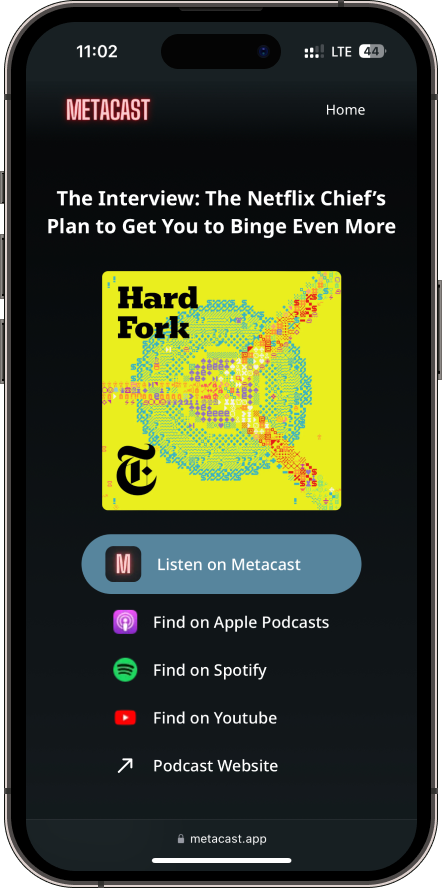
Simple settings
Metacast doesn't have many settings yet, but our promise is that you'll never be confused by any of them.
Metacast Premium
We have a dream for creating the most intuitive and powerful podcast app for podcast aficionados. We're a small bootstrapped team and have not taken any venture funding. We want to stay independent and do right by our users rather than chase growth at all costs. To realize this dream, we need to build a sustainable business.

The basic podcast listening functionality of Metacast is free. Metacast Premium users get access to full transcripts, unlimited playlists, and more advanced features through a $49.99/year or $4.99/month subscription in the US or an equivalent amount in local currency in other countries. Premium users support the development of Metacast and make future development possible.
To celebrate the App Store launch, new iOS users get 50% off for the first year if you sign up for Metacast Premium until the end of October 2024.
Install Metacast
Install Metacast podcast app from Apple App Store or Google Play Store.
P.S. We build in public!
Follow our journey on our "behind the scenes" podcast or newsletter.
